
A How-To Guide on Bypassing the Apple iPhone 15 Pro Max iCloud Lock

A How-To Guide on Bypassing the Apple iPhone 15 Pro Max iCloud Lock
Have you bought a second-hand Apple iPhone 15 Pro Max, and it is iCloud locked? Or, do you own an Apple device yet have forgotten its iCloud credentials? Regardless of your issue, you can’t use the locked phone without Apple iPhone 15 Pro Max iCloud bypass. It is indeed a troublesome experience and can delay your work.
You might attempt to contact Apple support, yet they won’t help you directly without user confirmation. You will get many questions, and they might request the first iOS device payment receipt, even after the confirmation of the Apple iPhone 15 Pro Max device.
Therefore, we have compiled this Apple iPhone 15 Pro Max iCloud bypass guide to help users remove the activation lock. So, if you are facing these issues, stay with us till the end to find a solution.
- 1. Get Apple ID and password from the original device owner
- 2. Use DNS Bypass
- 3. Emergency Call
- 4. Dr.Fone - Screen Unlock

Part 1: 4 Efficient Methods to Bypass Apple iPhone 15 Pro Max iCloud Activation Lock
1. Get Apple ID and password from the original device owner
For an Apple iPhone 15 Pro Max iCloud bypass, you’ll require a couple of significant pieces of data:
- Bypassing the Activation Lock on iPhone is as straightforward as signing in to the Apple iPhone 15 Pro Max device. It would help if you had the Apple ID credentials of the previous owner.
- If a device doesn’t have the activation lock, you might see the passcode screen instead of the activation lock screen. Therefore, you should have the Apple iPhone 15 Pro Max passcode in mind.

After getting the required details, the following are the steps to perform Apple iPhone 15 Pro Max iCloud bypass:
- Step 1: Go to the Settings application on your Apple iPhone 15 Pro Max.
- Step 2: Tap the Apple ID photograph from the highest point of the screen. If the Apple iPhone 15 Pro Max device has a newer version of iOS, then, at that point, you should tap the iCloud choice.
- Step 3: Now tap the “Sign Out” button. You can sign in using your own Apple ID from that point onward.
- Step 4: Next, look down and tap the “Sign Out” choice. When asked, you should enter the Apple ID password of the past owner to disable the Find My iPhone choice.
On the other hand, if you see the lock screen passcode, you can type the passcode and set up the Apple iPhone 15 Pro Max device without the Apple ID.
With the Apple iPhone 15 Pro Max device completely set up, access your device’s Settings and sign out of the old Apple account. You can now make one more ID and Sign into it.
2. Use DNS Bypass
What is DNS?
Domain Name System (DNS) changes over the readable names into numeric IP addresses. It utilizes the DNS server as a host to run the app. If your device is iCloud locked, one good way is to change its activation path through the DNS strategy and send it from the first Apple server to the iCloud Bypass DNS server for validation.
You can change the IP server path from the Wi-Fi settings, even if the activation screen is sprung up and you can’t utilize the Apple iPhone 15 Pro Max device. You can enter the manual Wi-Fi setting and change the DNS address. This section focuses on how you can perform Apple iPhone 15 Pro Max iCloud bypass via DNS bypass.
Steps to Follow:
Note: Before performing the iCloud DNS bypass, ensure that your device has a SIM card embedded. This step is mandatory for this process to work.
- Step 1: Select your nation and language from the menu on the screen.
- Step 2: When you continue it, you will be coordinated to the Wi-Fi setting page, requesting that you connect with a WIFI connection. Search for the “I” icon close to the Wi-Fi network.
Note: If you don’t see the “I” icon close by, press the Home Button> More Wi-Fi Setting and search for it.
Step 3: You must disconnect the Wi-Fi. When you find the “I” icon, go to the settings tab and select the “Forget this Network” option.
Step 4: Click “I” and enter a DNS server to bypass iCloud Activation Lock as per your area, against the DNS tab. Pick one from the given IP addresses according to your region:
USA: 104.154.51.7
South America: 35.199.88.219
Europe: 104.155.28.90
Asia: 104.155.220.58
Australia and Oceania: 35.189.47.23
Other landmasses: 104.155.28.90
Step 5: After entering the IP address, tap the Back choice at the left of the screen. Now, turn on Wi-Fi, select the Wi-Fi network from the rundown and enter the code.
Step 6: You will see the next page choice; don’t click it and press “Back”. Now you are on the iCloud Bypass screen.

- Step 7: Look down the page, go to the menu and set up your applications, music, camera, and so forth.
3. Emergency Call
Utilizing the Emergency call strategy is another free Apple iPhone 15 Pro Max iCloud bypass method. It is among the clearest and speediest procedures to remove your iCloud account. The guidelines underneath will show you how to unlock your iCloud free by utilizing the Emergency Call technique:
- Step 1: Turn on your Apple iPhone 15 Pro Max. Select your preferred language and current region.
- Step 2: Now, on the iCloud activation screen, press the home button three times to begin on Voice Command and multiple times to close down.
- Step 3: Again push on a home button, and this time select Emergency Calls.
- Step 4: Now, you need to key in *#96274825*0000*1#. Then press the call button multiple times.
- Step 5: Then, you need to modify the last digit from 1 to 2 and repeatedly press the call button.
- Step 6: Perform this strategy once more. When you adhere to every one of the guidelines, press the back button, and turn around to the starting screen.
- Step 7: Now, just like you did before, select your language and country. After picking it, you will see the bypass screen.
4. Dr.Fone - Screen Unlock
How would I remove the past owner’s Mac ID from an iPhone? Removing the past user’s Apple ID from your iOS device could be difficult if you don’t know the Apple ID credentials. Yet, it is possible due to expert Apple ID bypass software.
If you’re searching for the fastest method for eliminating the activation lock on your Apple iPhone 15 Pro Max, look no further from Dr.Fone - Screen Unlock (iOS) . This expert program is extremely convenient when you can’t open your iOS device without a password, or you’re experiencing an activation issue. Dr.Fone is fit for rapidly unlocking/bypassing Apple ID from any iOS device. After the Apple iPhone 15 Pro Max iCloud bypass, you can use your Apple iPhone 15 Pro Max with no issues.
Step-by-step Guide:
Step 1. Install the Dr.Fone program to the computer and launch the Screen Unlock tool from the home page.
Step 2. Find the “iCloud Activation Lock Removal” button, click it and start to bypass the lock.

Step 3. Before bypassing the activation lock on your Apple iPhone 15 Pro Max/4s, here is the “Start”.

Step 4. Now you’re having an iPhone without the activation lock, you can prepare a new Apple ID for this device.

When arriving at this final page, the whole process is done.

Your iPhone will start normally. You can access and utilize all the features of your phone now. Remember that you can’t utilize your new account’s phone call, data, and iCloud features after bypassing them.
Part 2: FAQs
When do we need to bypass Apple iPhone 15 Pro Max activation lock?
If you have bought a used phone, and it shows the activation lock screen, you may need Apple iPhone 15 Pro Max iCloud bypass. The activation lock screen happens when you buy a phone from someone else, and they forget to remove the phone from their Apple ID.
Once the lock activates, you can’t reset and use different features of your phone. Therefore, the activation lock can be a troublesome experience for many. So, in such situations, you need to remove/bypass the activation lock through different techniques.
Note: Activation lock ensures the safety and prevents you from buying a stolen phone, which may create problems for you in the future.
What to do to turn off Find My?
- Open up the Settings menu.
- Select your name from the menu. Then select Find My choice.
- At the top of the following page, Tap Find My iPhone and flip the setting off.
- Enter your Apple ID credentials when asked and press “Turn Off”.
The Bottom Line
In this informative guide, we have listed the Apple iPhone 15 Pro Max iCloud bypass methods. However, if you don’t have the Mac ID credentials to initiate your Apple iPhone 15 Pro Max, you will require help from an expert program that can bypass the Apple iPhone 15 Pro Max activation lock. Therefore, we strongly suggest Dr.Fone - Screen Unlock (iOS) . Download the problem-free Dr.Fone activation lock bypass program to get rid of the lock on your Apple iPhone 15 Pro Max.
How to jailbreak iCloud locked Apple iPhone 15 Pro Max
Jailbreaking is an act of removing different software restrictions imposed on your Apple iPhone 15 Pro Max by your operating system, in this case, iOS. Once such restrictions have been removed, you can download applications that were previously restricted by the Apple operating system. If you want to jailbreak iCloud locked iPhone, I have some methods which you can use to bypass these restrictions. What you should keep in mind is the fact that you first have to remove the iCloud lock and then jailbreak your Apple iPhone 15 Pro Max.
In this article, I’m going to painstakingly elaborate two (2) unique methods that you can use to jailbreak iCloud locked iPhone. The jailbreaking method you chose will depend on your preferences.
Part 1: Will Jailbreaking Remove iCloud lock?
Many people have always asked me if it’s possible to remove the iCloud lock with a jailbreak method. Well, the answer to this simple technological question is a definite NO, as we have seen in the introduction section, jailbreaking functions by removing any form of software (s) that may be restricting you from fully accessing your iDevice, but not removing the iCloud lock. In simple terms, jailbreaking will unlock your phone only after the lock has been removed by another method.
Part 2: Contact the Previous iPhone Owner
This method is only applicable to those people who bought the Apple iPhone 15 Pro Max from a second-hand shop or from a friend. If you bought an iCloud locked iPhone from a friend, the first thing you have to do is to contact them. In most cases, the seller is usually available to help you jailbreak the locked iPhone. Once you get in touch with the previous owner, ask them to follow the following steps to unlock the iCloud locked iPhone.
Sign in to the iCloud account> Go to “Find My Apple iPhone 15 Pro Max”> Select each and every device under this tab> click “Erase iPhone.” Up to this point, any information present in the phone will be deleted. Since we want to remove the previous account completely, we’ll proceed to the next step, which is to click the “Next” tab. Once we’ve done this, a new tab with “Remove Account” will emerge. Click on it to completely remove the previous iCloud account details.
Visit an Authorised Apple Store
You can jailbreak your locked iPhone by getting help from an authorized Apple specialist. The catch of using this method is the fact that you should be the original owner of the iPhone. What you need is your ID and the warranty if it’s still valid. As long as you have the required documents, these specialists will jailbreak your locked iPhone in a matter of minutes.
Part 3: How to Jailbreak iPhone
You can jailbreak your Apple iPhone 15 Pro Max device with the help of a jailbreaking software such as Pangu. Pangu gives you the opportunity to jailbreak your Apple iPhone 15 Pro Max and render it free for use. The following is a detailed step by step guide on how you can jailbreak your Apple iPhone 15 Pro Max.
Step 1: Download the Software
Visit the following website http://en.pangu.io/ and click on the “Download and Help” tab. A new page with the download option will open up. The entire download is about 21MB in size. With the file downloaded, install the program on your Mac and launch it. Its interface looks like the screenshot below.

Step 2: Connect iDevice
Switch OFF the “Find My Apple iPhone 15 Pro Max” feature and switch ON the “Aeroplane Mode.” Connect your Apple iPhone 15 Pro Max to your Mac using its USB cable and click on the “Start Jailbreak” tab to initiate the jailbreaking process.
Step 3: Confirmation
A new interface with a screen notification will open up. Carefully read the three steps before proceeding. If you are okay with the information, click on the “Already did” icon. The jailbreaking process will begin from this point.

Step 4: Jailbreak Complete
Your iPhone will reboot a number of times, which is normal. Once the process is done, you will get a “Jailbreak Succeeded” message and the Cydia icon display on your iDevice. Unplug your Apple iPhone 15 Pro Max and turn ON the “Find My Apple iPhone 15 Pro Max” feature. Set up your Apple iPhone 15 Pro Max using your new preferred details.
Part 4: Bypass iCloud Activation Lock offline with few clicks
To bypass jailbreak locked iPhone offline, you can rely on Dr.Fone - Screen Unlock (iOS). This tool comes with the power of unlocking the iPhone/iPad lock screen in minutes. Being compatible with all the iPhones, including the latest ones, the tool never disappoints users in removing iCloud lock with jailbreak devices. Let us know how to do this.
How to remove iCloud lock with Dr.Fone - Screen Unlock (iOS)
Step 1: Let the Program Downloaded
Begin to download the software and install it. Launch the program and click on the “Unlock” option on the main interface. Don’t forget to connect your Apple iPhone 15 Pro Max to the computer via the original lightning cord.
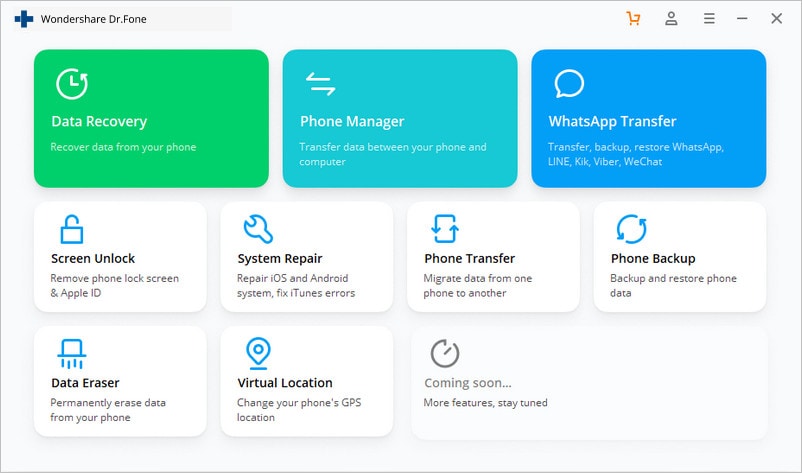
Step 2: Choose the Option
On the next screen, you need to press the “Unlock Apple ID” option.

Step 3: Just Key in Password
Now, you have to type in the screen password so that the scanning process becomes easier. Simply trust this computer to move further.

Step 4: Reset All Settings
You will now see the instructions on the screen. Follow those on your device to reset all settings. Reboot the Apple iPhone 15 Pro Max device right after this.
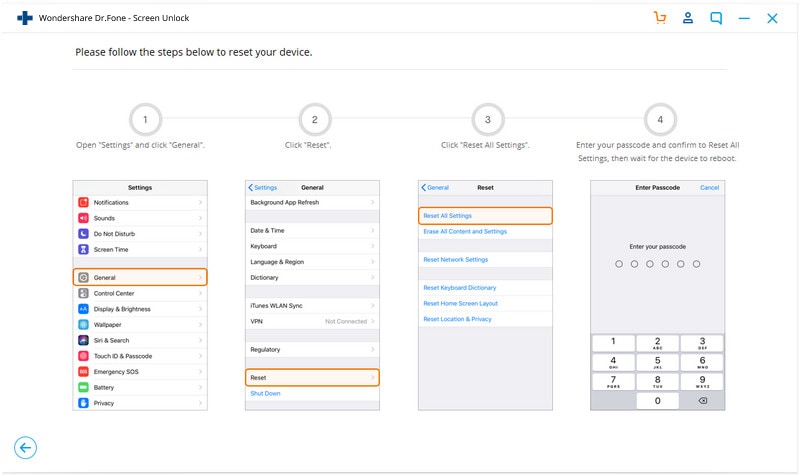
Step 5: Remove iCloud Lock
Upon the restarting of the Apple iPhone 15 Pro Max device, Dr.Fone will start to remove the iCloud lock, and you just need to wait till the process gets completed.
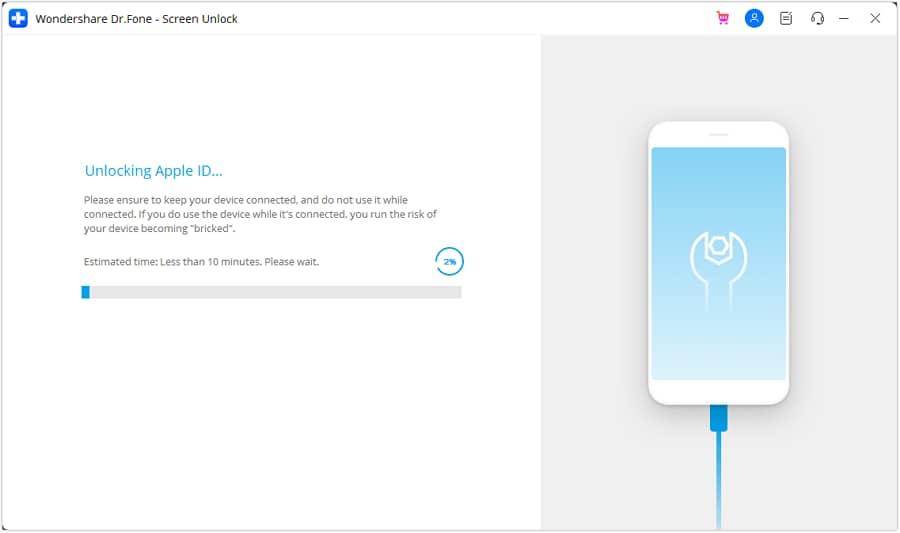
Step 6: Check the iCloud ID
Finally, you will get a new window. You are allowed to check if you have unlocked the iCloud ID successfully.

From the methods mentioned above, we can comfortably conclude that it’s easy to jailbreak iCloud locked iPhone. Regardless of the method you choose, jailbreaking a locked phone is as easy as formatting one, as long as the restrictive iCloud lock has been removed by a previous method, such as the one mentioned in part 3
How to Remove Activation Lock On the Apple iPhone 15 Pro Max Without Previous Owner?
Refurbished iPhones or iPads have been a viable option for more and more people, especially with the major cell phone manufacturer, Apple, offering official purchase channels. However, there are many people who buy used phones through non-acquaintances who trade in their own Apple devices. So, the question arises: How to remove the Find My iPhone activation lock without a previous owner? It has become the focus of people’s attention.
The reason can vary, but the recovery process can be exasperating. Fortunately, there are several right approaches and alternatives that can help with the situation. This article will introduce to you some simple and effective tricks to remove the activation lock, even if you lose help from previous owners.
Here is a video for you to learn how to remove Activation Lock on iPhone/iPad/iPod Touch:
Why Apple Devices Get locked by Activation Lock? [A Simple Overview]
In case some users don’t know Activation Lock, we are giving a simple introduction to it. According to Apple, “Activation Lock is a feature that’s designed to prevent anyone else from using your Apple iPhone 15 Pro Max, iPad, iPod touch, or Apple Watch if it’s ever lost or stolen. Activation Lock is enabled automatically when you turn on Find My iPhone. Even if you erase your device remotely, the Activation Lock can continue to deter anyone from reactivating your device without your permission. All you need to do is keep Find My iPhone turned on and remember your Apple ID and password.”
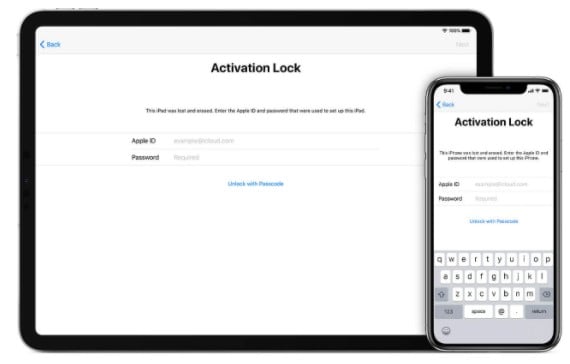
Admittedly, it has a good side to follow, but it does have drawbacks to specific people. Here are the pros and cons of Activation lock.
Pros
- Locate and play a sound by Find My iPhone on missing Apple devices, like iPhone, iPad, Mac, etc
- Protect data if a device is stolen
Cons
- Make the first using process more troublesome if you cannot acquire the iCloud login information from the previous owner, after buying a second hand iPhone
To solve this small problem, in this post, we provide you with four effective solutions to help you remove Activation Lock without a previous owner.
Method 1: Remove Activation Lock Without Previous Owner Using Dr.Fone [iOS 12.0 and up]
Without the credential, or iCloud login information from the previous owner, Dr.Fone - Screen Unlock (iOS) could do a big favor. It applies to both MacBook and Windows, and it is a professional bypass tool for an iCloud activation lock. The following steps will help you to remove the iCloud activation lock.
Dr.Fone will access your iOS devices with a couple of clicks. Follow the video instructions below to remove find my iPhone/ iPad activation lock without a previous owner:
Dr.Fone - Screen Unlock
Remove Remove Activation Lock without Password in Minutes
- Remove Apple ID/iCloud Account efficiently.
- Save your Apple iPhone 15 Pro Max quickly from the disabled state.
- Free your sim out of any carrier worldwide.
- Bypass iCloud activation lock and enjoy all iCloud services.

- Works for all models of iPhone, iPad, and iPod touch.
4,008,670 people have downloaded it
Step-by-step guide for Windows users
- Step 1. Launch and install Dr.Fone on your PC, and select Screen Unlock from its home page.
- Step 2. Select “_iOS” mode, and click “iCloud Activation Lock Removal” to bypass the iCloud Activation Lock. Then, tap “Start”_.

- Step 3. If your iOS device is running iOS/iPadOS 15.0 to 16.3, you can follow this process. However, for iOS/iPadOS 12.0 to 14.8.1, you must first jailbreak your device by following the Jailbreak Guide .

- Step 4. Then, please carefully read the agreement, confirm and tick it before start removing the iCloud activation lock.

- Step 5. Next, follow the on-screen instructions to put your iOS device to enter DFU mode twice. And make sure your USB connection is stable, and you’ve unlocked the Apple iPhone 15 Pro Max device screen. When it is done, select Got It! button to continue.

- Step 6. Then, Dr.Fone Screen Unlock will start the unlocking process, just take some minutes to its completion. After a while, it will show the following interface as below when it gets finished.

Method 2: Remove Activation Lock Without Previous Owner by Apple Official Support
This method could be very useful, but not that easy because you need to get proof of the purchase from the previous owner first. Once you get the required documents, everything goes simple. Go and contact Apple Support , Apple staff will be able to support you. They will verify the original owner of the phone and then help you unlock the Apple iPhone 15 Pro Max device. In addition to proof of purchase, they may ask for other documents as well as your identity cards. They will remove the Activation Lock from your device if your purchase documents are legit.
There are two ways to ask for Apple support:
- Offline method: Visit the Apple Store along with the purchase proof.
- Online method: Call Apple Support or visit its official website for remote assistance in removing the Activation Lock.
Their representatives will provide you with the necessary support and assistance during the process.
Method 3: Remove Activation Lock Without Previous Owner via DNS
Activation locks are difficult to get through, but fortunately, few methods work. DNS method can also help you bypass the activation lock and access your device. The best part is, you don’t need the previous owner or proof of purchase.
DNS method is an effective technique to remove find my iPhone activation lock without the previous owner. It works for the operating system running in the older versions. It is a simple technique for a technical person, and it works for both iPhone and iPad. This method utilizes the Wi-Fi DNS settings of the Apple iPhone 15 Pro Max device. Follow the steps:
- Step 1: Set up the Apple iPhone 15 Pro Max as a new device.
- Step 2: Connect to a Wi-Fi network on the Wi-Fi settings page. And tap the “_i_” icon next to your network name.
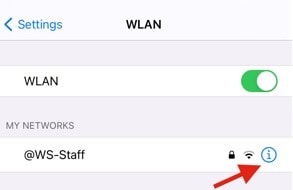
- Step 3: On the next screen, tap on the Configure DNS option.

- Step 4: Choose the “_Manual_” option from the page as below.
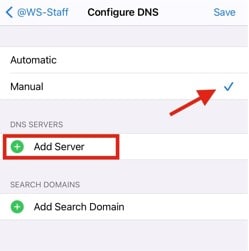
Step 5: Tap “**+** Add Server”, and try one of the following DNS values:
USA: 104.154.51.7
South America: 35.199.88.219
Europe: 104.155.28.90
Asia: 104.155.220.58
Australia and Oceania: 35.189.47.23
Other: 78.100.17.60
Step 6: Your phone will be unlocked.
Pros
- This process can be manually done by devices’ Wi-Fi settings.
- It doesn’t need any external device or software.
Cons
- The process might be a little complicated for a non-technical person to operate.
- The method may not work for the latest versions of the Apple iPhone 15 Pro Max or iPad.
Method 4: Remove Activation Lock Without Previous Owner via the iCloud Web
If you can not reach the previous owner, but you are still in touch with them, they can still unlock your phone remotely by following a set of instructions. This whole process can be performed remotely with the help of iCloud web. If your previous owner cooperates, they can help with the process.
The process will involve a few steps to remove your Apple iPhone 15 Pro Max from their account remotely. After this process, you can set your device as a new phone. The activation lock will be permanently gone from your phone.
Here are the step-by-step instructions on removing my iPhone/iPad activation lock without the previous owner using the iCloud web. You can share these steps with the previous owner :
- Open iCloud website in a browser.
- Sign in to the existing iCloud account in use with the locked iPhone.
- Once you are logged in, click on the option that says Find iPhone.
Now you can remotely perform actions on your phone. Further :
- Click on the drop-down named All Devices and choose your Apple iPhone 15 Pro Max.
- Click on Erase iPhone.
Final Words
By now, you are familiar that there are many ways to bypass activation lock. So, If you face a situation with the activation lock, you will have a couple of options to get through the situation. Just decide the correct method and approach according to your circumstances and availability of resources. If you are a seller, you should disable the activation lock before selling your phone. Erasing the Apple iPhone 15 Pro Max device back to factory settings will not put the buyer in any trouble.
To Disable Activation Lock
- Go to settings > Tap your name at the top of the list > Tap iCloud > Tap Find My iPhone > Toggle the “Find My iPhone” > Type your Apple ID password.
To Reset The Device
- Go to settings > General > Reset > Click “erase all settings” >Give confirmation > Wait until the process is complete.
We hope this post will help you figure out the right way to remove the Find My iPhone/ iPad Activation Lock without a previous owner. If you have any questions, please leave us in the comment section below.
Also read:
- [Updated] 2024 Approved Master Your YouTube Banner Essential Guide for Creators
- [Updated] In 2024, Elevating Your Instagram Presence A Guide to Smart Hashtag Use
- Crafting Engaging Channels Using TubeBuddy's Framework for 2024
- Dissecting the Upcoming US Antitrust Measures Against Major Tech Firms
- Enhancing Your View on iOS Devices: A Guide to Zooming In/Out
- Exclusive Pre-Prime Day Savings Guide | Unveiled Retail Experts
- Experience Rich Colors on a Budget: High-Definition Dell IPS Gaming Screen at Only $199 Available Now
- How to Remove Activation Lock On the iPhone 15 Plus Without Previous Owner?
- How to Successfully Bypass iCloud Activation Lock from Apple iPhone SE (2022)
- In 2024, Bypass Activation Lock From iPhone 13 Pro Max - 4 Easy Ways
- In 2024, How To Bypass Activation Lock On Apple Watch Or iPhone 6s Plus?
- In 2024, New Multiple Ways How To Remove iCloud Activation Lock From your iPhone 6s
- In 2024, Unlock Your Device iCloud DNS Bypass Explained and Tested, Plus Easy Alternatives On iPhone 6
- Title: A How-To Guide on Bypassing the Apple iPhone 15 Pro Max iCloud Lock
- Author: Lydia
- Created at : 2025-02-25 06:21:43
- Updated at : 2025-03-04 06:43:34
- Link: https://activate-lock.techidaily.com/a-how-to-guide-on-bypassing-the-apple-iphone-15-pro-max-icloud-lock-by-drfone-ios/
- License: This work is licensed under CC BY-NC-SA 4.0.

