
A How-To Guide on Bypassing the iPhone 13 mini iCloud Lock

A How-To Guide on Bypassing the Apple iPhone 13 mini iCloud Lock
Have you bought a second-hand Apple iPhone 13 mini, and it is iCloud locked? Or, do you own an Apple device yet have forgotten its iCloud credentials? Regardless of your issue, you can’t use the locked phone without Apple iPhone 13 mini iCloud bypass. It is indeed a troublesome experience and can delay your work.
You might attempt to contact Apple support, yet they won’t help you directly without user confirmation. You will get many questions, and they might request the first iOS device payment receipt, even after the confirmation of the Apple iPhone 13 mini device.
Therefore, we have compiled this Apple iPhone 13 mini iCloud bypass guide to help users remove the activation lock. So, if you are facing these issues, stay with us till the end to find a solution.
- 1. Get Apple ID and password from the original device owner
- 2. Use DNS Bypass
- 3. Emergency Call
- 4. Dr.Fone - Screen Unlock

Part 1: 4 Efficient Methods to Bypass Apple iPhone 13 mini iCloud Activation Lock
1. Get Apple ID and password from the original device owner
For an Apple iPhone 13 mini iCloud bypass, you’ll require a couple of significant pieces of data:
- Bypassing the Activation Lock on iPhone is as straightforward as signing in to the Apple iPhone 13 mini device. It would help if you had the Apple ID credentials of the previous owner.
- If a device doesn’t have the activation lock, you might see the passcode screen instead of the activation lock screen. Therefore, you should have the Apple iPhone 13 mini passcode in mind.

After getting the required details, the following are the steps to perform Apple iPhone 13 mini iCloud bypass:
- Step 1: Go to the Settings application on your Apple iPhone 13 mini.
- Step 2: Tap the Apple ID photograph from the highest point of the screen. If the Apple iPhone 13 mini device has a newer version of iOS, then, at that point, you should tap the iCloud choice.
- Step 3: Now tap the “Sign Out” button. You can sign in using your own Apple ID from that point onward.
- Step 4: Next, look down and tap the “Sign Out” choice. When asked, you should enter the Apple ID password of the past owner to disable the Find My iPhone choice.
On the other hand, if you see the lock screen passcode, you can type the passcode and set up the Apple iPhone 13 mini device without the Apple ID.
With the Apple iPhone 13 mini device completely set up, access your device’s Settings and sign out of the old Apple account. You can now make one more ID and Sign into it.
2. Use DNS Bypass
What is DNS?
Domain Name System (DNS) changes over the readable names into numeric IP addresses. It utilizes the DNS server as a host to run the app. If your device is iCloud locked, one good way is to change its activation path through the DNS strategy and send it from the first Apple server to the iCloud Bypass DNS server for validation.
You can change the IP server path from the Wi-Fi settings, even if the activation screen is sprung up and you can’t utilize the Apple iPhone 13 mini device. You can enter the manual Wi-Fi setting and change the DNS address. This section focuses on how you can perform Apple iPhone 13 mini iCloud bypass via DNS bypass.
Steps to Follow:
Note: Before performing the iCloud DNS bypass, ensure that your device has a SIM card embedded. This step is mandatory for this process to work.
- Step 1: Select your nation and language from the menu on the screen.
- Step 2: When you continue it, you will be coordinated to the Wi-Fi setting page, requesting that you connect with a WIFI connection. Search for the “I” icon close to the Wi-Fi network.
Note: If you don’t see the “I” icon close by, press the Home Button> More Wi-Fi Setting and search for it.
Step 3: You must disconnect the Wi-Fi. When you find the “I” icon, go to the settings tab and select the “Forget this Network” option.
Step 4: Click “I” and enter a DNS server to bypass iCloud Activation Lock as per your area, against the DNS tab. Pick one from the given IP addresses according to your region:
USA: 104.154.51.7
South America: 35.199.88.219
Europe: 104.155.28.90
Asia: 104.155.220.58
Australia and Oceania: 35.189.47.23
Other landmasses: 104.155.28.90
Step 5: After entering the IP address, tap the Back choice at the left of the screen. Now, turn on Wi-Fi, select the Wi-Fi network from the rundown and enter the code.
Step 6: You will see the next page choice; don’t click it and press “Back”. Now you are on the iCloud Bypass screen.

- Step 7: Look down the page, go to the menu and set up your applications, music, camera, and so forth.
3. Emergency Call
Utilizing the Emergency call strategy is another free Apple iPhone 13 mini iCloud bypass method. It is among the clearest and speediest procedures to remove your iCloud account. The guidelines underneath will show you how to unlock your iCloud free by utilizing the Emergency Call technique:
- Step 1: Turn on your Apple iPhone 13 mini. Select your preferred language and current region.
- Step 2: Now, on the iCloud activation screen, press the home button three times to begin on Voice Command and multiple times to close down.
- Step 3: Again push on a home button, and this time select Emergency Calls.
- Step 4: Now, you need to key in *#96274825*0000*1#. Then press the call button multiple times.
- Step 5: Then, you need to modify the last digit from 1 to 2 and repeatedly press the call button.
- Step 6: Perform this strategy once more. When you adhere to every one of the guidelines, press the back button, and turn around to the starting screen.
- Step 7: Now, just like you did before, select your language and country. After picking it, you will see the bypass screen.
4. Dr.Fone - Screen Unlock
How would I remove the past owner’s Mac ID from an iPhone? Removing the past user’s Apple ID from your iOS device could be difficult if you don’t know the Apple ID credentials. Yet, it is possible due to expert Apple ID bypass software.
If you’re searching for the fastest method for eliminating the activation lock on your Apple iPhone 13 mini, look no further from Dr.Fone - Screen Unlock (iOS) . This expert program is extremely convenient when you can’t open your iOS device without a password, or you’re experiencing an activation issue. Dr.Fone is fit for rapidly unlocking/bypassing Apple ID from any iOS device. After the Apple iPhone 13 mini iCloud bypass, you can use your Apple iPhone 13 mini with no issues.
Step-by-step Guide:
Step 1. Install the Dr.Fone program to the computer and launch the Screen Unlock tool from the home page.
Step 2. Find the “iCloud Activation Lock Removal” button, click it and start to bypass the lock.

Step 3. Before bypassing the activation lock on your Apple iPhone 13 mini/4s, here is the “Start”.

Step 4. Now you’re having an iPhone without the activation lock, you can prepare a new Apple ID for this device.

When arriving at this final page, the whole process is done.

Your iPhone will start normally. You can access and utilize all the features of your phone now. Remember that you can’t utilize your new account’s phone call, data, and iCloud features after bypassing them.
Part 2: FAQs
When do we need to bypass Apple iPhone 13 mini activation lock?
If you have bought a used phone, and it shows the activation lock screen, you may need Apple iPhone 13 mini iCloud bypass. The activation lock screen happens when you buy a phone from someone else, and they forget to remove the phone from their Apple ID.
Once the lock activates, you can’t reset and use different features of your phone. Therefore, the activation lock can be a troublesome experience for many. So, in such situations, you need to remove/bypass the activation lock through different techniques.
Note: Activation lock ensures the safety and prevents you from buying a stolen phone, which may create problems for you in the future.
What to do to turn off Find My?
- Open up the Settings menu.
- Select your name from the menu. Then select Find My choice.
- At the top of the following page, Tap Find My iPhone and flip the setting off.
- Enter your Apple ID credentials when asked and press “Turn Off”.
The Bottom Line
In this informative guide, we have listed the Apple iPhone 13 mini iCloud bypass methods. However, if you don’t have the Mac ID credentials to initiate your Apple iPhone 13 mini, you will require help from an expert program that can bypass the Apple iPhone 13 mini activation lock. Therefore, we strongly suggest Dr.Fone - Screen Unlock (iOS) . Download the problem-free Dr.Fone activation lock bypass program to get rid of the lock on your Apple iPhone 13 mini.
Bypass iCloud Activation Lock with IMEI Code On your Apple iPhone 13 mini
The iCloud IMEI Unlock method requires you to have your Apple iPhone 13 mini IMEI number before proceeding with the iCloud lock removal process. When it comes to bypassing the activation lock, the IMEI code plays a very significant role as we’re going to see as we proceed.
In this article, I’m going to elaborate on how you can easily bypass the iCloud activation lock with the help of the iCloud IMEI unlock.
Part 1: Basic Information about IMEI
1. Understanding the IMEI Code
The International Mobile Equipment Identity (IMEI) code/number is a highly unique identifying 15-digit number that distinguishes one mobile device from the other. This IMEI number is present in each and every phone regardless of the make or model. It plays an imperative role since it can be used to unlock locked mobile devices, track lost devices, and at the same time, lock a stolen mobile device remotely.

2. How to Find Your IMEI Code
How to find your IMEI code depends on a number of factors such as your phone make, the model as well as the company behind your device. In most cases, you can find the code on your mobile device just under the battery casing, on the SIM Card tray, and in some situations, on the inside part of the bottom phone cover. If by chance, you still can’t locate your code, I would highly advise you to dial *#06# on your phone dial pad. This prompt dial-up happens to be the universal method used by each and every mobile company to locate the unique 15-digit IMEI number.
You can try to find your IMEI code through the other two methods: check it on your device, via iTunes or Finder, and package box.
Method 1: On your Apple iPhone 13 mini device, directly go to Settings>General>About. Then you can find your IMEI code below.

Method 2: Click the “Device” icon in iTunes to access the “Summary” tab. To find the IMEI number on your Apple iPhone 13 mini, tap “Phone Number” under your device name or navigate to the Apple iPhone 13 mini device model.

Method 3: For Finder, locate your device from the left panel. Ensure that you’re on the “General” tab, then select “Phone Number” below your device name or model to locate the IMEI number.

Method 4: Retrieve the original box or packaging in which your device came when you purchased it. On the outside of the box, a label or sticker might include various details about the Apple iPhone 13 mini device. Look for a section specifically mentioning the IMEI number. The IMEI number and other device details are typically printed on a label or sticker.

3. iCloud IMEI Check for iPhone
For you to access and use iCloud, you need to check IMEI iCloud to retrieve or confirm your unique IMEI code. For you to unlock your iCloud account or lock it swiftly, I would highly advise you to have this 15-digit code with you on a piece of paper. Each and every iPhone device comes with an iCloud account that is distinguished by this unique number. If your iCloud account is locked, the first thing you need to do is to go through the iCloud IMEI check process to retrieve your code. You can do this by using the methods mentioned in part 1.2.
Part 2: How to Bypass iCloud Activation with IMEI Free?
Many third-party services claim to offer solutions to bypass iCloud activation using the IMEI number. These services propose to unlock iCloud activation by altering or manipulating the IMEI number. They promise a free and swift solution to bypass iCloud activation. Follow these steps to bypass iCloud activation using IMEI:
Step 1. Begin with finding your device’s IMEI number. You can do it by using the *#06# code. Otherwise, you can get it from the phone box or in iPhone “Settings.”

Step 2. Now access a reliable iCloud Activation lock bypassing via IMEI number service. One example is IMEIUnlockSIM , where you can use the IMEI number to bypass the iCloud Activation lock.

This relevant service is typically provided by third-party companies and is not officially endorsed by Apple. It’s important to note that the legitimacy and reliability of such services can vary. Keep in mind that using unofficial unlocking services may come with risks, and it’s essential to research and choose a reputable provider if you decide to pursue this option. Additionally, be cautious about potential scams and ensure that you fully understand the terms and conditions of any service you use.
Part 3: How to Bypass iCloud Activation without IMEI Code?
Are you looking for a way to bypass the iCloud Activation lock without an IMEI code? Wondershare Dr.Fone provides a solution for unlocking iPhone, iPad, and iPod touch without a passcode. It is capable of removing various types of lock screens, which include your device’s passcode, Touch ID, and Face ID locks. Moreover, it can bypass the iCloud activation lock and Apple ID without requiring a password.
Additionally, it can bypass MDM (Mobile Device Management) and screen time settings without causing data loss. This software is compatible with iOS 17/iPadOS 17 and iPhone 15.
Key Features of Wondershare Dr.Fone
- It operates through a simple 3-step process, making it user-friendly.
- You can use the Dr.Fone - Screen Unlock (iOS) without the need for any technical expertise.
- Dr.Fone has the capability to disable the iTunes backup encryption setting without causing data loss.
Steps to Bypass iCloud Activation without IMEI Code via Wondershare Dr.Fone
You need to perform the following basic steps to bypass the iCloud Activation lock:
For iOS/iPadOS 12.0~14.8.1
Step 1: Access iCloud Activation Lock Removal
Install the newest Wondershare Dr.Fone on your computer and open it. Go to “Toolbox,” then choose “Screen Unlock” and select “iOS.” Next, pick “iCloud Activation Lock Removal” and click “Start” to initiate the unlocking process. Connect your iOS device using a USB cable when prompted. The window will display progress and move to the next step.

Step 2: Navigate To and Tap Unlock Now
Now, you need to check whether your device is GSM or CDMA. Bypassing the iCloud Activation lock on GSM devices doesn’t affect the Apple iPhone 13 mini device functions. On the other hand, CDMA devices will lose the ability to be used for cellular purposes. Tap “Unlock Now,” and if you are unlocking a CDMA device, you will be presented with a warning prompt. Click “Got It” to agree to the warning and proceed further.

Step 3: Jailbreak Your Device and Complete the Process
Following this, follow the on-screen instructions to jailbreak your iDevice. Once you confirm that your iOS device has been successfully jailbroken, the process initiates automatically to remove the Activation Lock. The progress is indicated by a bar displayed on the screen. Upon completion of the process, a message will appear in the window indicating the conclusion.

For iOS 15.0~16.3
Step 1: Navigate to the Unlock Now Screen
Launch Dr.Fone, tap “Toolbox,” and access “Screen Unlock” to proceed. On the following screen, choose “iOS” and follow it by tapping “iCloud Activation Lock Removal.” Next, make sure your device is connected to a computer, and on Dr.Fone, tap “Unlock Now.”

Step 2: Put Your iOS Device into DFU Mode
Afterward, a message will pop up, cautioning the user about the process. Read through the details and checkmark the “I have read and agree” option. Tap “Got It” to proceed and follow the on-screen instructions to put the iOS device in DFU Mode. After the first attempt, the program will command the Apple iPhone 13 mini device to restart. Click the right arrow to proceed to the further step-by-step procedures.

Step 3: Complete the Bypass Process of the iCloud Activation Lock
Then, repeat the steps to place the iOS device in DFU Mode for the second time. Once completed, the program will activate the Apple iPhone 13 mini device, unlocking it. Finally, select “Got It!” to finish the process. Afterward, the computer screen will begin the iCloud Activation Lock removal process. Once finished, a completion message will appear where you need to click ‘Done.’
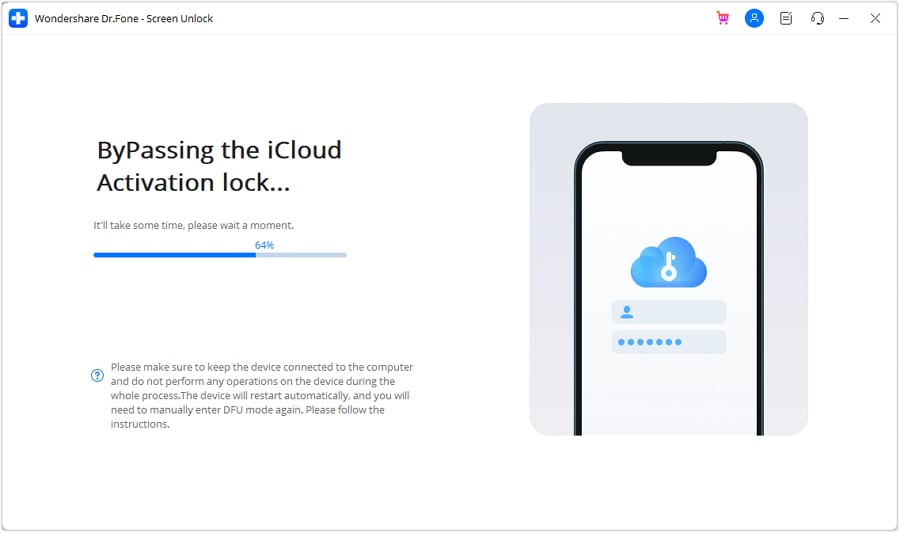
For iOS/iPadOS 16.4~16.6
Step 1: Connect Your Device to Dr.Fone and Jailbreak It
Dr.Fone offers a straightforward approach for iPhone or iPad users to remove the iCloud Activation Lock for iOS/iPadOS 16.4~16.6. It automatically retrieves and jailbreak your device without manual steps or external jailbreak tools.

Step 2: Commence and Complete the iCloud Activation Lock Bypass Process
Once the Apple iPhone 13 mini device is jailbroken, Dr.Fone will commence the removal of the Activation Lock and exhibit a progress bar. Once the process finishes, a completion message will appear on the window. Simply click the ‘Done’ button to finalize the unlocking of the Activation Lock.

Bonus Tip: One-click Solution to Bypass iCloud Password without IMEI Code
Not just IMEI, you may also wish to bypass the iCloud account that is linked to the Apple iPhone 13 mini device as well. To do this, you can take the assistance of Dr.Fone - Screen Unlock (iOS) and follow a simple stepwise process. Ideally, the application is used to remove the lock screen of an iOS device, but it can also help you bypass an iCloud account. But, you need to unlock your device once in the process. If you are ready, just follow these steps to learn how to bypass the iCloud lock on your phone.
Dr.Fone - Screen Unlock (iOS)
Unlock Apple ID Without Password.
- Intuitive instructions to unlock iPhone without the passcode.
- Removes the iPhone’s lock screen, and Apple ID whenever it is disabled.
- Works for all models of iPhone, iPad, and iPod touch.
- Fully compatible with the latest iOS.

4,008,669 people have downloaded it
Step 1: To start with, simply connect your Apple iPhone 13 mini to the system and launch the Dr.Fone - Screen Unlock (iOS) application from it. From its home, you need to pick the option to unlock an Apple account.

Step 2: Now, simply enter the passcode on your phone to unlock it and tap on the “Trust” button when you get a new connection prompt on it.

Step 3: As your device would be detected, click on the “Unlock Now” button, and agree to the following warning message. Enter the displayed code to verify as the process will erase the existing data on your phone.
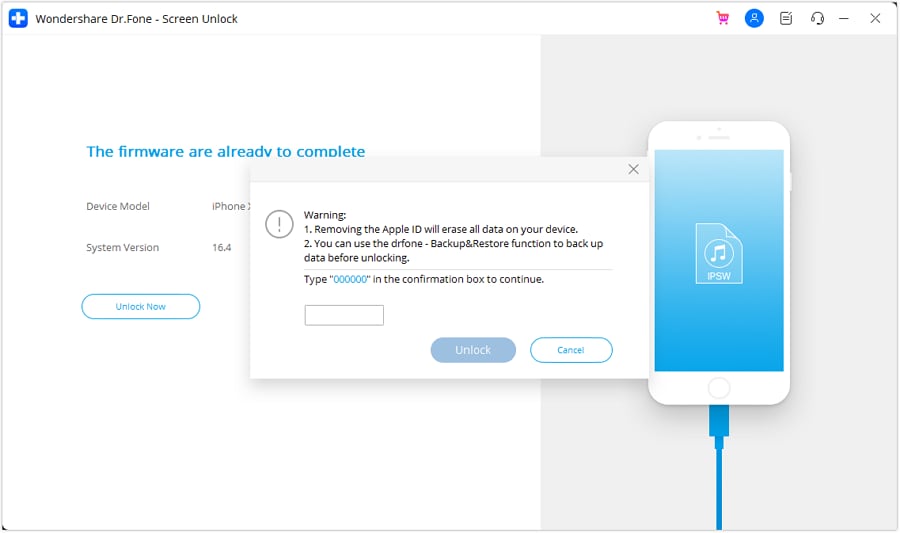
Step 4: Afterward, just unlock your Apple iPhone 13 mini and go to its Settings > General > Reset. From here, you can choose to reset all device settings.
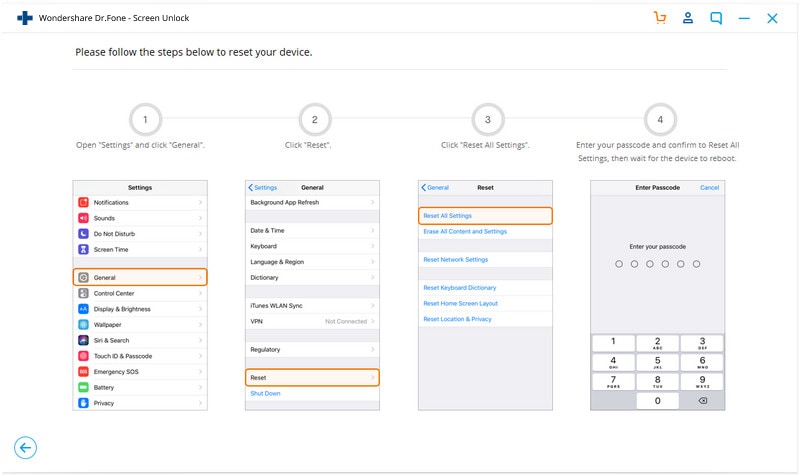
Step 5: That’s it! Once the Apple iPhone 13 mini device restarts with its default settings, the application will take the needed steps to bypass its iCloud account. Kindly be patient and wait as Dr.Fone would complete the process.
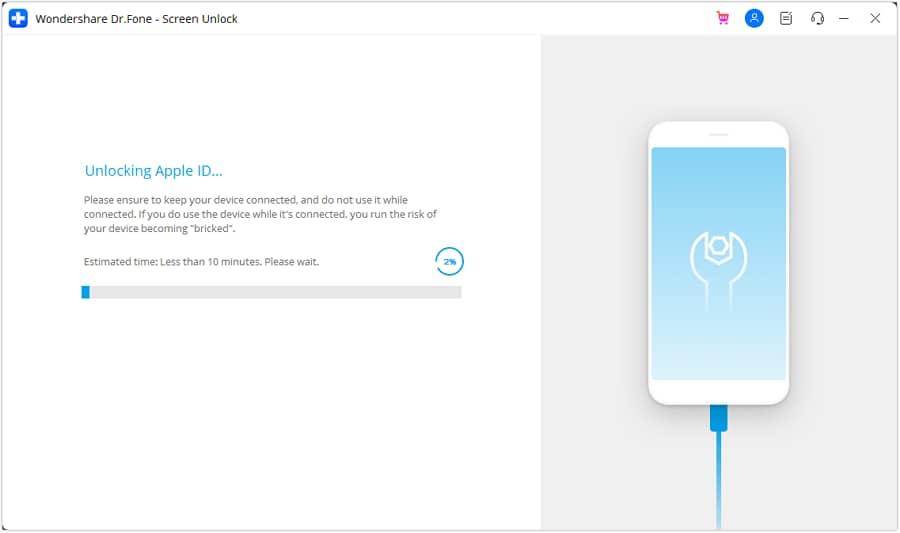
Step 6: In the end, you will be notified when the unlock process is completed. You can now safely remove your device and access it without any iCloud account restrictions.

Some of the methods that have been listed above require little skills and time to bypass the activation lock. Also, the amount of cash required is minimal as compared to other methods, which can be quite expensive and complicated for some users. Dr.Fone - Screen Unlock (iOS) is a better solution that will take you a long way in terms of iPhone and iCloud use compared to others, and hence you should never be worried just because you can’t access your iCloud account.
How to Remove the Activation Lock On your iPad and Apple iPhone 13 mini without Apple Account
Regarding buying an iPhone, not every person gets it from an Apple store. Numerous purchasers have decided to get used iPhones instead of new ones because of their expense budget. However, these phones accompany an iCloud activation lock as often as possible.
Without the Apple ID login and details, an iPhone can’t be reset or utilized by others. Accordingly, it helps the phone’s security and safeguards it from theft. You will require the earlier user’s ID and data, or Apple will do it for you. It can turn out to be a headache for many users.
This article will talk about the solutions for the issues that these activation locks cause. There are several ways of getting around the iPhone’s activation lock. In this article, they will be recorded from top to bottom for the clients. So keep following us to get your Apple iPhone 13 mini or iPad activation lock bypass code without Apple ID.
Part 1: 4 Methods to Remove Activation Lock without Apple ID
Dr.Fone - Screen Unlock
You can bypass the iCloud Activation Lock with Wondershare Dr.Fone - Screen Unlock if you fail to remember your Apple ID. It also works if you have bought an iCloud-locked gadget. Each of the different methods requires you to give some data. However, Dr.Fone unlocks the gadget and tackles the issue all alone. It is an easy and proficient method for unlocking your iOS. Here’s how:
Step 1. Introduce Dr.Fone to the program and choose Screen Unlock.

Step 2. Pick “Bypass Activate Lock.”

Step 3. Click “Start” option to begin the whole process.

Step 4. In this part, unlocking the activation lock will go with 2 consequences because of GSM and CDMA devices.
When you bypass successfully activation lock on GSM devices, you can still use your phone as usual.

But for CDMA devices, when you bypass the activation lock, there will be no chance for phone calls and cellular data use. And other functions are still OK.
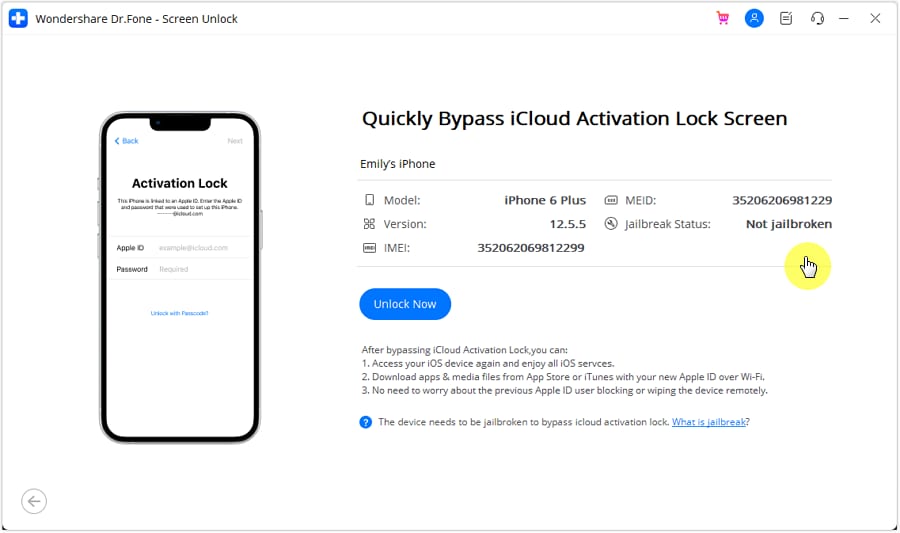

Step 5. Don’t forget to jailbreak your Apple iPhone 13 mini. Without it, you cannot bypass the activation lock.

Step 6. Begin to eliminate and sit tight. The phone will become a normal phone with next to no lock after it eliminates the activation lock.

Step 7. The program will remove the activation lock in a moment or two. Presently your Apple iPhone 13 mini has no activation lock.

Ask the previous owner to remove it remotely
This approach requires the old user’s Apple account credentials. You should initially sign in to iCloud before utilizing this strategy to unlock the iPhone. You can also ask the old user to carry out this method. Ask the user to follow the steps below, and that’s how to remove activation lock without Apple ID:
- Go to the iCloud site from any gadget or PC. Sign in to iCloud your iCloud account.
- Pick the Find iPhone choice. Note: This is the Find My service; the name of this assistant on iCloud.com has not yet been changed, yet it is accessible on all Apple gadgets.
- To start, open the guide. Find and select the blue dot related to the Apple iPhone 13 mini you want to sign in to in this guide.
- Select Erase iPhone from the menu.
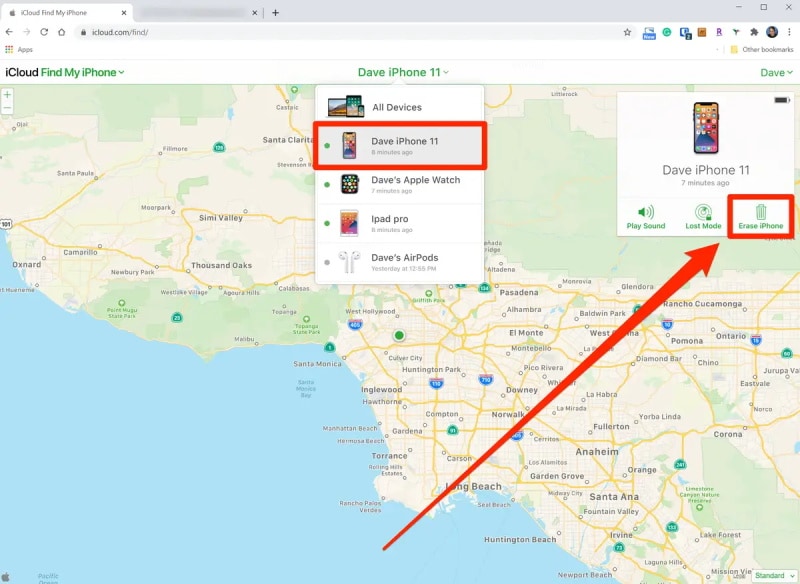
- At long last, pick “Erase from Account” from the dropdown menu.
Use DNS Bypass
You can likewise utilize DNS services to get around the activation lock. It is a, to some degree, interesting method. This approach is powerful, even though it isn’t dependable. Follow these steps to apply this fix:
- Select your country/district first while setting up your gadget.
- Select “More Wi-Fi settings” from the menu.
- Select the “I” choice on the following screen once more
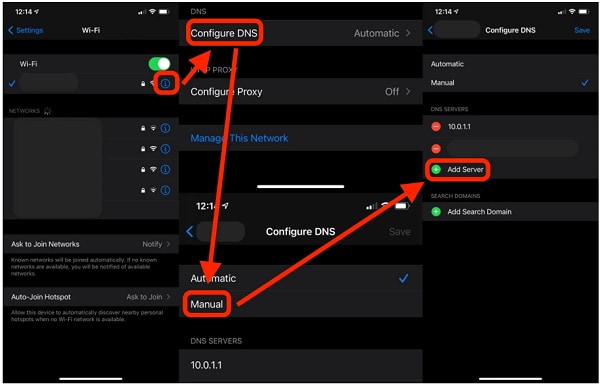
- Type one of the accompanying IP addresses in the “DNS” field.
North America: 104.154.51.7
Asia: 104.155.220.58
Europe: 104.155.28.90
South America: 35.199.88.219
Other Regions: 78.100.17.60
- To get back to the settings after that, select the “Back” choice in the upper left corner of the screen.
- Select your Wi-Fi network and enter your Wi-Fi code to connect.
- At long last, on the accompanying screen, tap “Back.”
Seek help from Apple support
If none of the mentioned strategies have worked for you, you can attempt to look for proficient help to resolve your concern. The Apple store authorities can settle every one of the issues and their solutions regarding iPhone lock.
However, before heading out to the Apple shop, ensure you have these data:
- You should bring your authentic verification of purchase with you.
- Make a meeting with the Apple shop staff before going. Make sure you have your copy of the confirmation files with you.
Part 2: FAQs
1. What is an activation lock?
Activation Lock assists you with keeping your phone secure, regardless of whether it’s in some wrong hands, and you can still recover it. Even if you erase your data from somewhere else, Activation Lock can keep on preventing anybody from reactivating your phone without your consent.
2. Is it legal to bypass the activation lock?
There are no unlawful ways of bypassing the Activation lock by the same token. Reset your Apple iPhone 13 mini, drain the battery, switch on the iPhone, and press the Power button until the Apple symbol appears. Configure your location and install iTunes.
3. How do I remove the activation lock with Apple ID and password?
- On your Apple gadget, explore “Settings.”
- At the highest point of Settings, tap the Apple ID.
- Go to iCloud in the settings menu.
- Select the “Find my iPhone” choice from the menu.
- By tapping the button once, you can switch it off.
- Your Apple iPhone 13 mini will incite you for your password. You should enter your iCloud credentials to continue.
- In the textbox, type the password, and you are ready.
Conclusion
Activation locks can help users secure their phones from unwanted people. However, it can be frustrating if you don’t have the password to your phone’s Apple ID. Therefore, the methods in this article will help you with iPad activation lock bypass code without Apple ID. On top of that, Wondershare Dr.Fone can remove the lock for you in just a few minutes.
Also read:
- [New] 2024 Approved Paving the Way for Individuality in the Digital Age Your YouTube Journey
- [New] In 2024, Affordable Subscriber Boost Buy & Sell YouTube Views
- 1. Free Online Converter: Convert VOB Files to MP3 Audio Format Easily with Movavi
- 2024 Approved Metaverse Versus MultiMetase Analyzing Their Core Disparities
- 8 Essential Troubleshooting Steps to Repair Your Tablet's Unresponsive Screen
- Can Life360 Track Or See Text Messages? What Can You Do with Life360 On Infinix Note 30 5G? | Dr.fone
- Download and Update Instructions for CanoScan LiDE 220 Scanner Software
- Guide: Deactivating Window 10'S Acoustic Amplification Options
- Hard Drive Heroics: Customer Success Story with Stellar
- How to Fix iPad or iPhone 8 Plus Stuck On Activation Lock?
- How to Remove Activation Lock From the Apple iPhone 13 Without Previous Owner?
- How to Successfully Bypass iCloud Activation Lock on Apple iPhone X
- In 2024, A How-To Guide on Bypassing the iPhone 6s Plus iCloud Lock
- In 2024, Bypass Activation Lock From iPhone SE - 4 Easy Ways
- In 2024, How to Delete iCloud Account with or without Password from your Apple iPhone 12 Pro Max/Windows/Mac
- In 2024, How to Unlock iCloud Activation Lock and iCloud Account On iPhone 13 mini?
- In 2024, How to Unlock iCloud lock from your Apple iPhone 14 Plus and iPad?
- Title: A How-To Guide on Bypassing the iPhone 13 mini iCloud Lock
- Author: Lydia
- Created at : 2024-11-23 20:32:53
- Updated at : 2024-11-26 19:45:41
- Link: https://activate-lock.techidaily.com/a-how-to-guide-on-bypassing-the-iphone-13-mini-icloud-lock-by-drfone-ios/
- License: This work is licensed under CC BY-NC-SA 4.0.


