:max_bytes(150000):strip_icc():format(webp)/d-link-default-password-list-2619152-d6281a924f45426f879c8707220ce92d.png)
Best Ways to Bypass iCloud Activation Lock from iPhone 15 Pro Max/iPad/iPod

Best Ways to Bypass iCloud Activation Lock on Apple iPhone 15 Pro Max/iPad/iPod
Apple puts importance on making sure that all the Apple iPhone 15 Pro Max users’ data and records are kept in tight and secured storage. Make sure that the only person that can access it is the owner of the mobile. However, there will be challenges if you have bought a used iPhone and if the owner has not logged out of his account on that phone. If you are in this situation, then you will need to either contact the previous owner or be locked out of your phone. The first one is a tedious option, and the latter would be the least one that we would want to happen.
There are, however, various ways how you can bypass the iCloud Activation Lock without having to contact its previous owner. We will share with you the different ways that you can do it on your own and remove the automated lock and continue using your phone leisurely.
Part 1: What Causes iCloud Activation lock?
The iCloud Activation Lock is a great feature that Apple has added to the “Find My iPhone” application which helps prevent other people aside from yourself from accessing your phone and files. Activating your iCloud Activation lock can be done in just a few steps, and this could even be done remotely if your phone is not within your reach. This is a great feature if you are a victim of theft and would like to remotely lock your phone to be sure that it cannot be accessed by the thief or anyone else.
You can follow the steps below to remotely lock your device:
- Step 1: Open the “Find My iPhone” on your browser while locking your phone remotely.
- Step 2: Log in with your credentials. Make sure it is the same credentials you use for iCloud.
- Step 3: Under the Apple iPhone 15 Pro Max devices’ list, you can look and tap for the text that says “Lost Mode”.
- Step 4: From there, you can tap on actions, then choose to either tap on “Lost Mode” or “Erase Phone”.
Learn about all the solutions to unlock iPhone quickly through the video below:
If you forget the Activation Lock on your iDevice and fail to access it, you must bypass iCloud Activation Lock. This can be executed with the help of Dr.Fone - Screen Unlock (iOS), an exceptional iCloud unlock tool. Read on for detailed steps on various ways to bypass iCloud Activation Lock or click the Download button below to try it free!
Part 2: 3 Ways to Bypass iCloud Activation Lock on iPhone/iPad with iOS 16
Now you know how an iCloud Activation Lock works and how to remotely lock your phone in case of theft. However, what if you still want to be able the bypass the iCloud Activation Lock but are unable to contact the first owner for their credentials? There are multiple ways that you can do that, and we will share the ways with you below:
Method 1: Removing the Apple iPhone 15 Pro Max device from the First Owner’s iCloud
Probably one of the easiest and fastest ways to bypass the activation lock is by contacting the owner to remove the Apple iPhone 15 Pro Max device that you have from their iCloud. If you can still make contact with them, you can try this option and reach out to them.
Method 2: Contact Apple to Remove The Activation Lock
If you cannot contact the previous owner, you can then reach out to Apple directly and provide proof that you have inherited or purchased the Apple iPhone 15 Pro Max device. Documents such as receipts and death certificates if inherited, then you can reach out to their support team to unlock your device.
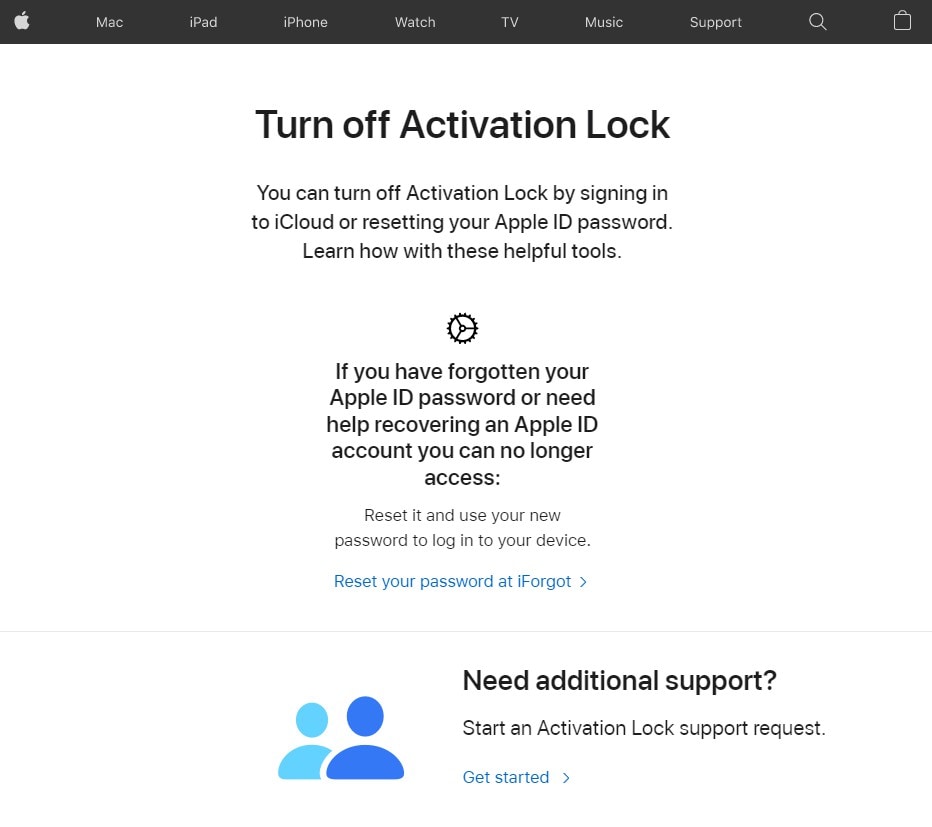
Method 3: Unlock your device using DNS
Instead of bypassing Apple directly, you can try to bypass the DNS server, and you can do this by following the steps below:
- Step 1: Restart your device.
- Step 2: Go through the process of setting up until you come across the “Choose Wi-Fi Network”.
- Step 3: Then choose “More Wi-Fi settings” and tap on “I”.
- Step 4: Choose “Configure DNS” and select “Manual”.
- Step 5: From there, choose “+Add server” then choose the address as per your location below and click “Save”.
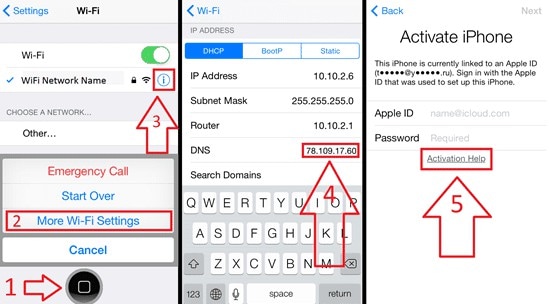
- USA: 104.154.51.7
- Europe: 104.155.28.90
- Asia: 104.155.220.58
- Africa, Australia, and other locations: 78.109.17.60
- Step 6: Select “Ask to Join Networks” and enter the password then click on “Join”.
- Step 7: When it tries to activate, you can tap on the back button and proceed to set up the Apple iPhone 15 Pro Max device as usual.
Part 3: The Fastest Way to Remove iCloud Activation Lock on iOS/iPadOS 12.0 - 16.6 Without Password
Now, if you want to bypass the activation lock on your own and without the need for a password, you can try Dr.Fone - Screen Unlock (iOS) . This program helps unlock activation locks on iPhone (5S-X), iPad (3-7), and iPod touch (6-7) running iOS 12.0-16.6. Now you can remove iCloud activation lock on iPhone/iPad/iPod Touch without jailbreak by using Dr.Fone.
Dr.Fone - Screen Unlock (iOS)
Bypass iCloud Activation Lock on iPhone/iPad/iPod Without Hassle.
- Bypass iCloud activation lock and enjoy all iCloud services.
- Simple, click-through, no tech knowledge is required, everybody can handle it.
- Compatible with iPhone, iPad, and iPod touch.

- Expert team with over 17 years of expertise & has helped over 50 million users.
4,395,218 people have downloaded it
Step 1: Log in Wondershare Dr.Fone and click Toolbox on the homepage. Then select Screen Unlock > iOS. Initiate the removal of the iCloud Activation Lock and click the Unlock Now button.

Step 2: Confirm the prompt on the next window and continue the process by tabbing “Got it!”

Step 3: Start to put device in DFU mode for the first time. During this process, the program will send a demand to the Apple iPhone 15 Pro Max device.

Step 4: Put your device in DFU Mode for the Second Time. If your device is not detected by the platform, follow the on-screen instructions to put their iOS device in DFU Mode.
Step 5: Once the Apple iPhone 15 Pro Max device has been processed under the DFU Mode, the computer’s screen will start displaying the removal of the iCloud Activation Lock. When it’s done, click Done in the next window.

For detailed guide: please check our official guide .
Conclusion
We hope that the tips that we shared will help you to remove the iCloud Activation lock on your phone without having to contact the previous owner or even need any password. For an efficient and effortless solution, you can utilize “Dr. Fone - Screen Unlock (iOS) ” which just needs you to connect your phone to your laptop and in just a few taps. We understand how frustrating it can be to have to contact other people just to be able to use your phone. Follow our methods, and you will be able to use your phone right away.
A How-To Guide on Bypassing the Apple iPhone 15 Pro Max iCloud Lock
Have you bought a second-hand Apple iPhone 15 Pro Max, and it is iCloud locked? Or, do you own an Apple device yet have forgotten its iCloud credentials? Regardless of your issue, you can’t use the locked phone without Apple iPhone 15 Pro Max iCloud bypass. It is indeed a troublesome experience and can delay your work.
You might attempt to contact Apple support, yet they won’t help you directly without user confirmation. You will get many questions, and they might request the first iOS device payment receipt, even after the confirmation of the Apple iPhone 15 Pro Max device.
Therefore, we have compiled this Apple iPhone 15 Pro Max iCloud bypass guide to help users remove the activation lock. So, if you are facing these issues, stay with us till the end to find a solution.
- 1. Get Apple ID and password from the original device owner
- 2. Use DNS Bypass
- 3. Emergency Call
- 4. Dr.Fone - Screen Unlock

Part 1: 4 Efficient Methods to Bypass Apple iPhone 15 Pro Max iCloud Activation Lock
1. Get Apple ID and password from the original device owner
For an Apple iPhone 15 Pro Max iCloud bypass, you’ll require a couple of significant pieces of data:
- Bypassing the Activation Lock on iPhone is as straightforward as signing in to the Apple iPhone 15 Pro Max device. It would help if you had the Apple ID credentials of the previous owner.
- If a device doesn’t have the activation lock, you might see the passcode screen instead of the activation lock screen. Therefore, you should have the Apple iPhone 15 Pro Max passcode in mind.

After getting the required details, the following are the steps to perform Apple iPhone 15 Pro Max iCloud bypass:
- Step 1: Go to the Settings application on your Apple iPhone 15 Pro Max.
- Step 2: Tap the Apple ID photograph from the highest point of the screen. If the Apple iPhone 15 Pro Max device has a newer version of iOS, then, at that point, you should tap the iCloud choice.
- Step 3: Now tap the “Sign Out” button. You can sign in using your own Apple ID from that point onward.
- Step 4: Next, look down and tap the “Sign Out” choice. When asked, you should enter the Apple ID password of the past owner to disable the Find My iPhone choice.
On the other hand, if you see the lock screen passcode, you can type the passcode and set up the Apple iPhone 15 Pro Max device without the Apple ID.
With the Apple iPhone 15 Pro Max device completely set up, access your device’s Settings and sign out of the old Apple account. You can now make one more ID and Sign into it.
2. Use DNS Bypass
What is DNS?
Domain Name System (DNS) changes over the readable names into numeric IP addresses. It utilizes the DNS server as a host to run the app. If your device is iCloud locked, one good way is to change its activation path through the DNS strategy and send it from the first Apple server to the iCloud Bypass DNS server for validation.
You can change the IP server path from the Wi-Fi settings, even if the activation screen is sprung up and you can’t utilize the Apple iPhone 15 Pro Max device. You can enter the manual Wi-Fi setting and change the DNS address. This section focuses on how you can perform Apple iPhone 15 Pro Max iCloud bypass via DNS bypass.
Steps to Follow:
Note: Before performing the iCloud DNS bypass, ensure that your device has a SIM card embedded. This step is mandatory for this process to work.
- Step 1: Select your nation and language from the menu on the screen.
- Step 2: When you continue it, you will be coordinated to the Wi-Fi setting page, requesting that you connect with a WIFI connection. Search for the “I” icon close to the Wi-Fi network.
Note: If you don’t see the “I” icon close by, press the Home Button> More Wi-Fi Setting and search for it.
Step 3: You must disconnect the Wi-Fi. When you find the “I” icon, go to the settings tab and select the “Forget this Network” option.
Step 4: Click “I” and enter a DNS server to bypass iCloud Activation Lock as per your area, against the DNS tab. Pick one from the given IP addresses according to your region:
USA: 104.154.51.7
South America: 35.199.88.219
Europe: 104.155.28.90
Asia: 104.155.220.58
Australia and Oceania: 35.189.47.23
Other landmasses: 104.155.28.90
Step 5: After entering the IP address, tap the Back choice at the left of the screen. Now, turn on Wi-Fi, select the Wi-Fi network from the rundown and enter the code.
Step 6: You will see the next page choice; don’t click it and press “Back”. Now you are on the iCloud Bypass screen.

- Step 7: Look down the page, go to the menu and set up your applications, music, camera, and so forth.
3. Emergency Call
Utilizing the Emergency call strategy is another free Apple iPhone 15 Pro Max iCloud bypass method. It is among the clearest and speediest procedures to remove your iCloud account. The guidelines underneath will show you how to unlock your iCloud free by utilizing the Emergency Call technique:
- Step 1: Turn on your Apple iPhone 15 Pro Max. Select your preferred language and current region.
- Step 2: Now, on the iCloud activation screen, press the home button three times to begin on Voice Command and multiple times to close down.
- Step 3: Again push on a home button, and this time select Emergency Calls.
- Step 4: Now, you need to key in *#96274825*0000*1#. Then press the call button multiple times.
- Step 5: Then, you need to modify the last digit from 1 to 2 and repeatedly press the call button.
- Step 6: Perform this strategy once more. When you adhere to every one of the guidelines, press the back button, and turn around to the starting screen.
- Step 7: Now, just like you did before, select your language and country. After picking it, you will see the bypass screen.
4. Dr.Fone - Screen Unlock
How would I remove the past owner’s Mac ID from an iPhone? Removing the past user’s Apple ID from your iOS device could be difficult if you don’t know the Apple ID credentials. Yet, it is possible due to expert Apple ID bypass software.
If you’re searching for the fastest method for eliminating the activation lock on your Apple iPhone 15 Pro Max, look no further from Dr.Fone - Screen Unlock (iOS) . This expert program is extremely convenient when you can’t open your iOS device without a password, or you’re experiencing an activation issue. Dr.Fone is fit for rapidly unlocking/bypassing Apple ID from any iOS device. After the Apple iPhone 15 Pro Max iCloud bypass, you can use your Apple iPhone 15 Pro Max with no issues.
Step-by-step Guide:
Step 1. Install the Dr.Fone program to the computer and launch the Screen Unlock tool from the home page.
Step 2. Find the “iCloud Activation Lock Removal” button, click it and start to bypass the lock.

Step 3. Before bypassing the activation lock on your Apple iPhone 15 Pro Max/4s, here is the “Start”.

Step 4. Now you’re having an iPhone without the activation lock, you can prepare a new Apple ID for this device.

When arriving at this final page, the whole process is done.

Your iPhone will start normally. You can access and utilize all the features of your phone now. Remember that you can’t utilize your new account’s phone call, data, and iCloud features after bypassing them.
Part 2: FAQs
When do we need to bypass Apple iPhone 15 Pro Max activation lock?
If you have bought a used phone, and it shows the activation lock screen, you may need Apple iPhone 15 Pro Max iCloud bypass. The activation lock screen happens when you buy a phone from someone else, and they forget to remove the phone from their Apple ID.
Once the lock activates, you can’t reset and use different features of your phone. Therefore, the activation lock can be a troublesome experience for many. So, in such situations, you need to remove/bypass the activation lock through different techniques.
Note: Activation lock ensures the safety and prevents you from buying a stolen phone, which may create problems for you in the future.
What to do to turn off Find My?
- Open up the Settings menu.
- Select your name from the menu. Then select Find My choice.
- At the top of the following page, Tap Find My iPhone and flip the setting off.
- Enter your Apple ID credentials when asked and press “Turn Off”.
The Bottom Line
In this informative guide, we have listed the Apple iPhone 15 Pro Max iCloud bypass methods. However, if you don’t have the Mac ID credentials to initiate your Apple iPhone 15 Pro Max, you will require help from an expert program that can bypass the Apple iPhone 15 Pro Max activation lock. Therefore, we strongly suggest Dr.Fone - Screen Unlock (iOS) . Download the problem-free Dr.Fone activation lock bypass program to get rid of the lock on your Apple iPhone 15 Pro Max.
How to Bypass Activation Lock on Apple iPhone 15 Pro Max or iPad?
Apple has long been famous for providing sound devices, with nifty safety and user-friendly features. With that said, if you just purchased a used iOS device, you may be required to bypass the activation lock on your device using iCloud, or the previous user’s account. Before we take a look at how to bypass an activation lock on an Apple iPhone 15 Pro Max or iPad, let’s examine what an activation lock on an Apple iPhone 15 Pro Max or iPad entails.
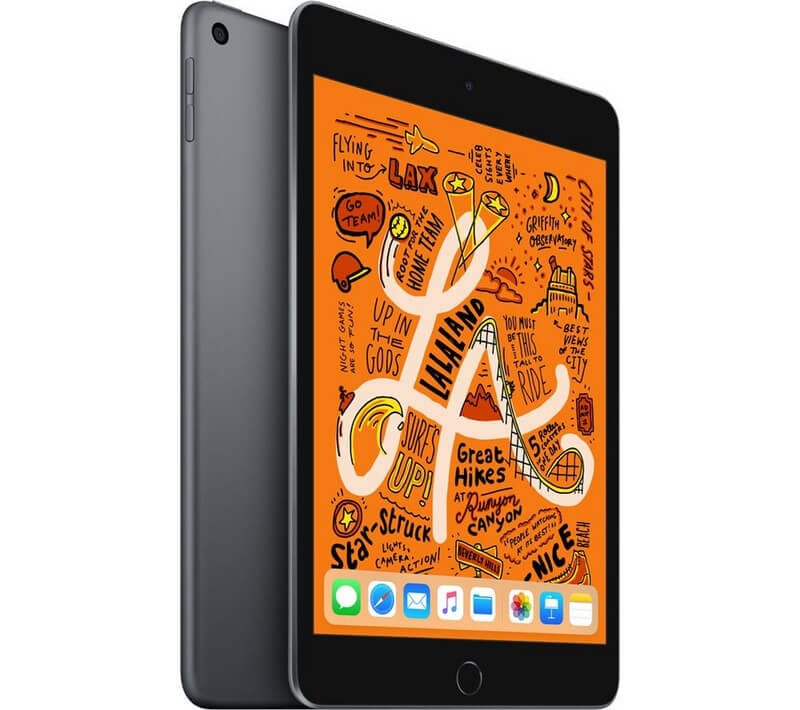
Part 1. What is Activation Lock on Apple iPhone 15 Pro Max or iPad?
This theft deterrent feature is cool for the sole reason that it helps keep your data safe, in case of misplacement or thievery. Without access to the owner’s Apple ID and/or password, accessing the Apple iPhone 15 Pro Max device becomes impossible. Unfortunately for used purchases, you may have procured a used item legitimately, but have no access to said device.
This feature is enabled by default when the Find My Apple iPhone 15 Pro Max option is selected on an iOS device. It is necessary when a user needs to erase data on an iOS device, set it up using a new Apple ID, or turn off Find My Apple iPhone 15 Pro Max. Knowing the activation lock is enabled on an Apple iPhone 15 Pro Max or iPad is easy, as the screen prompts you to input a user ID and password.
Part 2. How to Bypass Activation Lock on Apple iPhone 15 Pro Max or iPad with Previous Owner’s Account?
Using a valid Apple ID and password is the easiest way to bypass the activation lock on Apple iPhone 15 Pro Max or iPad Mini. In any case, if you legitimately purchased the Apple iPhone 15 Pro Max device from the previous owner, they should have no qualms giving you these details. If it’s a new device, and you are the original owner, you will have this information ready to use for activation. Whatever the case, follow the steps below to remove the activation lock to Apple iPhone 15 Pro Max or iPad Mini.
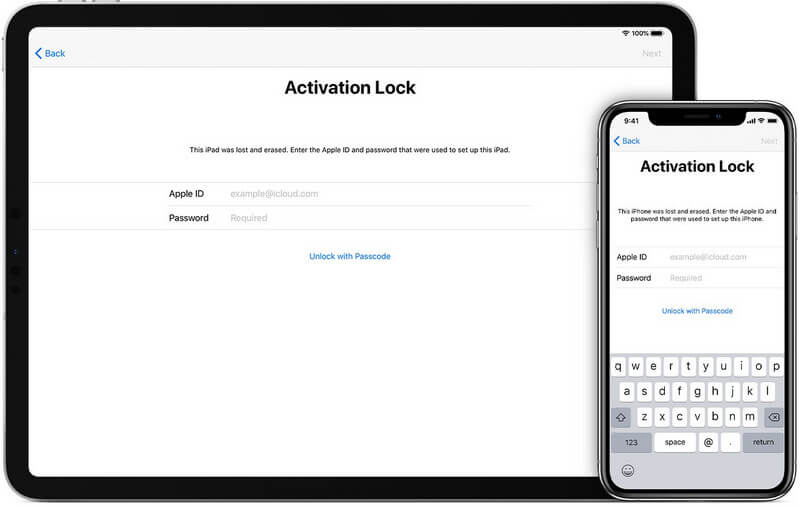
- Step 1. Have the previous owner enter their details on the Apple iPhone 15 Pro Max or iPad Mini, or request them to send the same to you.
- Step 2. Fire up the Apple iPhone 15 Pro Max device and when prompted on the Activation Lock Screen, enter the Apple ID and password.
- Step 3. Within a few minutes, the home screen should appear on the Apple iPhone 15 Pro Max or iPad.
- Step 4. Upon reaching this page, navigate to the settings tab to sign out of iCloud.
A note for users before we proceed with the bypass steps:
Users on iOS 12 or earlier can locate this option on settings, navigating to iCloud, then signing out. For iOS 13 or later, click on settings, then your name, and sign out.
- Step 5. Chances are, the Apple iPhone 15 Pro Max or iPad will prompt you to enter the original user’s ID and Password. Simply enter the details available to you.
- Step 6. Finally, the best part of the unlocking process; navigate to the settings tab to erase all data. Open up settings, click reset and proceed to erase all content, including settings.
- Step 7. At this point, your Apple iPhone 15 Pro Max or iPad will restart/reboot, allowing you to set up the Apple iPhone 15 Pro Max device anew.
There are a few web-based resources and tricks that facilitate this procedure. Suffice to say, these methods, known as Jailbreaking, do not work when activation lock is enabled. Stick to using credible methods like the one listed above. Alternatively, you can use iCloud to bypass the Apple iPhone 15 Pro Max or iPad Mini activation lock. It does, however, require the original owner’s iCloud information. Assuming they are in contact with you, have them use the following steps to bypass the activation lock.
Part 3. How to Remove iCloud Activation Lock on Apple iPhone 15 Pro Max or iPad Without Password Using Dr.Fone?
This cool software program is available for use with every iOS device out there. It offers utility for all matters security, revamping or repairing as well as unlocking of iOS devices. On removing Apple ID and activation lock without a password, Dr.Fone - Screen Unlock (iOS) is one of the few recommended programs.
Dr.Fone - Screen Unlock (iOS)
Remove Activation Lock from iPhone/Apple iPhone 15 Pro Max or iPad without Password
- Remove the 4-digit/6-digit passcode, Touch ID, and Face ID.
- Bypass iCloud activation lock and Apple ID without password.
- Remove mobile device management (MDM) iPhone.
- A few clicks and the iOS lock screen is gone.
- Fully compatible with all iOS device models and iOS versions.
4,395,216 people have downloaded it
Follow the guide to remove activation lock on Apple iPhone 15 Pro Max or iPad without a password:
- Step 1. Click the “Start Download” button above to Download Dr.Fone onto your computer. Once the interface pops up, select the Screen Unlock option.
- Step 2. Then select iCloud Activation Lock Removal.

- Step 3. Start the Remove process, and connect your Apple iPhone 15 Pro Max or iPad to your computer.

- Step 6. Wait a moment for the removal process.

Part 4. How to Bypass Apple iPhone 15 Pro Max or iPad Mini Activation Lock Using iCloud.com?
- Step 1. The original user (or yourself) should proceed to iCloud and sign in using a valid Apple ID and password. Goes without saying that they have to be valid details.
- Step 2. Click on the option to Find iPhone.
- Step 3. Select All Devices, and a screen should appear similar to the one below.
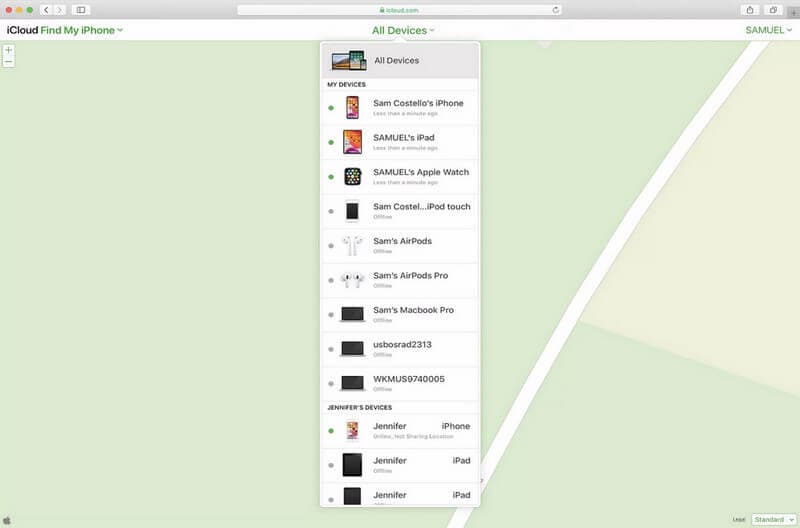
- Step 4. Select the Apple iPhone 15 Pro Max or iPad Mini that you need to unlock.
- Step 5. Click on the option to erase the Apple iPhone 15 Pro Max or iPad, then proceed to remove the Apple iPhone 15 Pro Max device from the account.
- Step 6. Completing this process will remove the Apple iPhone 15 Pro Max device from the previous user’s account, subsequently removing the activation lock from your Apple iPhone 15 Pro Max or iPad. Restart the Apple iPhone 15 Pro Max device and a different interface should appear, without the activation lock screen.
A popular query regarding the activation lock on an Apple iPhone 15 Pro Max or iPad Mini is why access is denied if you are not the original owner? This is explained in detail below.
Conclusion
Having an iOS device is a unique and satisfying experience, one that many smart device users wish they could have. On that note, activation locks on Apple iPhone 15 Pro Max or iPads and other iOS devices are meant to protect user information and ensure privacy. Furthermore, using shady programs downloaded from the web may lead to the destruction of a device. Use the handy methods suggested above to fully enjoy the features on your iOS device.
Also read:
- In 2024, How To Bypass iCloud Activation Lock on Mac For Apple iPhone 8?
- In 2024, How To Fix Apple iPhone 13 mini Could Not Be Activated/Reached Issue
- Easy Tutorial for Activating iCloud on Apple iPhone 14 Pro Max Safe and Legal
- In 2024, How To Bypass iCloud By Checkra1n Even On Apple iPhone 15 Pro Max If Youve Tried Everything
- In 2024, Bypass iCloud Activation Lock with IMEI Code From iPhone SE (2022)
- How to Remove iPhone 6 Plus Activation Lock
- A How-To Guide on Bypassing the Apple iPhone 13 mini iCloud Lock
- Easy Tutorial for Activating iCloud from iPhone 12 Pro Safe and Legal
- In 2024, Easy Tutorial for Activating iCloud from iPhone SE Safe and Legal
- In 2024, How To Bypass iCloud Activation Lock on Mac For iPhone SE?
- Ultimate Guide on iPhone 14 iCloud Activation Lock Bypass
- In 2024, Best Ways to Bypass iCloud Activation Lock from iPhone X/iPad/iPod
- In 2024, New Multiple Ways How To Remove iCloud Activation Lock On your iPhone 13
- In 2024, How to Remove Activation Lock On the iPhone X Without Previous Owner?
- In 2024, How to Unlock iCloud Activation Lock and iCloud Account From Apple iPhone 11?
- 3 Effective Ways to Bypass Activation Lock from iPhone XR
- iCloud Unlocker Download Unlock iCloud Lock for your iPhone 12
- In 2024, 4 Things You Must Know About Apple iPhone 11 Pro Activation Lock
- In 2024, Easy Fixes How To Recover Forgotten iCloud Password From your Apple iPhone XS Max
- In 2024, How to Remove Activation Lock From the Apple iPhone SE (2022) Without Previous Owner?
- In 2024, Bypass iCloud Activation Lock with IMEI Code On your iPhone 6 Plus
- In 2024, A How-To Guide on Bypassing the iPhone 6s Plus iCloud Lock
- In 2024, Easy Tutorial for Activating iCloud on Apple iPhone 7 Plus Safe and Legal
- In 2024, How to Bypass Activation Lock from iPhone 13 Pro or iPad?
- How to Successfully Bypass iCloud Activation Lock from iPhone 13
- Ultimate Guide on iPhone SE iCloud Activation Lock Bypass
- A How-To Guide on Bypassing Apple iPhone XR iCloud Activation Lock
- How to Factory Reset iPad or Apple iPhone 6s without iCloud Password or Apple ID?
- How To Remove iCloud From iPhone SE Smoothly
- 3 Easy Methods to Unlock iCloud Locked iPhone 14 Pro/iPad/iPod
- In 2024, 3 Effective Ways to Unlock iCloud Account Without Password On Apple iPhone 12
- How to Remove Activation Lock From the iPhone 11 Pro Without Previous Owner?
- In 2024, How To Remove iCloud From Apple iPhone 6s Plus Smoothly
- In 2024, Unlock Your Device iCloud DNS Bypass Explained and Tested, Plus Easy Alternatives On Apple iPhone 8
- How to jailbreak iCloud locked iPhone 12 mini
- In 2024, Easy Tutorial for Activating iCloud on Apple iPhone XR Safe and Legal
- 3 Effective Ways to Bypass Activation Lock from iPhone 14 Pro Max
- Effective Ways To Fix Checkra1n Error 31 From iPhone 13 Pro
- The 10 Best Tools to Bypass iCloud Activation Lock From Apple iPhone 14 You Should Try Out
- Bypass iCloud Activation Lock with IMEI Code From your iPhone SE (2022)
- The Ultimate Guide to Bypassing iCloud Activation Lock on iPhone 13 Pro
- In 2024, Ultimate Guide to Catch the Regional-Located Pokemon For Realme 11 Pro+ | Dr.fone
- In 2024, How to Watch Hulu Outside US On Vivo Y200 | Dr.fone
- In 2024, Can I use iTools gpx file to catch the rare Pokemon On Xiaomi Redmi Note 12T Pro | Dr.fone
- How to Quickly Fix Bluetooth Not Working on OnePlus 12 | Dr.fone
- In 2024, How To Fix Apple iPhone 6s Plus Unavailable Issue With Ease
- In 2024, How To Remove Passcode From iPhone 6? Complete Guide
- How to Rescue Lost Music from Itel A05s
- In 2024, How to Cast Samsung Galaxy S24 to Computer for iPhone and Android? | Dr.fone
- In 2024, How to Change/Fake Your Realme Narzo N53 Location on Viber | Dr.fone
- Stuck at Android System Recovery Of Motorola Edge+ (2023) ? Fix It Easily | Dr.fone
- In 2024, How to Unlock Realme Narzo N55 Phone without Google Account?
- Pokemon Go No GPS Signal? Heres Every Possible Solution On Realme Narzo 60 5G | Dr.fone
- How to Flash Dead Honor 90 Safely | Dr.fone
- Top 7 Skype Hacker to Hack Any Skype Account On your Lava Blaze Pro 5G | Dr.fone
- In 2024, How to Mirror Vivo Y100 to Mac? | Dr.fone
- Latest way to get Shiny Meltan Box in Pokémon Go Mystery Box On Lava Yuva 2 | Dr.fone
- 7 Fixes for Unfortunately, Phone Has Stopped on Nokia C300 | Dr.fone
- How To Transfer Messages From Apple iPhone 15 Plus to other iPhone All iOS Versions | Dr.fone
- Title: Best Ways to Bypass iCloud Activation Lock from iPhone 15 Pro Max/iPad/iPod
- Author: Lydia
- Created at : 2024-04-08 06:26:57
- Updated at : 2024-04-09 06:26:57
- Link: https://activate-lock.techidaily.com/best-ways-to-bypass-icloud-activation-lock-from-iphone-15-pro-maxipadipod-by-drfone-ios/
- License: This work is licensed under CC BY-NC-SA 4.0.



