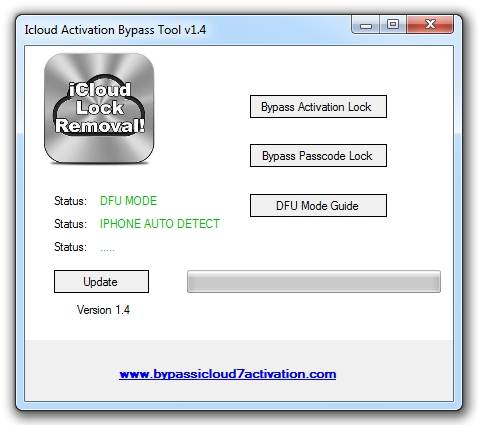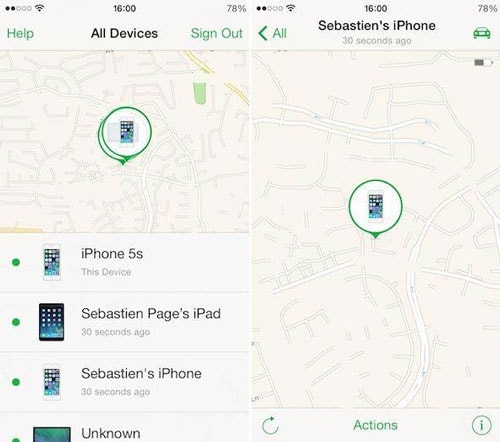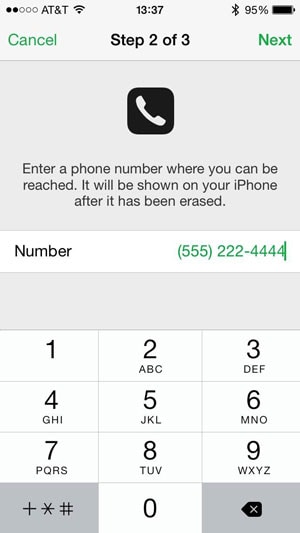Easy Tutorial for Activating iCloud from iPhone 13 Safe and Legal

Easy Tutorial for Activating iCloud on Apple iPhone 13: Safe and Legal
Any iOS device needs iCloud to function properly. In addition to storing and backing up your contacts, photos, passcodes, and documents, iCloud is an essential part of the iOS operating system.
Activation locks prevent users from accessing iCloud. Users cannot back up their files to iCloud if the software has an activation lock. Activation locks protect your device if it is lost or stolen.
The former owner often sells their device with an activation lock enabled, which can cause difficulties for the current owner/buyer. The device may appear to be stolen by the current owner.
Fortunately, we have the best solutions for you-the five best tools for iOS 17 iCloud bypass. You can unlock the activation lock by following these simple steps.
Let’s get started!
Choosing the right tool for iOS 17 bypasses is challenging. Looking for a safe, legal, and effective way to bypass the iCloud Activation lock is exhausting. To make understanding easier, we have added pictorial tutorials and a step-by-step guide.
Check out these iOS 17 iCloud bypass tools:
1. Check M8
The best tool for bypassing the iCloud lock screen on iOS 17 is Check M8, software designed to unlock the iCloud lock screen on iOS 17.
- Step 1: Visit Check M8 website.

- Step 2: Select your computer model to find the ‘Download‘ button.
- Step 3: Run the software on your computer.
- Step 4: Connect your iOS device to your computer.
- Step 5: Tap on ‘Start Bypass‘ to start the process.
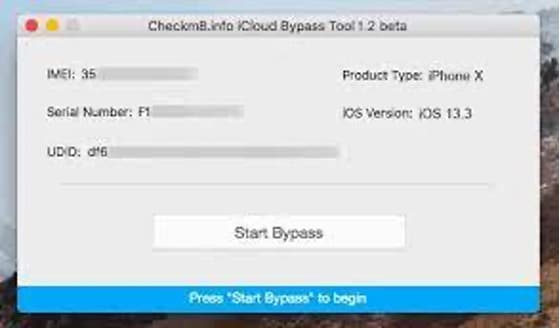
- Step 6: Wait for the bypass to complete, and you’re done!
The iCloud activation lock can be unlocked in six easy steps, right after which you should update your phone.
2. Frpfile All-In-One Tool
Bypassing iOS 17 is easy with Frpfile, and it has several other features as well. There are so many things you can accomplish with just one tool. For quick iOS 17 iCloud bypass, follow these steps:
- Step 1: Visit iFrpfile All-In-One Tool and click ‘Download‘ to install the software.
- Step 2: Run the software on your computer. Connect your device to your computer.
- Step 3: Click ‘Process‘ to start the bypass.
This free tool can simplify your work 10x, meaning you can use your phone/device to its fullest.
3. IMEI Doctor
The best alternative for bypassing iCloud in iOS 17 is IMEI Doctor. A top-notch tech team does unlock your phone/device, so you can enjoy using it. Unlocking your phone/device is worth $19.
Follow these simple steps for iOS 17 bypass:
- Step 1: Go to the IMEI Doctor website.
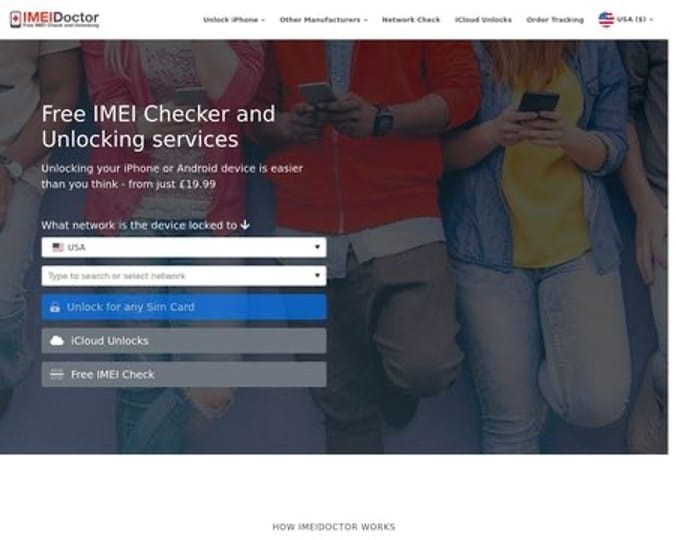
- Step 2: Select your region.
- Step 3: Type in your iCloud IMEI number.
- Step 4: Select your device and model type from the drop-down button.
- Step 5: Tap “Remove Activation Lock“.
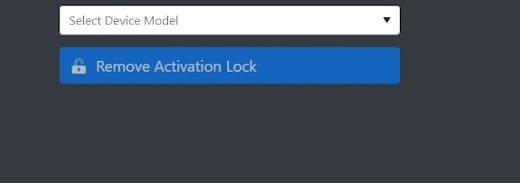
- Step 6: Process the fee for unlocking the activation lock.
4. IMEI Unlock Sim
There is some similarity between IMEI Doctor and IMEI Unlock Sim, but IMEI Unlock Sim is much better and more convenient. There is a guarantee that you will receive the results within 24 hours. Furthermore, all devices and models are compatible with the system.
Follow these steps to iOS 17 iCloud bypass:
- Step 1: Visit the IMEI Unlock Sim site.
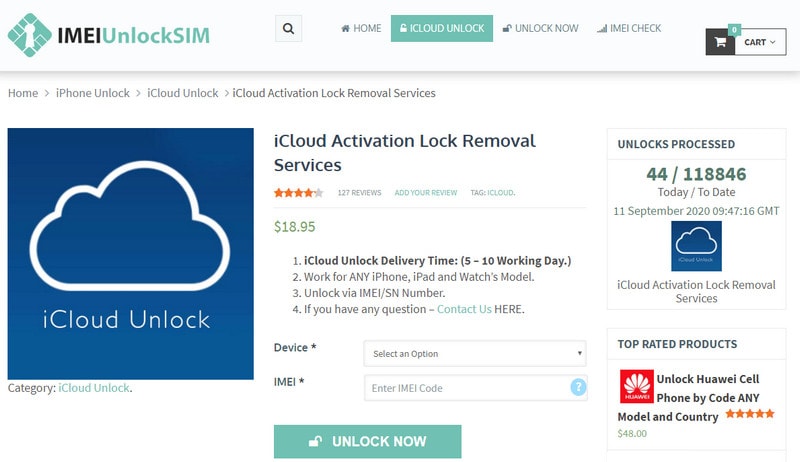
- Step 2: Select your device by clicking the drop-down button. Type the IMEI code of your device.
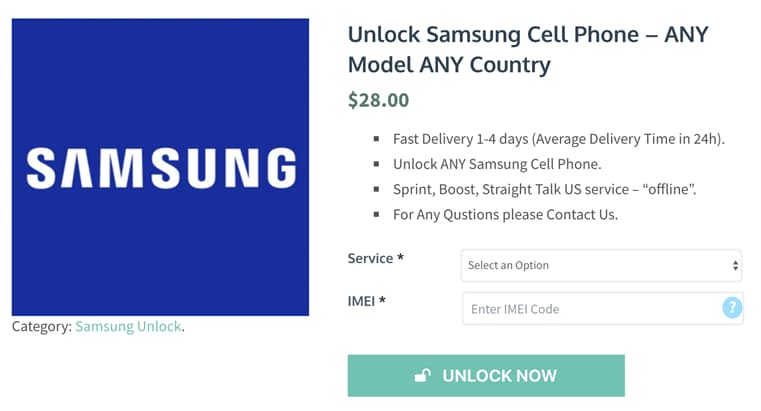
- Step 3: Click on “Unlock Now“, and process the payment.
5. Dr.Fone - Screen Unlock (iOS)
It is possible to bypass the iCloud activation lock with a tool called Dr.Fone - Screen Unlock (iOS) . For some tools, it requires jailbreak before removing the activation lock. Lucky enough, Wondershare Dr.Fone launched an activation bypass solution that doesn’t require jailbreak (running on IOS 12.0-IOS 16.6). With the help of this powerful tool, you will be able to bypass iCloud on iOS 17 Without Jailbreak.
Dr.Fone - Screen Unlock (iOS)
Remove Activation Lock on Apple iPhone 13s at Ease
- Unlock Face ID, Touch ID, Apple ID without password.
- Bypass the iCloud activation lock without hassle.

- Remove iPhone carrier restrictions for unlimited usage.
- No tech knowledge required, Simple, click-through, process.
3,981,454 people have downloaded it
Here’s how to use Dr.Fone - Screen Unlock to bypass the iOS 17 activation lock without jailbreak:
- Step 1: Log in Wondershare Dr.Fone and click Toolbox > Screen Unlock > iOS.
- Step 2: Make the Apple iPhone 13 device connected to computer and choose “iCloud Activation Lock Removal”.

- Step 3: Tab ‘Unlock Now‘ button on the next window. When a prompt show up, read the details carefully and checkmark “I have read and agree the agreement”. Click “**Got it!**” button as well.

- Step 4: Put your iOS Device in DFU Mode for the first time: wait the program to send a command to the Apple iPhone 13 device, and then it will restart.

- Step 5: Put the Apple iPhone 13 device in DFU mode for the second time. The program will activate the Apple iPhone 13 device when it finishes.
- Step 6: Once the Apple iPhone 13 device has been processed under the DFU Mode, the computer’s screen will start displaying the removal of the iCloud Activation Lock. When it’s done, click ‘Done‘.

Please note that after the removal of the Activation Lock from the iPhone, it won’t be able to make or receive any calls or text messages through cellular networks.
Part 2: FAQs
1. Why do we need to bypass the iCloud activation lock?
iCloud is software that secures your backups, photos, and passcodes, allows access to Apple’s credentials, and much more. iCloud activation lock is one of the features of ‘Find Phone’ that secures your device’s personal information from falling into the wrong hands.
However, it can be trouble if you buy a second-hand iOS device. It can be difficult to access iCloud if the previous one has enabled activation lock. That’s why you need to bypass iOS 17, so you can access all the applications and secure all backups.
2. Is it legal to bypass the iCloud activation lock?
Bypassing the iCloud activation lock with or without the previous owner is legal. There are no illegal ways to unlock it. The steps and tools are all legal and safe to bypass the iOS 17 iCloud activation lock. Without bypassing the activation lock, you won’t be able to use your iOS device freely or at all.
3. What will happen after a successful bypass?
The data you previously had on your iOS device will be permanently erased as soon as iOS 17 has been bypassed. Additionally, the Apple iPhone 13 device will be set up as a new one. After finishing the bypass, you can now enter all your details and start using the Apple iPhone 13 device. Furthermore, you can back up all your data easily as the previous one has been deleted.
Conclusion
There is nothing more frustrating than an iCloud activation lock. You cannot access your iOS devices without iCloud. Since there are 5 incredible tools to bypass iOS 17, this issue has been resolved.
You can easily unlock anything with one of the best tools available. Lock-screen removal is made easy with Wondershare Dr.Fone - Screen Unlock (iOS) . You can conveniently bypass the lock screen without any difficulty. The tool works smoothly on iOS devices, which is the most important feature.
The Ultimate Guide to Bypassing iCloud Activation Lock on Apple iPhone 13
For many iPhone users, the dreaded iCloud activation lock can be an unnerving barrier to getting the most out of their devices. Whether you’ve encountered it after purchasing a second-hand iPhone, or you’ve simply forgotten your login credentials, this lock demands attention and often a bit of digital gymnastics to unlock. This comprehensive guide is for you, equipped with detailed instructions on various methods to bypass the iCloud activation lock on your Apple iPhone 13.
If you’re ready to take back control of your device, read on. We’ll walk you through the process step by step and arm you with the knowledge to access your smartphone’s full potential.
Part 1: How to bypass iCloud activation on iPhone through the DNS method?
This method is one of the oldest tricks in the guide, and while it still works for some users with specific models and iOS versions, it doesn’t guarantee universal success. Here’s a brief overview of how to proceed:

In the activation window, press the home button and then select Wi-Fi settings and then tap on the ‘I’ bonded by a circle. Now it’s time to remove the existing DNS server and put a custom one in motion. Now, let’s follow the steps below to bypass iCloud activation on iPhone.
How to bypass iCloud activation lock?
Step 1: Start the Setup Process
Turn on your Apple iPhone 13 and start the setup process until you reach the page where you’re asked to connect to a Wi-Fi network.
Step 2: Select a Custom DNS Server
When prompted to connect to a Wi-Fi network and input a password, select “i” on your Apple iPhone 13 screen, which will take you to a menu with network details. Tap “Configure DNS” and choose “Manual”.
Enter a DNS server address based on your geographic location:
- For USA/North America, enter 104.154.51.7
- For Europe, enter 104.155.28.90
- For Asia, enter 104.155.220.58
- For any other area, enter 78.109.17.60
Step 3: Proceed with iCloud Bypass
Return to Wi-Fi settings and select your desired network. You might need to enter a password, but instead, you can skip this step and continue. Your Apple iPhone 13 will try to activate with these new settings and may allow you to bypass the activation lock.
Video Guide: How to bypass iCloud activation through DNS?
Note: The DNS method is an experimental and non-guaranteed way to bypass the iCloud activation lock. It is worth trying if you prefer not to use third-party tools, but be prepared for the possibility that it may not work for your specific device or iOS version.
Tips: During iCloud, we use it most for data backup to avoid data loss. But if you can’t access your iCloud, maybe you are supposed to back up your iPhone data to the computer .
Part 2: How to bypass iCloud activation on iPhone with a smart tool? [iOS 12.0~16.6]
A fast and safe tool to unlock locked iCloud
While talking about a suitable tool to bypass iCloud activation, missing out on Dr.Fone - Screen Unlock (iOS) doesn’t make any sense as it is the most trusted and loved tool by millions of users. Available for Windows and Mac operating systems, it offers an extremely easy process to make the work of bypassing iCloud done. Many other tools don’t hesitate to make false promises, but Wondershare has always managed to upkeep the security and trust of the users and does what it says. Let us bring you closer to this iCloud bypass tool.
Dr.Fone - Screen Unlock
Unlock iPhone, iPad, and iPod touch screen and Activation lock within minutes
- Easy for the users to unlock locked iCloud by providing a really easy interface.
- Exceptional speed for unlocking i.e., works in less than a minute.
- Compatible with iPhone 5S to iPhone X, iPad 4 to iPad 7, and iPod touch 7 to iPod touch 9 running iOS 12.0 to iOS 16.6.
- Effectively remove the Apple iPhone 13 lock screen without the passcode.
3981454 people have downloaded it
Check out the following guide to know how to use this tool to bypass iCloud activation in detail.
Bypass iCloud activation on iPhone with Dr.Fone
Step 1: Click the “Download Now” button above to download Dr.Fone on your computer
Connect your Apple iPhone 13 to the system and launch the Dr.Fone. From its home, select the ‘Screen Unlock’ section.
Just choose the feature ‘iCloud Activation Lock Removal’ to unlock the Activation lock of an iOS device to continue.

Step 2: Confirm device information
You will see your device information. Click ‘Unlock Now’ after confirming all device details are correct.

Step 3: Put your Apple iPhone 13 into DFU mode or jailbreak your Apple iPhone 13 properly
For iPhone users running iOS 15.316.3, to bypass the iCloud activation lock, you need to follow the instruction you will see to put your device into DFU mode. For iPhone users running iOS 12.014.8.1 or iOS 16.4~16.6, you should follow textual guidelines for jailbreaking your Apple iPhone 13 .

Step 4: Remove iCloud activation lock successfully
Dr.Fone will bypass activation lock automatically after your device is in DFU mode. Wait patiently to complete the bypass process.

Dr.Fone - Screen Unlock (iOS) provides a hassle-free experience, consistently working across multiple iPhone models and iOS versions. It ensures that you can bypass the activation lock without password .
An optional tool to bypass iCloud activation lock
There are a limited number of functional tools available that can come in handy in bypassing the iCloud activation for your Apple iPhone 13 or iPad. One of the names is ‘iCloud activation bypass tool version 1.4’. The tool’s name abides by what it says and is a really easy tool to use.
Below are the steps to bypass iCloud activation by using this tool.
Download and install the program on your desktop.
Launch the application and connect your Apple iPhone 13 or iPad via the USB cable to your desktop.

The tool will now scan your device and reads its IMEI number.
Click on the ‘Bypass Activation Lock’ button and patiently wait for the procedure to be completed. The tool, with the help of your devices IMEI code will connect to the Apple servers from where it will terminate and delete all linked iCloud accounts of your device.
Once the process is complete, disconnect your phone and reboot it. You will notice that the iCloud lock has been permanently removed and hence no prior activation is required to use the Apple iPhone 13 device.
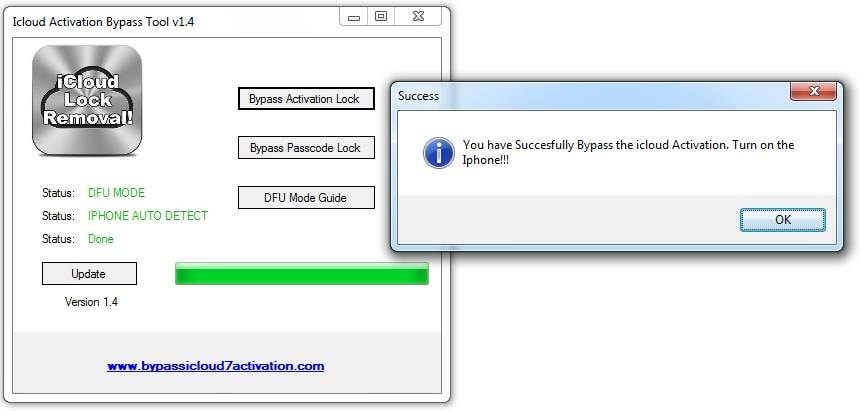
Tips: If you’d like to know more about iCloud bypass tools, you can just read this article: Top 8 iCloud Bypass Tools .
Part 3: How to bypass iCloud activation on iOS 11 devices?
Starting with iOS 11, Apple has introduced a bizarre bug in their Activation mechanism that allows you to bypass iCloud activation completely (with SIM card working) in certain conditions. The bug relies on the passcode activation method and requires Second Factor Authentication (2FA) to be enabled on the account to which the Apple iPhone 13 device is locked. As of iOS 11, the passcode activation option appears for the iCloud Locked devices if 2FA is on.
The bug allows a user to input a false passcode “0000” or “0000” if the requirement is for a 6-digit passcode a few times, then leave the Apple iPhone 13 device to rest for ~1 hour, so that the session with the Apple Activation Server (albert.apple.com) expires. After that, the user would input the false passcode a few more times and the Apple iPhone 13 device will skip the activation part, essentially disabling Find My iPhone server-side.
A video tutorial on how to apply this method can be followed here:
Note: You can only follow this tutorial on iOS 13/.x. iOS 10 and iOS 9 versions do not have the “Activate with passcode” option. Apple has patched this bug on the newer firmware, so it is recommended to try on iOS 11.1.1 and lower.
If 2FA is not enabled in the account, you will not see the “Activate with Passcode” option under the Username and Password fields. Instead, you will see an option called “Activation Help”.
Part 4: How to erase data remotely from your lost iPhone?
If your Apple iPhone 13 is lost or stolen, one of the first steps you should take is to erase the data remotely. This not only protects your personal information but also removes the activation lock.
Note: Before proceeding, one should know that once all the data is erased from your Apple iPhone 13, you will no longer be able to use ‘Find my iPhone’ and all your data will be erased.
Steps to erase data remotely from your lost iPhone
Launch Find My iPhone on any iOS device and enter your account credentials. You can use any iOS device for this procedure.

Once you log in, you’ll be able to view all the Apple iPhone 13 devices linked to your account. Select the Apple iPhone 13 device you wish to erase.
Please note that your device will be viewable only if the Find my iPhone feature is on your lost device and is active.

Tap on the actions button on the bottom and tap on erasing.

You will be asked for confirmation to erase your lost iPhone and will then require you to fill in your account credentials for one last time.


Now you will require to fill in a contact number that would appear on your lost iPhone along with a suitable message. This way, a generous person could get in contact with you to help you retrieve your Apple iPhone 13.

Once the required information is obtained, the erasing of data will start and you’ll be notified when it completes.
Video Guide
It’s pretty easy to keep your iCloud account safe if you know the simple tricks. Whether you are using iCloud on your Apple iPhone 13 or any other Apple device, following these steps will ensure that your information is kept secure. And it’s really easy to bypass iCloud activation!
Part 5: How to unlock iCloud on activated iPhone / iPad / iPod?
How to remove iCloud activation lock for all iOS 13/12/11/x, iPhones 100%, and lower-version devices?
Here is how:
1. Download first the customized iTunes backup without iCloud (“Find my iPhone” should be turned OFF).
2. Connect your locked device to iTunes. Then follow the instructions in the video below, and you can add a new iCloud ID account and use the Apple iPhone 13 or iPad as normal.
Note: This method will not remove iCloud from the Apple server. If you check your IMEI, you still have iCloud ON. This method, however, will remove iCloud from the local device iPhone / iPad / iPod.
Besides, Apple only offers 5GB of free storage for each iCloud account. If your iCloud storage is full or getting close, you will get annoying popups every day. You can follow these 14 simple hacks to fix iCloud storage full on your Apple iPhone 13/iPad.
Conclusion
Unlocking your Apple iPhone 13 from the iCloud activation lock requires patience, precision, and tech-savviness. Choose a method that suits your comfort and device specifics: DNS servers, tools like Dr.Fone - Screen Unlock (iOS) , or Apple’s support. Evaluate methods, watch out for scams, and trust reliable solutions. The journey to an iCloud-free iPhone may have twists, but many have succeeded—so can you. This guide aims to help you reclaim your Apple iPhone 13’s functionality and demystify iCloud locks. Remember, patience, research, and the right approach are key.
New Multiple Ways: How To Remove iCloud Activation Lock On your Apple iPhone 13
Undeniably, one of Apple’s selling points is its focus on security. iPhones, iPads, Macs, and other Apple stuff all enjoy this robust security system. Of course, this is mainly made by Apple through iCloud or Apple ID. This system is designed to protect your data and prevent unauthorized access. This is what makes Apple’s devices highly secure and sought after.
However, a common challenge arises when you acquire a second-hand iPhone or iPad. You may find it’s connected to the previous owner’s iCloud account through an Activation Lock. This situation can be a significant hurdle, rendering the Apple iPhone 13 device almost unusable. As you may expect, this article will help you remove the iCloud Activation Lock.

Part 1. What Is the iCloud Activation Lock
The iCloud Activation Lock is a security feature unique to iOS. It’s intended to prevent people from accessing or resetting stolen devices. This feature is automatically enabled when “Find My iPhone” is turned on and effectively locks the Apple iPhone 13 device to a specific Apple ID.
Attempting To Remove iCloud Activation Lock
Simply logging in with the correct Apple ID credentials will suffice to overcome this lock under normal circumstances. This process is straightforward if you are the original owner and remember your login details. However, there are instances where it could be more. You might forget your Apple ID, buy a second-hand device still linked to the previous owner’s account, or inadvertently reset your phone and face the iCloud Activation Lock.
In these situations, you’re left with a virtually unusable device. But there’s no need to panic. Several methods exist to bypass or remove the iCloud Activation Lock, even when the original Apple ID is unknown or forgotten. In the following sections, you’ll explore these methods. You’ll find step-by-step guidance to remove the iCloud Activation Lock to enjoy its full functionality.
Part 2. Method 1: Remove iCloud With Apple ID Password
If you’re fortunate enough to know the Apple ID associated with the Apple iPhone 13 device, learning how to remove iCloud Activation Lock is straightforward. This method is ideal for those who have either forgotten their password or acquired a second-hand device still linked to the previous owner’s Apple ID but have their cooperation in unlocking it.
If you see the Activation Lock screen, it means the Apple iPhone 13 device is still tethered to an Apple ID. Follow the onscreen instructions to input the Apple ID and password initially used to set up the Apple iPhone 13 device. If the Apple iPhone 13 device has a passcode, you may also use that for unlocking. Then, you can remove the old Apple ID by going to Settings > Tap on the profile on top of the app > Sign Out.

If you’ve forgotten your Apple ID, it can be recovered by signing in with your Apple ID account. Then, click the Forgot Password button. You may need to answer security questions or receive a code on a trusted device to complete this process.
Removing Activation Lock via iCloud (For Offline Devices)
Alternatively, you can remove the iCloud account by following the steps below. You can ask the original owner to do this or do it independently if you can access the account.
- Step 1: Go to <www.iCloud.com/find> on any web browser.
- Step 2: Log in with your Apple ID (or the Apple iPhone 13 device owner’s ID) and password.

- Step 3: From the list of devices associated with this Apple ID, select the one you wish to unlock.
- Step 4: Click Remove from Account. This action will disassociate the Apple iPhone 13 device from the Apple ID, removing the Activation Lock.
Following these steps, you can remove the iCloud Activation Lock from your device, provided you can access the necessary Apple ID credentials. This method is the most secure and straightforward way to regain access to your device without compromising your data or the Apple iPhone 13 device’s functionality.
Part 3. Method 2: Remove iCloud Without an Apple ID Code in a Few Clicks
Third-party tools like Wondershare Dr.Fone provide an effective solution when you can’t access the Apple ID passcode. Dr.Fone is recognized as an all-in-one mobile solution, catering to various needs beyond unlocking devices. It has features like recovery, system repair, data transfer, backup and restore, and Screen Unlock (iOS).
The Screen Unlock feature is valuable for bypassing the iCloud Activation Lock without needing the original Apple ID passcode. It’s a useful tool for those who have bought a second-hand device still tied to the previous owner’s Apple ID or have forgotten their Apple ID details.
Read the steps below to learn how to use the Screen Unlock feature to remove the iCloud Activation Lock.
Method 2.1: Removing Apple ID Without Jailbreak
First, Dr.Fone’s Screen Unlock can remove the iCloud Activation Lock without jailbreaking the Apple iPhone 13 device. Note that this only works when the phone is not in activation mode. This can be any time before the phone is reset. The steps below guide you how to remove the Apple ID from the Apple iPhone 13 device.
Step 1: Download and install Wondershare Dr.Fone from the official website.
Step 2: Open Toolbox > Screen Unlock > iOS.

- Step 3: Choose Remove Apple ID on this page.

- Step 4: Connect your phone to the computer. A verification message should appear. Then, click Unlock Now.
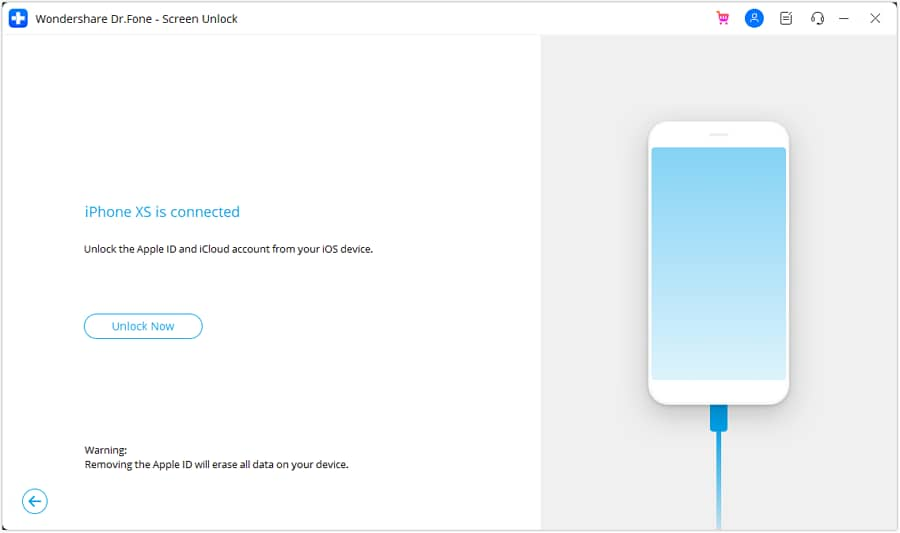
- Step 5: Verify if your phone has two-factor authentication enabled on this page. Follow the onscreen instructions.
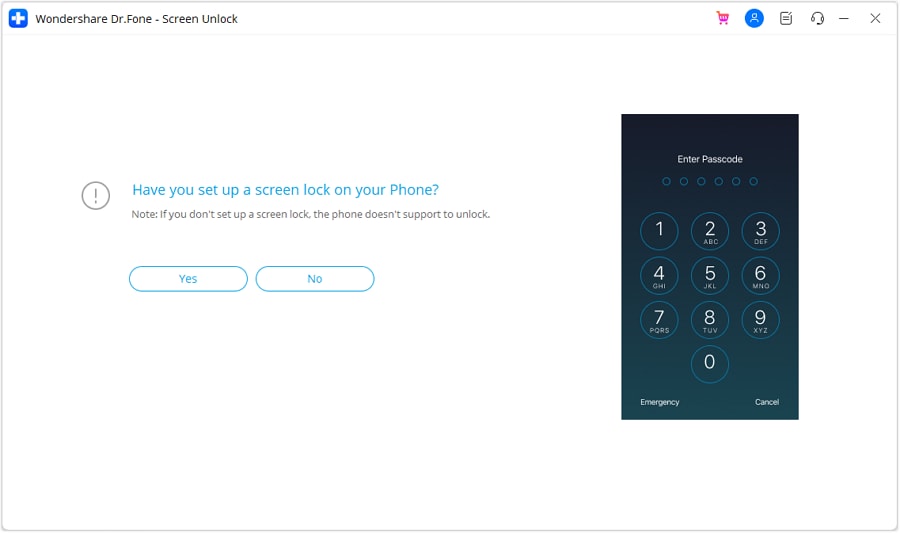
- Step 6: Dr.Fone will give instructions on how to put your phone in Recovery mode. If it doesn’t work, click DFU Mode at the bottom of the screen.
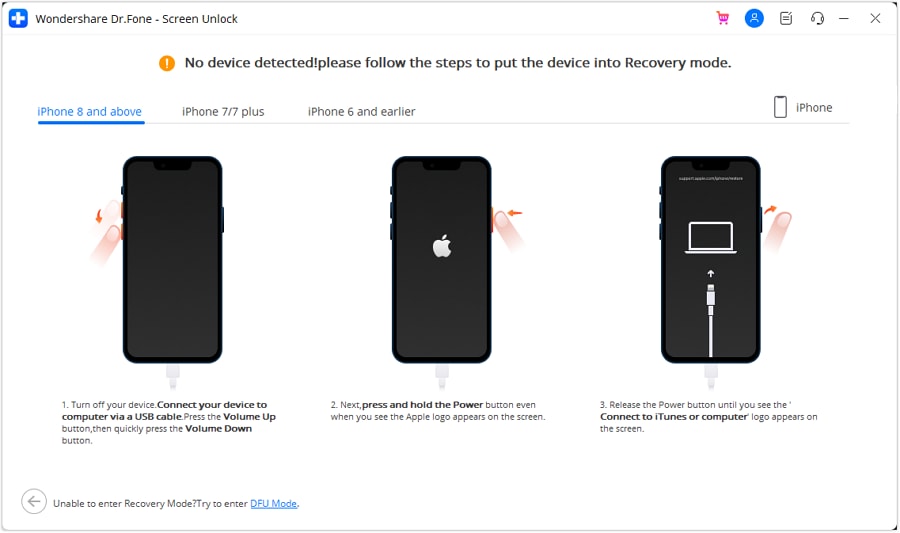
- Step 7: Wait for the download of the firmware.
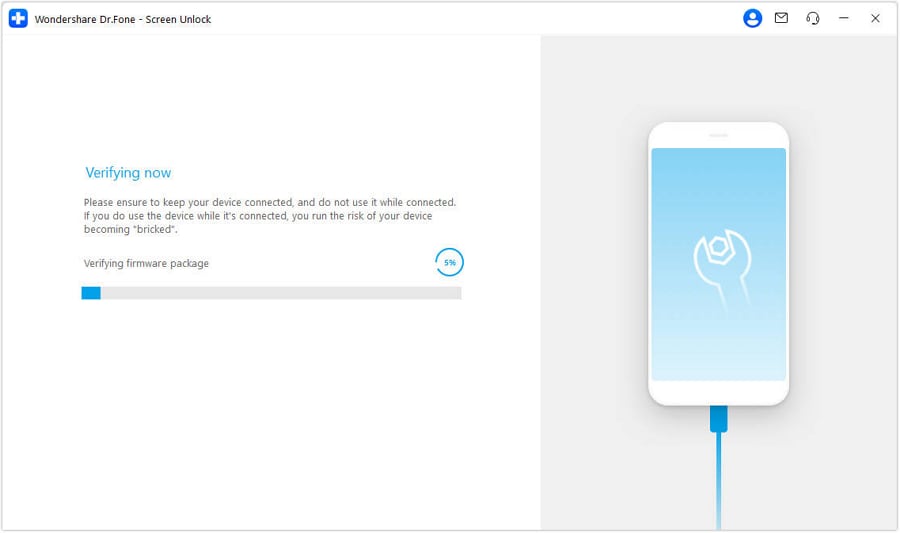
- Step 8: After verifying the firmware, click Unlock Now. Type in “000000” on the text box when the prompt appears.
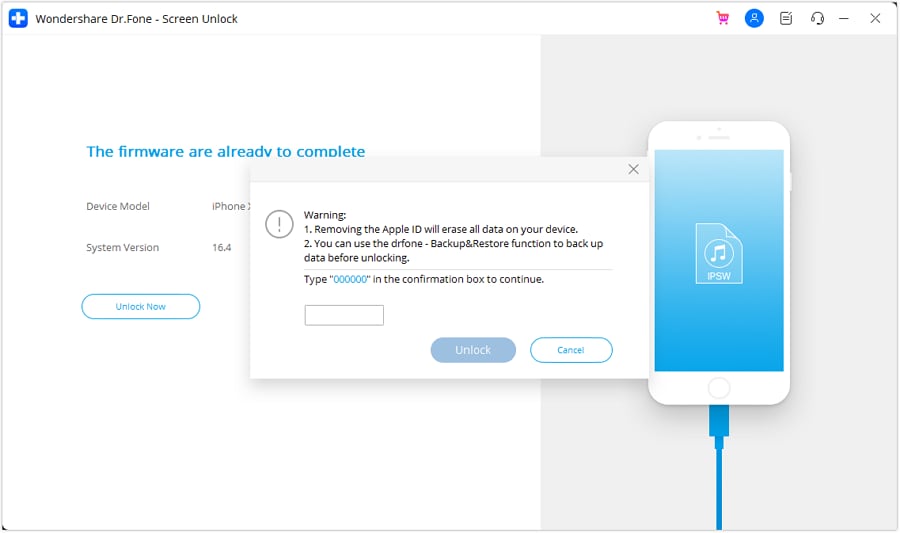
- Step 9: Wait for the process to finish. Then, check if the iCloud account is removed through Settings. If not, click Try Again.

Method 2.2: Bypassing iCloud Activation Lock (Jailbreak Method)
If your device is on the activation screen, the above-presented method will not work. This is where you’ll have to jailbreak your device and bypass the iCloud Activation Lock with Dr.Fone. It might seem daunting. Don’t worry, as Dr.Fone will be guiding you through this. Just follow the steps below:
- Step 1: Go to Toolbox > Screen Unlock > iOS.

- Step 3: This time, choose iCloud Activation Lock Removal.

- Step 4: Click Start.

- Step 5: When Dr.Fone prompts you to connect your Apple iPhone 13, use a cable to connect it to your computer.

- Step 6: To identify if your phone is GSM or CDMA, navigate to Settings > General > About. If it’s CDMA, cellular/SIM functions won’t work, but other features remain usable. Upon selecting Unlock Now, a warning pop-up appears. Confirm by clicking Got it.

- Step 7: At this part, you should jailbreak your device. Click JailBreak Guide or Watch Video to be guided on the process.

- Step 8: Dr.Fone will automatically begin the bypassing process after jailbreaking the Apple iPhone 13 device.

- Step 9: After the process finishes, click Done.

Part 4. Method 3: Use Dedicated Third-Party Services To Remove iCloud Lock
Numerous dedicated third-party services, such as IMEICheck.co and iUnlocker.com, offer activation lock removal for those seeking alternative solutions. These websites typically work by using the Apple iPhone 13 device’s IMEI number to unlock the associated iCloud account.
Users visit these websites, enter their device’s IMEI number, and request the iCloud unlock service. Depending on the service provider, these platforms process the unlock request, which can take a few days. While convenient, users should exercise caution and ensure they’re using reputable services to avoid potential scams.
Conclusion
In summary, removing iCloud Activation Lock can be crucial for those dealing with locked Apple devices. This article has explored several methods: using the Apple ID password, leveraging the capabilities of Dr.Fone for those without the password, and opting for third-party services.
It’s important to remember that these methods should only be used for legitimate purposes, such as unlocking a device you legally own. Dr.Fone remains a recommended tool for a comprehensive mobile solution, particularly for unlocking needs.
Tips: Are you searching for a powerful Unlock tool? No worries as Dr.Fone is here to help you. Download it and start a seamless unlock experience!
Also read:
- [New] In 2024, Budget-Friendly Video Recorder Sets Top 11 Picks
- [New] The Ultimate 2024 Blueprint for Optimizing Video Edits with VivaCut
- 2024 Approved Masterclass 8 Selecting Top Live Stream Cameras
- Best 3 Software to Transfer Files to/from Your Motorola Edge 40 Neo via a USB Cable | Dr.fone
- Bypass iCloud Activation Lock with IMEI Code On your iPhone 15 Plus
- Get Logitech Sound Device Driver for Windows 10, 7 & 8 Free of Cost
- In 2024, iPhone 6s iCloud Activation Lock Bypass
- In 2024, The Most Effective Ways to Bypass Apple iPhone 12 mini Activation Lock
- Troubleshooting Error Connecting to the Apple ID Server On Apple iPhone 12 Pro
- Ultimate Guide on iPhone 6 Plus iCloud Activation Lock Bypass
- Title: Easy Tutorial for Activating iCloud from iPhone 13 Safe and Legal
- Author: Lydia
- Created at : 2024-11-29 16:37:47
- Updated at : 2024-12-06 16:12:28
- Link: https://activate-lock.techidaily.com/easy-tutorial-for-activating-icloud-from-iphone-13-safe-and-legal-by-drfone-ios/
- License: This work is licensed under CC BY-NC-SA 4.0.