
Full guide to iPhone SE (2020) iCloud Bypass

Full guide to Apple iPhone SE (2020) iCloud Bypass
Have you ever met troubles with iCloud in your Apple iPhone SE (2020)? Do you want to bypass the activation lock of your iCloud? This guide can help you do so.
The Apple iPhone SE (2020) iCloud Activation lock stays one of the iPhone’s most flexible security features. However, it stays susceptible to new unlocking ways. Whether or not you need to hack, the reality stays that you can Apple iPhone SE (2020) iCloud bypass.
However, many individuals have different reasons for why they might need Apple iPhone SE (2020) iCloud unlock service. Sometimes if you fail to remember your passcode, you may need to bypass it. Also, if you purchase a locked phone from a seller, you may need the Apple iPhone SE (2020) free iCloud unlock service.
Part 1: Is iCloud Bypass Possible on Apple iPhone SE (2020)?
Do you think it’s hard to bypass the iCloud activation lock? If so, you don’t need to worry because we have fixed your problem. If you have an iCloud-locked iPhone, you will likely want to unlock the iCloud-locked phone. Also, if you have purchased a used iPhone and it is iCloud locked, you might be concerned if you can unlock it. There are numerous conversations about this subject. However, it is possible to bypass the iCloud lock.
Apple has included the Find My iPhone feature to get your Apple iPhone SE (2020) and its data. When you utilize this tool, you can use your device without entering your iCloud account.
There have been a few services to help you bypass the lock. In 2024, the most effective Apple iPhone SE (2020) iCloud unlock service is here. Wondershare Dr.Fone - iCloud Activation Unlocker is an expert bypassing tool for iOS users. It can unlock iCloud locked iPhone on your Windows or Mac PC without difficulty.
Part 2: 3 Ways to Bypass iCloud on Apple iPhone SE (2020)
1. Free Unlock the iCloud
Instead of utilizing third-party software, you can use a DNS server to bypass the iCloud Activation Lock. Next are the steps on the method for Apple iPhone SE (2020) iCloud bypass using the DNS server.
1: Open the WiFi tab from your Apple iPhone SE (2020)’s “Settings” application.
2: Tap on the data symbol that seems to be a small I to open the DNS server.
3: Depending on your area, enter the accompanying DNS values:
Clients from USA and Europe can use 104.154.51.7 and 104.155.28.90.
On the other hand, Asian users or the remainder of the world can use 104.155.220.58 and 78.109.17.60 separately.

4: Tap on the back symbol (←) and complete the activity by tapping on the “Done” choice.
5: Under the “Activate iPhone” choice, click “Activation Help.” You will connect with the server successfully.

That’s almost it. You can now access iCloud locked features, for example, apps, mail, chats, and other accounts.
2. iCloud Bypass Tools
iOS devices have an iCloud security feature making them more secure devices worldwide. This way, you can’t get to it without an Apple ID and a passcode. Anyway, some software appears to eliminate or bypass the iCloud Activation lock.
iCloud lock removal software can assist you with unlocking the activation screen. It synchronizes your iTunes account over WiFi and lets you access all the files on your Apple iPhone SE (2020). It assists you with unlocking your Apple ID and removing the passcode.
Numerous iCloud Bypass software is accessible on the lookout. Therefore, choosing one that addresses your issue could be tough. Following is a list of the top iCloud Bypass software. The list comprises all the software we think could help you solve the issue. Here are all the tools that we think can be useful for you:
- iRemove Tools

- Tenorshare 4MeKey

- Wootechy iSalvor
- Doulci
- CheckM8
- Open my iCloud
3. Wondershare Dr.Fone - Screen Unlock (Fast and Hassle Free iPhone 5s - X)
Dr.Fone - Screen Unlock (iOS)
Remove the iCloud Activation Lock Without Hassle.
- Simple, click-through, process.
- Purchased a second-hand iPhone or iPad locked to owner.
- Device got lost or stolen and need to disable iCloud activation lock.
- Supports iPhone 5S, iPhone 6 / 6 Plus, iPhone 6S / 6S Plus, iPhone SE (1st), iPhone 7 / 7 Plus, iPhone 8 / 8 Plus, iPhone X!

4,395,217 people have downloaded it
If you don’t have the iCloud account or some other detail, then, at that point, you need to pick Dr.Fone - Screen Unlock (iOS). The tool can bypass the iCloud activation lock without entering the Apple ID, passcode, or other details. The software is upheld for phones running on iOS 9 and above versions. Dr.Fone provides a hassle-free experience. It can provide iPhone iCloud unlock service with just a few steps. Here is how you can use it to recover your iCloud:
Step 1: Launch the application
Use a USB lightning cable for connecting your Apple iPhone SE (2020) and PC. Open the Dr.Fone tool, and go to the “Screen Unlock” section from its home.

Pick the feature you need to unlock and proceed. Select “iCloud Activation Lock Removal” and connect your Apple iPhone SE (2020) with computer.

Step 2: Activation Lock Starts to Get Removed
After click ‘Start’, the process will automatically start to remove Activation Lock

Step 3: Activation Lock Successfully Removed
As the application would dispose of the iCloud activation lock, you can wait until it finishes. That is all there is to it! Eventually, your device will unlock.


Part 3: FAQs
Is iCloud bypass safe for Apple iPhone SE (2020)?
It links the phone to their Apple IDs and keeps any other individual from getting to the phone without entering the password. While this is useful, it can likewise create some issues. If you recover your Apple iPhone SE (2020) passcode but fail to remember your Apple ID, you’re in a bad situation.
Can hackers bypass iCloud lock?
To do so, they phish the Apple iPhone SE (2020) user or trick employees at Apple Stores, which can nullify iCloud locks. Cheats, coders, and programmers participate in an underground industry that eliminates an iCloud account from an Apple iPhone SE (2020) to re-sell them.
Conclusion
Bypassing the Activation Lock can be hard, specifically if you don’t know the basic steps to bypass the lock. Nonetheless, as we have found in this article, we have various techniques to bypass the iCloud lock. However, the best and most reliable among them is Dr.Fone - Screen Unlock (iOS) . It helps recover your iCloud and remove the screen lock without the risk of data loss. Apple users can now use it for the most recent iOS versions to carry out Apple iPhone SE (2020) iCloud bypass.
How to Remove the Activation Lock On your iPad and Apple iPhone SE (2020) without Apple Account
Regarding buying an iPhone, not every person gets it from an Apple store. Numerous purchasers have decided to get used iPhones instead of new ones because of their expense budget. However, these phones accompany an iCloud activation lock as often as possible.
Without the Apple ID login and details, an iPhone can’t be reset or utilized by others. Accordingly, it helps the phone’s security and safeguards it from theft. You will require the earlier user’s ID and data, or Apple will do it for you. It can turn out to be a headache for many users.
This article will talk about the solutions for the issues that these activation locks cause. There are several ways of getting around the iPhone’s activation lock. In this article, they will be recorded from top to bottom for the clients. So keep following us to get your Apple iPhone SE (2020) or iPad activation lock bypass code without Apple ID.
Part 1: 4 Methods to Remove Activation Lock without Apple ID
Dr.Fone - Screen Unlock
You can bypass the iCloud Activation Lock with Wondershare Dr.Fone - Screen Unlock if you fail to remember your Apple ID. It also works if you have bought an iCloud-locked gadget. Each of the different methods requires you to give some data. However, Dr.Fone unlocks the gadget and tackles the issue all alone. It is an easy and proficient method for unlocking your iOS. Here’s how:
Step 1. Introduce Dr.Fone to the program and choose Screen Unlock.

Step 2. Pick “Bypass Activate Lock.”

Step 3. Click “Start” option to begin the whole process.

Step 4. In this part, unlocking the activation lock will go with 2 consequences because of GSM and CDMA devices.
When you bypass successfully activation lock on GSM devices, you can still use your phone as usual.

But for CDMA devices, when you bypass the activation lock, there will be no chance for phone calls and cellular data use. And other functions are still OK.
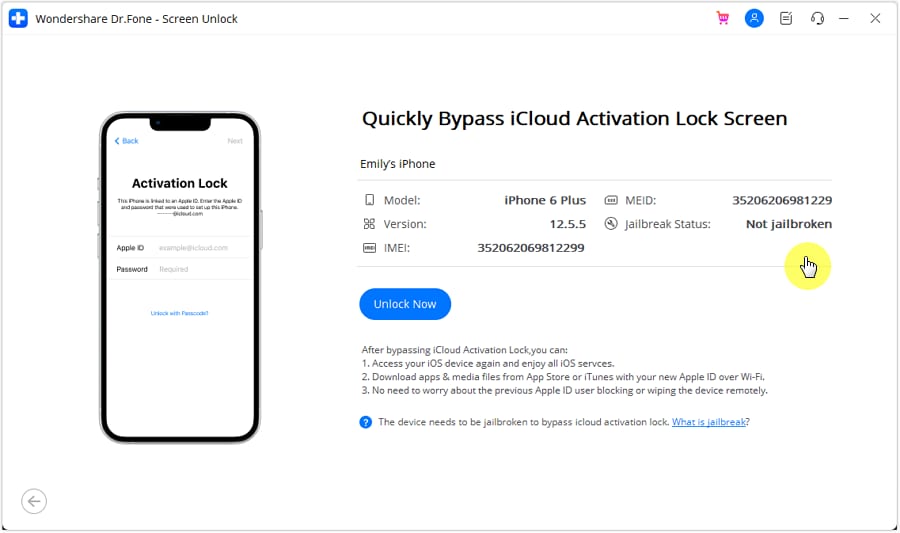

Step 5. Don’t forget to jailbreak your Apple iPhone SE (2020). Without it, you cannot bypass the activation lock.

Step 6. Begin to eliminate and sit tight. The phone will become a normal phone with next to no lock after it eliminates the activation lock.

Step 7. The program will remove the activation lock in a moment or two. Presently your Apple iPhone SE (2020) has no activation lock.

Ask the previous owner to remove it remotely
This approach requires the old user’s Apple account credentials. You should initially sign in to iCloud before utilizing this strategy to unlock the iPhone. You can also ask the old user to carry out this method. Ask the user to follow the steps below, and that’s how to remove activation lock without Apple ID:
- Go to the iCloud site from any gadget or PC. Sign in to iCloud your iCloud account.
- Pick the Find iPhone choice. Note: This is the Find My service; the name of this assistant on iCloud.com has not yet been changed, yet it is accessible on all Apple gadgets.
- To start, open the guide. Find and select the blue dot related to the Apple iPhone SE (2020) you want to sign in to in this guide.
- Select Erase iPhone from the menu.
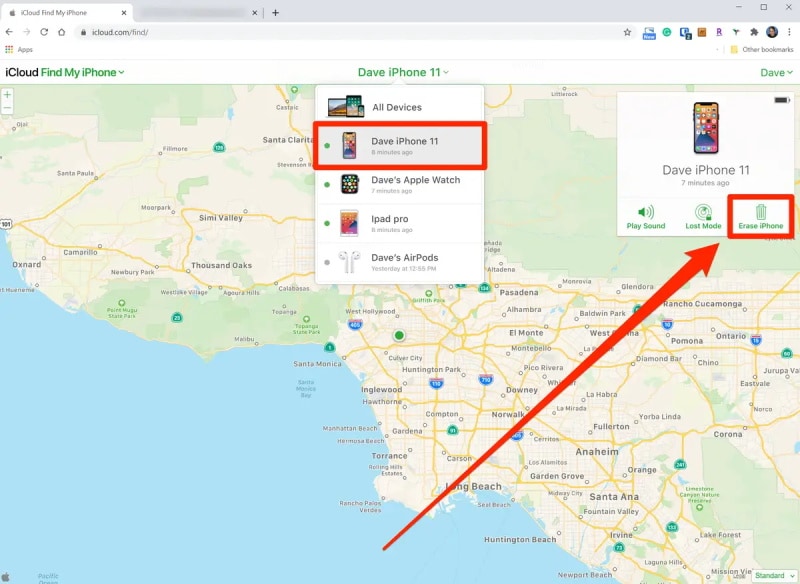
- At long last, pick “Erase from Account” from the dropdown menu.
Use DNS Bypass
You can likewise utilize DNS services to get around the activation lock. It is a, to some degree, interesting method. This approach is powerful, even though it isn’t dependable. Follow these steps to apply this fix:
- Select your country/district first while setting up your gadget.
- Select “More Wi-Fi settings” from the menu.
- Select the “I” choice on the following screen once more
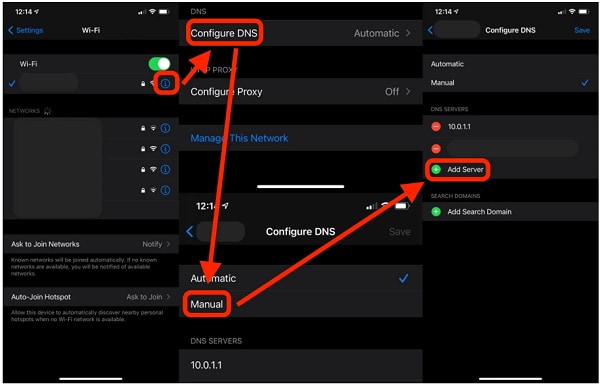
- Type one of the accompanying IP addresses in the “DNS” field.
North America: 104.154.51.7
Asia: 104.155.220.58
Europe: 104.155.28.90
South America: 35.199.88.219
Other Regions: 78.100.17.60
- To get back to the settings after that, select the “Back” choice in the upper left corner of the screen.
- Select your Wi-Fi network and enter your Wi-Fi code to connect.
- At long last, on the accompanying screen, tap “Back.”
Seek help from Apple support
If none of the mentioned strategies have worked for you, you can attempt to look for proficient help to resolve your concern. The Apple store authorities can settle every one of the issues and their solutions regarding iPhone lock.
However, before heading out to the Apple shop, ensure you have these data:
- You should bring your authentic verification of purchase with you.
- Make a meeting with the Apple shop staff before going. Make sure you have your copy of the confirmation files with you.
Part 2: FAQs
1. What is an activation lock?
Activation Lock assists you with keeping your phone secure, regardless of whether it’s in some wrong hands, and you can still recover it. Even if you erase your data from somewhere else, Activation Lock can keep on preventing anybody from reactivating your phone without your consent.
2. Is it legal to bypass the activation lock?
There are no unlawful ways of bypassing the Activation lock by the same token. Reset your Apple iPhone SE (2020), drain the battery, switch on the iPhone, and press the Power button until the Apple symbol appears. Configure your location and install iTunes.
3. How do I remove the activation lock with Apple ID and password?
- On your Apple gadget, explore “Settings.”
- At the highest point of Settings, tap the Apple ID.
- Go to iCloud in the settings menu.
- Select the “Find my iPhone” choice from the menu.
- By tapping the button once, you can switch it off.
- Your Apple iPhone SE (2020) will incite you for your password. You should enter your iCloud credentials to continue.
- In the textbox, type the password, and you are ready.
Conclusion
Activation locks can help users secure their phones from unwanted people. However, it can be frustrating if you don’t have the password to your phone’s Apple ID. Therefore, the methods in this article will help you with iPad activation lock bypass code without Apple ID. On top of that, Wondershare Dr.Fone can remove the lock for you in just a few minutes.
4 Things You Must Know About Apple iPhone SE (2020) Activation Lock
If you recently purchased a refurbished Apple Watch Or Apple iPhone SE (2020), you may encounter an Apple Watch Or Apple iPhone SE (2020) activation lock. Our tips should guide you on how to bypass the Apple Watch Or Apple iPhone SE (2020) activation lock, without an Apple ID.
What you must know About Apple Watch Or Apple iPhone SE (2020) Activation Lock
After purchasing a new, or old Apple Watch Or Apple iPhone SE (2020), you may have to visit iCloud to have full access to your device. This is a plus for any Apple device owner as it highlights Apple’s dedication to providing safe products, and safe usage, of their devices. Upon purchasing a new Apple Watch Or Apple iPhone SE (2020), the first step is knowing about the Apple Watch Or Apple iPhone SE (2020) activation lock, finding out if yours is locked, then proceeding to utilize the right software to unlock it.
So, how does one begin unlocking an Apple Watch Or Apple iPhone SE (2020)?

Part 1. How to check if Apple Watch Or Apple iPhone SE (2020) Activation is enabled?
Using your Apple iPhone SE (2020), you can check to see if an activation lock is enabled on your watch.
- Step 1. Open the Apple Watch Or Apple iPhone SE (2020) app found on your Apple iPhone SE (2020) device.
- Step 2. Click on the My Watch tab, and select the watch name on the screen.
- Step 3. Click on the info button.
Activation lock is enabled if Find my Apple Watch Or Apple iPhone SE (2020) appears.
Part 2. How to turn on activation lock on Apple Watch Or Apple iPhone SE (2020)?
Enabling the activation lock is key to protecting personal data, which comes in handy in case you misplace your iOS device, or if it’s stolen. In case you misplace your Apple Watch Or Apple iPhone SE (2020) , people won’t be able to access it as it will remain linked to your Apple ID. Here’s how to enable this theft deterrent feature on your Apple Watch Or Apple iPhone SE (2020). If activation lock isn’t enabled on your Apple Watch Or Apple iPhone SE (2020), navigate to the settings tab on your Apple iPhone SE (2020) device.
- Step 1. Once you’ve opened the settings tab, click on your name on top of the interface.
- Step 2. Click on Find My.
- Step 3. Click on the option to Find My iPhone.
- Step 4. On the screen that follows, move the toggle to activate Find My iPhone.
- Step 5. Once turned on, it’s recommended that you select Enable Offline Finding as well as Send Last Location.
Your Apple Watch Or Apple iPhone SE (2020) activation process is now complete.
Part 3. How to remove activation lock Apple Watch Or Apple iPhone SE (2020) on the web? (Apple Support)
Removing the activation lock on your Apple Watch Or Apple iPhone SE (2020) may require the previous owner’s consent. The owner will have to deactivate their account from the Apple iPhone SE (2020) device, allowing you to register it afresh. If, for some unfortunate reason, the previous owner isn’t nearby, this is how to remove the activation lock on the Apple Watch Or Apple iPhone SE (2020) without the Apple ID. Or, you can request their details and follow the steps below.
- Step 1. Sign in to iCloud using their Apple Identification details.
- Step 2. Proceed to Find My iPhone.
- Step 3. Select All Devices on the top of the page.
- Step 4. Click on the iOS device you wish to remove from iCloud (Apple Watch Or Apple iPhone SE (2020)).
- Step 5. Tap Erase device and keep selecting until the selected device is erased.
- Step 6. With a sigh of relief, click remove the account.
Be sure to reboot/restart your device to start your set-up process.
Part 4. How to remove activation lock Apple Watch Or Apple iPhone SE (2020) on paired iPhone?
If your Apple Watch Or Apple iPhone SE (2020) and iPhone are close to each other, unlocking or removing the activation lock via the Apple iPhone SE (2020) is possible. This requires the watch app on your Apple iPhone SE (2020).
- Step 1. Navigate to the watch application on your Apple iPhone SE (2020).
- Step 2. Open the watch app and click on My Watch.
- Step 3. Select your watch under the My Watch page.
- Step 4. Click on the information icon (circled i) next to your watch name.
- Step 5. Select to unpair the Apple Watch Or Apple iPhone SE (2020). At the bottom part of the screen, a pop prompts you to unpair the Apple iPhone SE (2020) device.
- Step 6. Click unpair to complete step five under the pop-up window.
Now that you’ve successfully learned how to remove the activation lock on your Apple Watch Or Apple iPhone SE (2020), perhaps a little insight on your Apple iPhone SE (2020) might help too.
Part 5. How to Remove iCloud Activation Lock on iPhone/iPad/iPod Touch?
If you plan to buy a second-hand iPhone or iPad, you might worry if you buy a device with activation lock. It might be difficult to contact with the previous owner for help. Try a third-party program to remove the activation lock, like a pro - Dr.Fone - Screen Unlock (iOS) .
Using Dr.Fone - Screen Unlock (iOS) to Remove iCloud Activation Lock from iPhone
Wondershare Dr.Fone is a nifty downloadable software that works wonders for all iOS-related issues. Use this handy program to fix software issues and simpler tasks like unlocking your iOS device. The software is legit, meaning no harm will come to your iOS device. Check out a few cool features for iOS users on the software’s toolkit.
Other cool features of Dr. Fone include the iOS screen unlock feature, iOS systems repair, data repair as well as iTunes repair. Here are the steps to removing Apple ID from an iPhone using the program Dr.Fone - Screen Unlock (iOS).
Dr.Fone - Screen Unlock (iOS)
Bypass Apple ID and iCloud Activation Lock
- Remove the 4-digit/6-digit passcode, Touch ID, and Face ID.
- Remove iCloud activation lock.
- Bypass mobile device management or remove it (MDM).
- A few clicks and the iOS lock screen are gone.
- Fully compatible with all iOS device models and iOS versions.
4,395,216 people have downloaded it
After downloading Dr. Fone onto your computer, grab a USB cable, and connect your Apple iPhone SE (2020) to your computer.
- Step 1. Proceed to the Screen Unlock option on the interface. Navigate to iOS > iCloud Activation Lock Removal.

- Step 2. Select Start to initiate unlocking the iOS device’s Activation Lock..

- Step 3. Check the Apple iPhone SE (2020) device model.
- Step 4. Start to remove activation lock.

- Step 5. Remove successfully.

Conclusion
Apple is a company renowned for its sophisticated devices, and with these products come a few sound safety precautions. Although it may seem a tad annoying having to unlock and deactivate iOS devices, it is necessary to ensure every user’s data is safe. Whether it’s your phone you’ve given up, or you recently purchased an Apple Watch Or Apple iPhone SE (2020), the deactivation and activation lock procedures above should come in handy.
Also read:
- [Updated] All You Need to Know About the YouTube Shorts Fund for 2024
- [Updated] Unwind the Mind The Ultimate Chill List for 2024
- 2024 Approved Proving Ground for a Wealthy Creator CarryMinati's Story (Ajey)
- 7 Fixes for Unfortunately, Phone Has Stopped on Poco C65 | Dr.fone
- How to Easily Hard reset my Nubia Red Magic 8S Pro+ | Dr.fone
- iCloud Unlocker Download Unlock iCloud Lock for your Apple iPhone 14 Plus
- Imagery Inspiration Skillful Grading Techniques
- In 2024, How to Delete iCloud Account with or without Password from your Apple iPhone 13 Pro/Windows/Mac
- In 2024, How to Unlock iCloud Activation Lock and iCloud Account On iPhone 11 Pro Max?
- In 2024, New Guide How To Check iCloud Activation Lock Status From Your Apple iPhone 14
- Ready for a Game? Discover ChatGPT's Hidden Treasures
- Title: Full guide to iPhone SE (2020) iCloud Bypass
- Author: Lydia
- Created at : 2024-12-14 19:45:26
- Updated at : 2024-12-21 22:07:08
- Link: https://activate-lock.techidaily.com/full-guide-to-iphone-se-2020-icloud-bypass-by-drfone-ios/
- License: This work is licensed under CC BY-NC-SA 4.0.
