
How to Bypass iCloud Lock from Apple iPhone X

How to Bypass iCloud Lock on Apple iPhone X
The iCloud Activation Lock works by automatically locking out anyone with the Apple iPhone X in question. This is usually possible the moment the user activates the “Find My iPhone” security feature. Both the iCloud Activation Lock and the “Find My iPhone” features work hand in hand to ensure that whoever has the phone cannot access anything from the phone. The moment the Find My iPhone feature is activated; the iCloud Activation Lock is automatically activated.
Part 1: How To Bypass iCloud Activation Lock on Apple iPhone X (Fast Solution)
Though Apple maintains that the iCloud activation lock is one of their most robust security features, it is a fact that this security feature can be unlocked and bypassed as easily as it was activated. One of the main methods on how to bypass iCloud lock on Apple iPhone X with the latest iOS version is by using the Dr.Fone - Screen Unlock (iOS) method. It also works for the latest iPhone.
Dr.Fone - Screen Unlock (iOS)
Delete iCloud Account and activation lock
- Remove the 4-digit/6-digit passcode, Touch ID, and Face ID.
- Bypass iCloud activation lock.
- Remove mobile device management (MDM).
- A few clicks and the iOS lock screen are gone.
- Fully compatible with all iDevice models and iOS versions.
4,395,219 people have downloaded it
The following is a detailed step-by-step guide on how to bypass iCloud lock using Dr.Fone.
1: Download Dr.Fone and click on the “Screen Unlock” option.

2: Select Unlock Apple ID.

3: Click on the “Remove Active Lock” option.
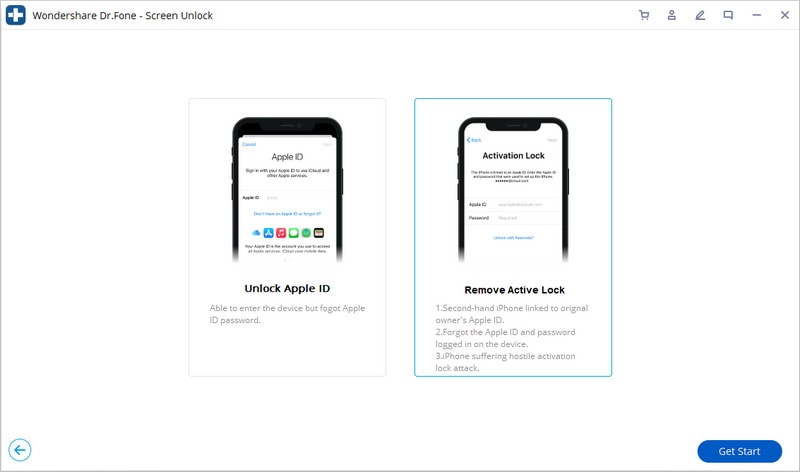
4: Jailbreak your Apple iPhone X.
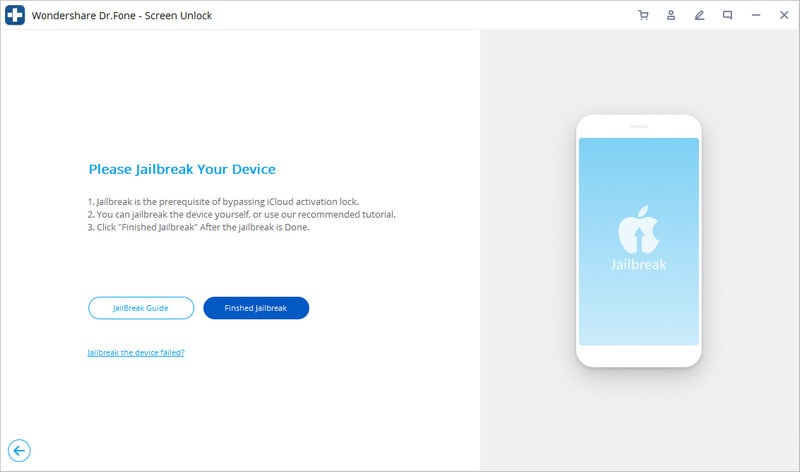
5: Start to unlock.

6: The unlocking process takes about 2-3 days. Once the iCloud lock has been bypassed, you will get an email informing you of the bypass.

Part 2: Bypass iCloud Lock on Apple iPhone X via iPhoneIMEI.net
You can also employ the services of iPhoneIMEI.net to bypass the iCloud activation lock.
This is how to bypass iCloud lock on Apple iPhone X using the iPhoneIMEI.net method.
1: Visit the iPhoneIMEI website and enter your Apple iPhone X model as well as your IMEI in the spaces provided and click “Unlock Now”.

2: On your next step, you will be required to enter your payment and contact details.
3: With the payments done, you will receive a confirmation email informing you that the payment has been accepted.
Tip: The email will also contain the expected waiting period until the lock has been bypassed. In normal circumstances, expect to get an email confirming the lock bypass in a week’s time.
Part 3: How To Bypass iCloud Lock on Apple iPhone X via the DNS Change Method
Apart from using a paid service to bypass iCloud lock on Apple iPhone X, you can employ a simple free-to-use unlocking method. One such method is the DNS change process. With this approach, you don’t need to use any paid service, and neither do you have to wait for days for the lock to be bypassed.
Here’s how you can unlock and bypass the iCloud Activation Lock by using the DNS change method.
1: On your iCloud Activation interface, press the “Home” button and select the “WiFi” settings option.
2: On your WiFi settings, tap on the circled “I” icon. This action will open the DNS settings.

3: Enter the following DNS details depending on your location.

To those located in the USA/North America, enter 104.154.51.7. To those located in Europe, enter 104.155.28.90. To those in Asia and the rest of the world, enter 104.155.220.58 and 78.109.17.60 respectively.
4: Once you have entered the DNS digits, tap “Back” and finally tap on the “Done” option.
5: To temporarily bypass iCloud lock on Apple iPhone X, tap on the “Activation Help” option. You will get a display message that reads “You have successfully connected to my server”.

6: Now tap on the “Menu” option. You will now be in a position to access features such as videos, games, iCloud Locked User Chats, and the internet.
The iCloud Activation Lock is no doubt a makeshift game-changer in the iOS platform. However, as robust and secure as it remains to be, it is no secret that this security feature can be bypassed if the right methods on how to bypass iCloud lock are employed. As seen in this article, regardless of whether you want to bypass iCloud lock on Apple iPhone X by using the DNS change option, the Official iPhoneUnlock, or the iPhoneIMEI.net method, the fact remains that it is up to you to choose the preferred method to bypass iCloud lock when the need arises.
iCloud Unlocker Download: Unlock iCloud Lock for your Apple iPhone X
In the digital era, an iCloud account serves as a crucial tool for Apple users to store and synchronize data seamlessly. However, there are instances where users may find themselves locked out due to forgotten passwords or other reasons. In such situations, finding a secure and effective unlocking method becomes paramount. Bypassing or unlocking the iCloud lock entails some few steps which ought to be followed correctly if the code in question is to be removed properly. In this article, we’re going to take a look at three very different yet similar in action iCloud unlock methods.
The iCloud Unlocker download method brings together the downloading and installation of an iCloud lock removal software that makes it easy to bypass the iCloud lock. Though they’re contrasting in one way or the other, these methods are similar in that they both function by removing the iCloud lock feature.
Part 1: Do I Have to Download iCloud Unlocker to Unlock iCloud Account?
When it comes to unlocking the iCloud lock, many people have often wondered whether it’s possible to bypass the iCloud activation lock without necessarily downloading an iCloud unlocking software. The truth of the matter is the fact that you can bypass the iCloud lock without necessarily downloading any type of software. This has been made possible by the presence of online unlocking companies that bypass the iCloud lock.
Part 2: iCloud Unlocker Download- iCloud Remover
You can easily unlock iCloud account using an online method that requires you to download the iCloud unlocking software. One such method is by using the iCloud Remover software. The software functions by bypassing the iCloud activation lock and unlock iCloud lock. The time required to remove the iCloud lock depends on the make or model of your device. In general, the process takes about 3-5 business days. All you need to enjoy this service is to either submit your IMEI number to the company or download the program from their website. With this method, you can bypass iCloud lock on iPhone 4, 4S, 5, 5S, 5c and iPad devices.
Steps to Unlock iCloud using iCloud Remover
Step 1: Log into the Site
The first and foremost thing to do is to visit this website, http://icloudremover.org/index.html . On its interface, you’ll be in a position to see the “Download” icon located at the top-right side of your screen. It’s from this option that you will be able to download the iCloud remover software. The company, however, recommends users to first and foremost send their IMEI numbers to them so that they can confirm whether the locked device is compatible with their software or not.

Step 2: Unlock iCloud Lock
Once the company has received your IMEI, they’ll email you with your device model, purchase date, warranty, and carrier lock. If your device is compatible with their method, they’ll email you containing a new email address/account and password required to remove the iCloud lock. You’ll use this information to either go through the iCloud remover download process or simply remove the iCloud lock using the details sent to you.
Cons
-At $145 for the services, some users may find this method way too expensive for an iCloud unlocking service.
-You need to download the software to enjoy its services.
If you are not the type of person who wants an iCloud remover download to bypass the iCloud lock, simply turn over to the next point where you’ll get the opportunity to know how to bypass the iCloud lock without necessarily using a downloaded software.
Part 3: Unlock iCloud Lock without Download
The Official iPhone Unlock method happens to be the best unlock iCloud lock method that requires no software whatsoever to bypass the iCloud lock. With this method, all you need is an active internet connection, your unique IMEI number, a valid payment option and your Apple iPhone X or iPad make or model. You only need to spend about £19.99 ($27.00) to get your iCloud lock bypassed, unlike in our first method. The waiting period usually varies from one device to another. However, the optimum time falls between 1-3 business days.
How to bypass iCloud Activation Lock
Step 1: Visit Official iPhone Unlock Website
Visit Official iPhoneUnlock website and select “iCloud Unlock”.

Enter your handset type and IMEI number in the spaces provided and click on the “Add to Cart” icon.
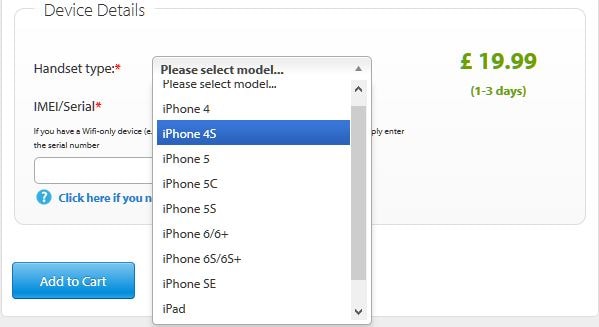
Step 2: Add Contact Details
Once you have clicked on the “Add to Cart” icon, a new page with an email option under the “Contact Details” will open up. Add your valid email address in the space provided. Be sure to insert a valid email, as it will be used to communicate with you the moment your Apple iPhone X iCloud Lock has been bypassed.
Step 3: Pay Options
With your valid email submitted, you will be requested to enter your payment details. Simply choose between Visa, MasterCard, and American Express and click on the “Pay with Credit or Debit Card” icon. Once you have confirmed your payments details, a confirmation email will be sent to your designated email address. After three (3) business days, you’ll receive an email confirming that the iCloud lock has been bypassed successfully. From that point, you can comfortably use your device as you please.
Part 4: Unlock iCloud Account Without Password
Dr.Fone - Screen Unlock (iOS) stands out as a professional and powerful iOS unlocking tool. Designed to cater to the specific needs of Apple users, this tool provides a seamless solution for unlocking iCloud accounts without requiring the input of a password. Whether you’ve forgotten your password or encountered other issues leading to an account lockout, Dr.Fone - Screen Unlock (iOS) aims to simplify the unlocking process.
Dr.Fone - Screen Unlock
Remove iCloud Account without Password in Minutes
- Remove Apple ID/iCloud Account efficiently.
- Save your Apple iPhone X quickly from the disabled state.
- Free your sim out of any carrier worldwide.
- Bypass iCloud activation lock and enjoy all iCloud services
- Works for all models of iPhone, iPad, and iPod touch.
- Fully compatible with the latest iOS.

4,008,670 people have downloaded it
How to Use Dr.Fone - Screen Unlock (iOS)

- Step 1. Begin by downloading and installing Dr.Fone on your computer. Follow the on-screen instructions for a smooth installation process.
- Step 2. Use a USB cable to connect your iOS device to the computer. Launch and select “Screen Unlock” from the main interface.
- Step 3. Once your device is connected, choose the “Unlock Apple ID” option. The tool will guide you through the process, and you will be prompted to trust the computer on your device.
- Step 4. Follow the on-screen instructions to unlock your iCloud account. Dr.Fone will initiate the unlocking process, and once completed, your iCloud account will be accessible without the need for a password.
Conclusion
From the methods mentioned above, it’s easy to see that it only takes a matter of days to unlock the iCloud account or to completely remove the stubborn iCloud lock. The diversity of both methods allows you to easily pick and use the best method that suits your preferences. Regardless of whether you want to download iCloud remover, or you simply want to go for an easy-to-use and pocket-friendly online platform, the fact remains that both of these methods have got you covered.
The iCloud unlocker download method though effective requires a lot of time to go through it and don’t forget the amount of money used to get it working. On the other hand, what I like about our second method is the fact that it’s more efficient and easy to use. With it, I don’t have to go through the tiring and complex downloading process, since the company itself bypasses the lock and renders My Apple iPhone X usable.
3 Easy Methods to Unlock iCloud Locked Apple iPhone X/iPad/iPod
You bought a second-hand iPhone for less than half the market value, and you were really happy about your purchase. But then you try to operate it, and you are asked for an Apple ID and password.
Can you identify with the above-given situation? It doesn’t have to be exactly like that, maybe you were given an iPhone as a gift by someone, or maybe you just accidentally got your iPhone iCloud locked. If your Apple iPhone X is locked, your primary concern should be how to bypass the activation lock on an iPhone, like the Apple iPhone X SE. It would help if you were careful about the techniques you use to unlock iCloud-locked iPhone. There are a lot of companies and software out there that promise results but don’t deliver.
In this article, we’ll discuss the different safe iCloud removal or iPhone SE iCloud bypass methods. So read on if you have an iCloud-locked iPhone, iPad, or iPod with you!
Part 1: Basic information about iCloud lock
What Does iCloud Lock Mean?
Part of the normal process of setting up a new iPhone is to register the phone with an Apple ID. Each phone has a unique number, an IMEI. Also, to fully use the services offered by Apple, each user needs to have an Apple ID, which is an iTunes account. When setting up a new phone, you should enable ‘Find My iPhone.’ When you do that, the unique details are logged to the Apple account, and the phone is referred to as being iCloud locked. Your account details are linked to the Apple iPhone X and stored on Apple’s servers; therefore, iCloud is locked. If you do not know the details of the account, the email, and the password used to register the new phone, it is a problem, and you may find it useful to know how to bypass the iCloud activation lock.
What Does This Mean for You?
If you have an iCloud-locked iPhone, which you do not know the account details for, you can still use it. Many websites will tell you that you cannot use it at all, but you can still use it as long as the phone isn’t passcode protected. However, you cannot turn off Find My iPhone on the Apple iPhone X device, you cannot erase the Apple iPhone X device, and you cannot reactivate the phone to set it up with your details. Most significantly, if the phone is connected to the internet, it is traceable, and the person whose account it is registered to can, at any time, wipe the phone clean and lock you out of it in any way at all. The Apple iPhone X is not much use then unless you can find a way to unlock iCloud activation.
Now that you know everything you need to know about an iCloud-locked iPhone, read on to find out how to unlock an iCloud-locked iPhone.
Part 2: How to Unlock iCloud Locked iPhone/iPad/iPod Safely and Efficiently? [iOS 12.0~16.6 Supported]
One of the reliable and permanent solutions that can unlock iCloud-locked iPhones/iPad/iPods is Dr.Fone - Screen Unlock (iOS) . This program aims to get all the lock screens unlocked in 5 minutes. One can easily bypass iCloud locked iPhone via this tool, no matter if they aren’t tech-savvy at all. However, the two mentioned permanent solutions in this section vary a little. Let us know how they differ from each other through the following table.
Dr.Fone - Screen Unlock (iOS)
Remove iCloud Locked iPhone/Pad/iPod without hassle.
- Bypass iCloud activation without a password to fully enjoy your Apple iPhone X features.
- Save your Apple iPhone X quickly from the disabled state.
- Works for all models of iPhone, iPad, and iPod touch.
- Fully compatible with the latest iOS.

- Free your sim out of any carrier worldwide.
4,008,669 people have downloaded it
Follow the steps to bypass iCloud account verification below:
- Step 1. Download and install Dr.Fone (Windows /Mac ) on your computer.
- Step 2. After installation, proceed to the “Toolbox” and select “Screen Unlock”. From there, choose “iOS” to access the tool for bypassing Activation Lock.
- Step 3. Choose “iCloud Activation Lock Removal” on the following screen for a specific purpose.

- Step 4. Click on the “Start” button to begin the process of unlocking the Activation Lock on your iOS device.

- Step 5. Upon the conclusion of the process, a completion message will be displayed on the window. Please select the “Done” button in order to successfully unlock the Activation Lock. For a comprehensive guide on unlocking the iCloud activation lock , please consult our official guide.

Part 3: How to Unlock iCloud Locked iPhone/iPad Using DNS Quick Solution?
Below you’ll find the quickest possible solution to bypass iCloud activation. So read on to find out how to unlock iCloud locked iPhone/iPad using the quick method:
Step 1. Go to Settings > Wi-Fi. Click on the ‘i’ next to the Wi-Fi network you want to connect to.
Step 2. Remove the DNS settings and enter a new one according to your location:
USA/North America: 104.154.51.7
Europe: 104.155.28.90
Asia: 104.155.220.58
Other areas: 78.109.17.60
Step 3. Tap ‘Back,’ and then go to ‘Activation Help’.

Once the Apple iPhone X SE iCloud bypass is complete, you’ll get a message saying, “You have successfully connected to my Server”. Now you have successfully been able to unlock iCloud locked iPhone. However, you should know that while this is a quick-fix solution, it isn’t a permanent one. If you want a permanent means by which to unlock iCloud locked iPhone, read the next part.
Part 4: How to Unlock iCloud-locked iPhone/iPad/iPod for Free?
If you’re the original user of the iPhone, and you think it’s unfair to shell out extra money to unlock an iPhone that should already be unlocked, then you can visit the Apple Store. You may have forgotten your iCloud details, which include your Apple ID or your password. To get your details back, you can visit the Apple Store and follow the steps to retrieve your details. If you bought an iPhone from a seller, endeavor to ask them if it’s a second-hand iPhone and get the right details from the user.
This might seem like an easy solution. However, it is quite difficult and time-consuming. Apple is extremely difficult about its security. As such, you’ll have to be the original owner of the iPhone, and you’ll need to have all your details if you want to be able to carry out this method. You can try to go about this method, but the chances are strong that you’ll give up soon, in which case you should revisit some methods mentioned earlier.
Conclusion
As you can see, there are a lot of options with which to unlock iCloud-locked iPhone/iPad/iPod. There is a quick method, which is temporary. There is a permanent method, which is easy and safe. Finally, there’s also the free method, but that is extremely complicated.
You can feel free to choose the most suitable method for you, but my recommendation is that you use Dr.Fone - Screen Unlock (iOS) because in that case, a third party takes over the Apple iPhone X SE iCloud bypass and all you have to do is wait a while.

Also read:
- [Updated] 2024 Approved Spy on FB Chronicles, Unseen
- [Updated] Analyzing Channels Monetization Status at a Glance for 2024
- 4 Things You Must Know About iPhone 14 Pro Activation Lock
- How Can I Transform a File From WLMP Format Into WMV or Alternative Video Types?
- How To Bypass iCloud Activation Lock on Mac For Apple iPhone 15 Pro?
- How to fix iCloud lock from your iPhone 12 mini and iPad
- How to Fix When Your Resident Evil Village Won't Open or Start
- How to Unlock iCloud lock on your iPhone X and iPad?
- In 2024, 3 Effective Ways to Bypass Activation Lock from iPhone 8 Plus
- In 2024, 3 Effective Ways to Unlock iCloud Account Without Password From iPhone 11
- Karmic Relationships: Volume 1 | Free Book
- Kensun Portable Air Compressor Evaluation: Compact Design Delivers Durability & Dependability
- Solved: Fixing 'Fall Guys' Freezes and Lag Issues in PC Version
- Troubleshooting Your GPU: Tips and Tricks From YL Tech Experts
- Wireless Sync: Mirroring Your iPhone Display on a Roku TV without Using Wi-Fi
- Title: How to Bypass iCloud Lock from Apple iPhone X
- Author: Lydia
- Created at : 2025-02-24 23:13:49
- Updated at : 2025-03-04 03:55:56
- Link: https://activate-lock.techidaily.com/how-to-bypass-icloud-lock-from-apple-iphone-x-by-drfone-ios/
- License: This work is licensed under CC BY-NC-SA 4.0.
