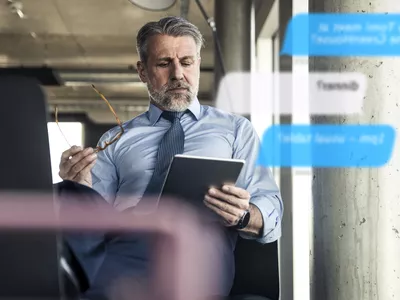
How to Bypass iCloud Lock from iPhone SE (2020)

How to Bypass iCloud Lock on Apple iPhone SE (2020)
The iCloud Activation Lock works by automatically locking out anyone with the Apple iPhone SE (2020) in question. This is usually possible the moment the user activates the “Find My iPhone” security feature. Both the iCloud Activation Lock and the “Find My iPhone” features work hand in hand to ensure that whoever has the phone cannot access anything from the phone. The moment the Find My iPhone feature is activated; the iCloud Activation Lock is automatically activated.
Part 1: How To Bypass iCloud Activation Lock on Apple iPhone SE (2020) (Fast Solution)
Though Apple maintains that the iCloud activation lock is one of their most robust security features, it is a fact that this security feature can be unlocked and bypassed as easily as it was activated. One of the main methods on how to bypass iCloud lock on Apple iPhone SE (2020) with the latest iOS version is by using the Dr.Fone - Screen Unlock (iOS) method. It also works for the latest iPhone.
Dr.Fone - Screen Unlock (iOS)
Delete iCloud Account and activation lock
- Remove the 4-digit/6-digit passcode, Touch ID, and Face ID.
- Bypass iCloud activation lock.
- Remove mobile device management (MDM).
- A few clicks and the iOS lock screen are gone.
- Fully compatible with all iDevice models and iOS versions.
4,395,219 people have downloaded it
The following is a detailed step-by-step guide on how to bypass iCloud lock using Dr.Fone.
1: Download Dr.Fone and click on the “Screen Unlock” option.

2: Select Unlock Apple ID.

3: Click on the “Remove Active Lock” option.
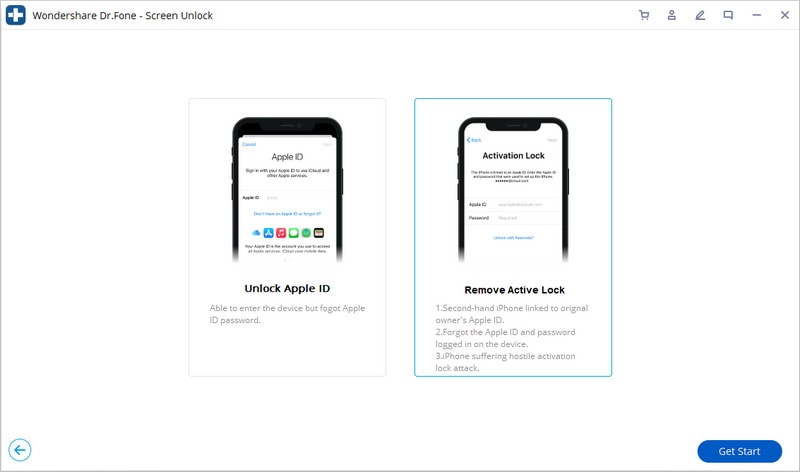
4: Jailbreak your Apple iPhone SE (2020).
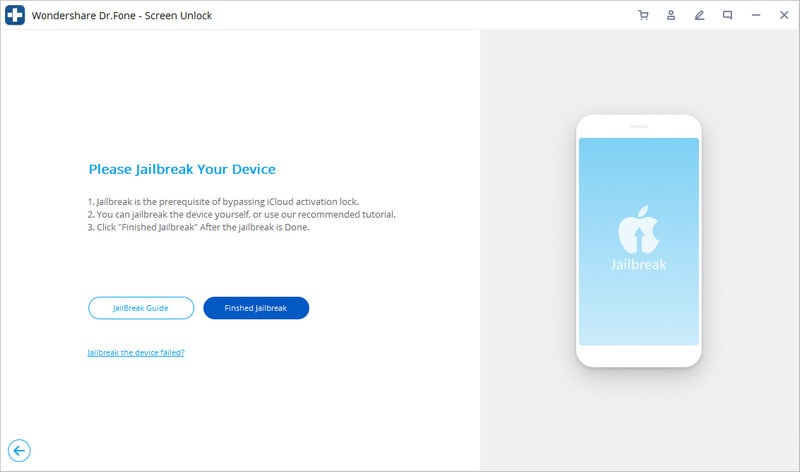
5: Start to unlock.

6: The unlocking process takes about 2-3 days. Once the iCloud lock has been bypassed, you will get an email informing you of the bypass.

Part 2: Bypass iCloud Lock on Apple iPhone SE (2020) via iPhoneIMEI.net
You can also employ the services of iPhoneIMEI.net to bypass the iCloud activation lock.
This is how to bypass iCloud lock on Apple iPhone SE (2020) using the iPhoneIMEI.net method.
1: Visit the iPhoneIMEI website and enter your Apple iPhone SE (2020) model as well as your IMEI in the spaces provided and click “Unlock Now”.

2: On your next step, you will be required to enter your payment and contact details.
3: With the payments done, you will receive a confirmation email informing you that the payment has been accepted.
Tip: The email will also contain the expected waiting period until the lock has been bypassed. In normal circumstances, expect to get an email confirming the lock bypass in a week’s time.
Part 3: How To Bypass iCloud Lock on Apple iPhone SE (2020) via the DNS Change Method
Apart from using a paid service to bypass iCloud lock on Apple iPhone SE (2020), you can employ a simple free-to-use unlocking method. One such method is the DNS change process. With this approach, you don’t need to use any paid service, and neither do you have to wait for days for the lock to be bypassed.
Here’s how you can unlock and bypass the iCloud Activation Lock by using the DNS change method.
1: On your iCloud Activation interface, press the “Home” button and select the “WiFi” settings option.
2: On your WiFi settings, tap on the circled “I” icon. This action will open the DNS settings.

3: Enter the following DNS details depending on your location.

To those located in the USA/North America, enter 104.154.51.7. To those located in Europe, enter 104.155.28.90. To those in Asia and the rest of the world, enter 104.155.220.58 and 78.109.17.60 respectively.
4: Once you have entered the DNS digits, tap “Back” and finally tap on the “Done” option.
5: To temporarily bypass iCloud lock on Apple iPhone SE (2020), tap on the “Activation Help” option. You will get a display message that reads “You have successfully connected to my server”.

6: Now tap on the “Menu” option. You will now be in a position to access features such as videos, games, iCloud Locked User Chats, and the internet.
The iCloud Activation Lock is no doubt a makeshift game-changer in the iOS platform. However, as robust and secure as it remains to be, it is no secret that this security feature can be bypassed if the right methods on how to bypass iCloud lock are employed. As seen in this article, regardless of whether you want to bypass iCloud lock on Apple iPhone SE (2020) by using the DNS change option, the Official iPhoneUnlock, or the iPhoneIMEI.net method, the fact remains that it is up to you to choose the preferred method to bypass iCloud lock when the need arises.
How To Bypass iCloud Activation Lock On iPod and Apple iPhone SE (2020) The Right Way
Are you the owner of an iPod and Apple iPhone SE (2020) that has been locked by iCloud activation? Activation Lock iPod and Apple iPhone SE (2020) is a security feature that helps prevent anyone else from using your device if it’s ever lost or stolen. When Activation Lock is turned on, your Apple ID and password are required before anyone can turn off Find My iPod and Apple iPhone SE (2020), erase your iPod and Apple iPhone SE (2020) and reactivate and use your iPod and Apple iPhone SE (2020).
You don’t need to worry; there are a few ways to bypass the lock and get your device up and running again. And if you suspect that someone else has your device, you can remotely erase all the content and settings on it to prevent anyone from accessing your personal information.
Keep reading to find out more!

Part 1: Is It Possible to Bypass iCloud Activation Lock on iPod and Apple iPhone SE (2020) By Myself?
Yes, iPod and Apple iPhone SE (2020) touch activation lock bypass can be done by yourself. However, it is not an easy process and requires some technical knowledge.
iCloud activation lock is a security feature that Apple introduced in iOS 7. It prevents anyone from using an iPhone, iPad, or iPod and Apple iPhone SE (2020) touch if it is stolen or lost. If you have an iOS device with an iCloud activation lock, you must enter the correct Apple ID and password to use it.
There are a few ways to bypass the iCloud activation lock, but they all require technical expertise. If you’re not comfortable with technical things, you may want to consider taking your device to a professional. Alternatively, you can try following the instructions in one of the methods below.
Part 2: 5 Easy Methods to Bypass iCloud Activation Lock on iPod and Apple iPhone SE (2020)
The most common question is how to bypass the iCloud activation lock on their iPhones, iPads, or iPod and Apple iPhone SE (2020) touches. While you can use several methods to achieve this, we’ve compiled a list of five of the most effective ones below.
Method 1. Make the Previous Owner Remove It Remotely
If you have a personal relationship with the previous owner of the iOS device, you might be able to ask them to help you remove the Find My iPhone Activation Lock remotely using iCloud.com:
Step 1. Sign in to iCloud using your Apple ID and password by going to the official website.
Step 2. You can select the associated device by clicking All Devices at the top of the screen.
Step 3. You can erase the Apple iPhone SE (2020) device by clicking “Erase [device]“.
Step 4. Last but not least, click “Remove from the account”.

In this step, the previous owner’s iCloud account has been completely removed from the Apple iPhone SE (2020) device, and the Activation Lock has also been removed.
Method 2. Get the Previous Owner’s Apple ID and Password
If you have an iPod and Apple iPhone SE (2020) locked by iCloud, you’ll need the previous owner’s Apple ID and password to bypass the activation lock and use the Apple iPhone SE (2020) device. iCloud activation locks are put in place to protect your device and data, but if you’ve purchased a used iPod and Apple iPhone SE (2020) from someone who didn’t remove their account information, you’ll be stuck with a locked device.
Method 3. DNS Bypass
To remove the iCloud Activation Lock iPod and Apple iPhone SE (2020) from the Apple iPhone SE (2020) device, you can use a DNS server or HTML. When you have no other choice, it’s worth a shot. Please note that this method only works with newer versions of iOS, such as iOS 10.
Step 1: Start the Apple iPhone SE (2020) device or restart it if it is already on.
Step 2: Select “Choose Wi-Fi network” during the setup process.
Step 3: Click “More Wi-Fi Settings” and tap the “I” icon next to the Wi-Fi network.
Step 4: Click “Configure DNS” and choose “Manual”.
Step 5: Select “+Add Server” and enter the server’s address at your location. Use the following server addresses:
- USA: 104.154.51.7
- Europe: 104.155.28.90
- Asia: 104.155.220.58
- Africa, Australia, and other locations: 78.109.17.60
Step 6: After tapping “Save”, click on the back option and select “Ask to Join Networks”.
Step 7: Enter the network password and then tap “Join”.
Step 8: To set up the Apple iPhone SE (2020) device normally, tap on the back button when it tries to activate.
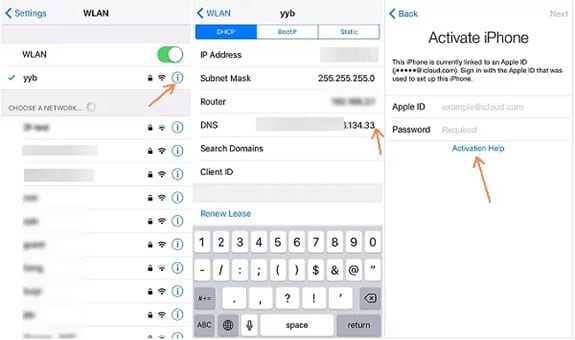
Method 4. Dr.Fone - Screen Unlock (iOS)
You can bypass the iCloud activation lock on iPod and Apple iPhone SE (2020) with a tool called Dr.Fone - Screen Unlock (iOS). It is a powerful activation lock for the iPod and Apple iPhone SE (2020) that can bypass the iCloud activation lock on any iPod and Apple iPhone SE (2020), regardless of the version installed.
Here’s how to use Dr.Fone - Screen Unlock to bypass the iCloud activation lock on iPod and Apple iPhone SE (2020):
Step 1. Choose Screen Unlock from Dr.Fone after installing the program.
Step 2. Click on “iCloud Activation Lock Removal”.

Step 3. This is the interface to start the bypassing process.

Step 4. We must remind you that GSM or CDMD devices will have 2 different outcomes. And they also decide how your iPod and Apple iPhone SE (2020) works.

(GSM comes with all functions)

(CDMD without functions like phone calls and cellular data use)
Step 5. If you have jailbroken your iPod and Apple iPhone SE (2020), please ignore this. If not, you can follow our jailbreak guide .
Step 6. It won’t take long to bypass the iCloud activation lock completely.
Step 7. Now on your iPod and Apple iPhone SE (2020), there is no activation lock to stop you.

You can now access and use your iPod and Apple iPhone SE (2020) without any activation lock. In addition to bypassing the iCloud lock, your new Apple ID is incompatible with your unique cellular network, or iCloud.

Method 5. Ask Apple for Help
If you’re having trouble activating your iPod and Apple iPhone SE (2020), or can’t remember your iCloud password, seek help from Apple Support. Bypassing the iCloud activation lock is possible with their service. Activation Lock iPod and Apple iPhone SE (2020) can be removed by contacting Apple online support with the following information when you are unable to do so using the methods above:
- Serial number of the Apple iPhone SE (2020) device
- A receipt for a purchase
- The number of AppleCare agreement
Upon verifying that you are the legal owner of the iOS device, they will provide you with login details.
Conclusion
As you can see, many requirements exist for removing the iCloud Activation Lock without a password. It is possible to remove the iCloud Activation Lock with Wondershare Dr.Fone - Screen Unlock (iOS) by removing the Apple ID and password. Thanks for taking the time to read this comprehensive guide. We hope you find it useful. If you have any other helpful methods for this problem, please let us know in the comments below!
Bypass Activation Lock On Apple iPhone SE (2020) - 4 Easy Ways
We can’t say when and where we can lose our iPhone, or someone can steal it from us. All we can do as a precaution is activate the Activation Lock on the screen so that you can save your precious data from being stolen. Activation Lock is a feature of Find My in iPhone that automatically turns on whenever Find My [device] is activated.
However, you may want Activation Lock removal because you are going to sell your Apple iPhone SE (2020), and it is no longer needed. In such a situation, you need to be well-informed of the methods or techniques you can use to bypass the Activation Lock. This article will provide you with a basic understanding of Activation Lock and how you can remove it.
Part 1: What is Activation Lock?
Apple Find My [device] presents a single feature of Activation Lock that turns on impulsively whenever Find My [device] seems activated. The responsibility of these features is to ensure that the data available in your Apple iPhone SE (2020) is kept safe and secure and avoid reactivating the data even after erasing it.
Working of Activation Lock
Whenever the Apple Silicon or T2 security chip is activated in iPod, iPhone, iPad, Mac, or etc., the Apple iPhone SE (2020) device confirms that the Activation Lock is activated by contacting Apple. The time you set “Find My”, your Apple ID is securely stored and linked to the Apple iPhone SE (2020) device by Apple.
Part 2: How to Bypass the Activation Lock on iPhone or iPad
There are many scenarios that are considered as the most preferred professional methods adopted by the users for iPhone Activation Lock removal, are discussed below:
Method 1: Using iCloud.com
iCloud is one of the Apple services which is responsible for storing data like photos, passwords, notes, files, etc., and keeps the data up to date. It also provides you with a smooth transfer of data stored in it. The question is, how can we use iCloud to bypass the Activation Lock? The steps below will resolve our query by providing the required steps of solution:
Step 1: Visit “iCloud.com” and enter the correct Apple ID and Password on the iCloud website. Now choose “Find iPhone’’ and select one of the Apple iPhone SE (2020) devices from all the Apple iPhone SE (2020) devices available on the top of the main screen.
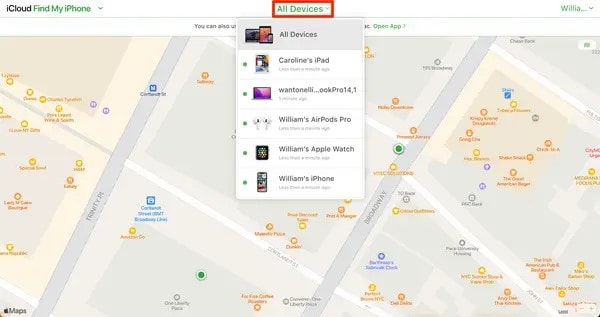
Step 2: Either click on “Erase iPhone” or “Erase iPad” and then again hit on the “Erase” choice to confirm your action. The website might ask for the Apple ID again from the Apple iPhone SE (2020) device’s owner.
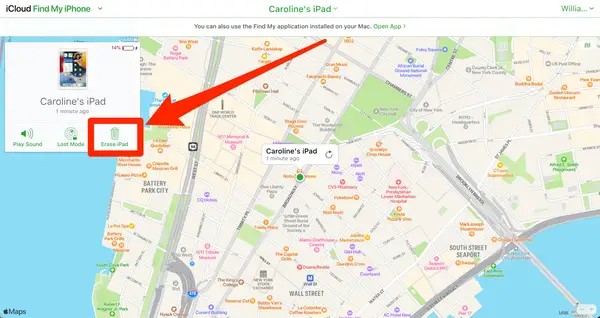
Step 3: You can then click on “Next” with your own choice if you want to leave a message or contact number on your device. After that, click on the button, “Remove from Account”.
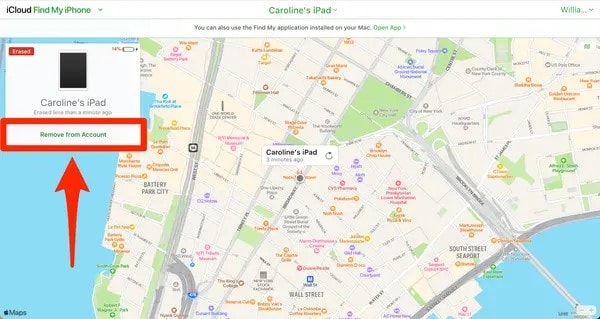
Some pros and cons of using iCloud for Activation Lock removal are listed below so you can decide whether you are going to use this method or not:
Pros:
- It does not need any third-party tool or application to carry out the procedure.
- A user with basic knowledge can easily access and manage the whole process.
Cons:
- If you are not the Apple iPhone SE (2020) device owner, this method is not useful.
Method 2: Use iCloud DNS Bypass
The Domain Name System (DNS) transmits readable domains (names) into numerical IP addresses. Whereas iCloud DNS Bypass means we are bypassing the Activation Lock on iCloud by manipulating the DNS activation path, DNS server, and namely. You apply this method for iPhone Activation Lock removal by following the mentioned steps below:
Step 1: After switching on your device, select your “Country” and “Language” from the menu. Now, enter the settings page of WI-FI, tap on “Proceed” and look for the symbol “i” whenever you are asked to connect to the Wi-Fi.
Step 2: At that point, disconnect the internet connection and open the “Connection Settings,” then tap on the “Forget this network” choice. Now hit the “i” to bypass the iCloud Activation Lock and for this, enter a DNS server IP address. You can select one of them from the given list with respect to your location:
- For Europe, it is: 104.155.28.90
- For Asia, it is: 104.155.220.58
- For the USA, it is: 104.154.51.7
- For Australia and Oceania, it is: 35.189.47.23
- For South America, it is: 35.199.88.219
- For Europe, it is: 104.155.28.90
- And for other continents, it should be: 78.100.17.60
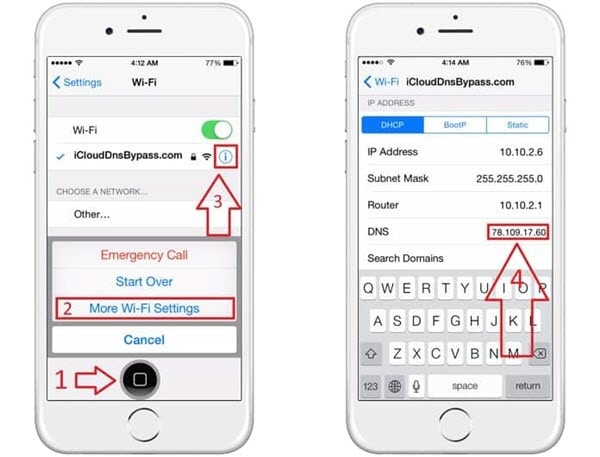
Step 3: Now, click on the “Back” option from the top left of the screen. After that, turn on the internet, choose the right network and enter your password.
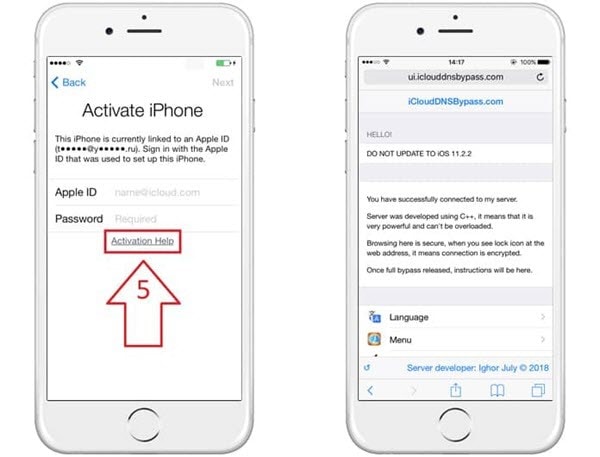
Step 4: Now, to enter the iCloud bypass screen, hit the “Next Page” and hit “Back”. Now you are free to set up your applications and use the Apple iPhone SE (2020) device in your own way.
Some pros and cons of using this method are listed below so you can decide whether you are going to use this method or not:
Pros:
- You can manually operate iCloud DNS Bypass from your Wi-Fi settings.
- It provides you with amazing functionalities and features for your Apple iPhone SE (2020).
Cons:
It is hard for those clients who don’t understand technical things easily.
Method 3: Contact Apple Support
In case the above methods seem improper for your query, so you don’t have a lot of options left for you. Simply pick up your phone and contact Apple Support ; however, you should be the real owner of your device. Otherwise, they won’t let you do anything. You need to give them proof that you are the real owner by providing them with the Apple iPhone SE (2020) device’s MEID, serial number, and IMEI.

Check the mentioned pros and cons of using this method:
Pros:
- It is a costless and easiest approach to get help.
- You can remove the Activation Lock without any function limitation if you are the real owner of the Apple iPhone SE (2020) device. Using this method could also be in your favor or the other way around.
Cons:
You can’t get help from Apple support if you have purchased your Apple iPhone SE (2020) from secondhand vendors.
Method 4: Use Dr.Fone - Screen Unlock to Bypass Activation Lock
Dr.Fone is one of the best-known software applications that brings a complete solution for any complications in your Android or iOS mobile device. It supported all kinds of iOS mobile devices and versions from iPhone 5s to iPhone X and from iOS 9 to iOS 14.8 for bypassing Activation Lock. If you try to bypass the Activation Lock using Dr.Fone - Screen Unlock, then it will erase all your data.
Some other features of Wondershare Dr.Fone that show its efficiency and ability to overcome every arisen problem with a good solution:
Dr.Fone - Screen Unlock
Screen Unlock to Bypass Activation Lock
- Unlock Face ID, Touch ID, Apple ID without password.
- Bypass the iCloud activation lock without hassle.

- Remove iPhone carrier restrictions for unlimited usage.
- No tech knowledge required, Simple, click-through, process.
4,005,553 people have downloaded it
How to Jailbreak on Windows and Mac
Jailbreak on Mac and Windows should be the first thing you need to do when you are going to bypass the Activation Lock. As we know, many available tools in the market are not compatible with it. You should know what needs to be prepared before you jailbreak on Windows and Mac.
Jailbreak on Windows
The first thing you need to make sure of is that your computer runs on version 7 or above, and you have a USB flash drive with 2 GB capacity. After that, download the “checkn1x-amd64.iso “ and “WinRa1n2.0 .”
Jailbreak on Mac
To jailbreak iOS on Mac, download the “Checkra1n “ and then simply try to connect the Mac computer and the iOS device using a USB cable.
Step-by-Step Guide to Bypass Activation Lock
There are some steps that you need to follow in order to bypass the Activation Lock using Wondershare Dr.Fone. These steps are:
Step 1: Install and Download Dr.Fone, and Select Remove Active Lock
On your computer system, install and download Wondershare Dr.Fone and hit the “Screen Unlock” module from the main interface. Now go to the “Unlock Apple ID” option and then choose “Remove Active Lock”.

Step 2: Jailbreak and Confirm Device Information
Now jailbreak your Apple iPhone SE (2020), and once it is done, a warning message will appear on the screen. You need to “Tick” the confirmation statement that you agree with the terms and conditions and click on the “Next” button. You are also required to confirm the information, like the Apple iPhone SE (2020) device model.

Step 3: Remove iCloud Activation Lock
Initiate the Activation Lock removal process, and it will convert the phone into a normal phone as it removes the Activation Lock without any password. It will be done in seconds, and now you are free from the Activation Lock.


Conclusion
In this article, we discussed the solutions for iPhone Activation Lock removal and how viewers can implement them if they are in need. We proposed the simplest methods, and one of them is using the Wondershare Dr.Fone - Screen Unlock (iOS) feature that can remove Activation Lock in seconds.
Also read:
- [New] Streamlined Techniques for Accumulating Large TikTok Datasets
- 3 Effective Ways to Unlock iCloud Account Without Password From iPhone 14 Pro
- A Comprehensive Guide to iCloud Unlock On iPhone 12 mini Online
- Best YouTube Banner Size and Channel Art Dimension (The Ultimate Guide)
- Bypass Activation Lock From Apple iPhone X - 4 Easy Ways
- Demystifying Premiere Pro's Corrections for Overexposed iPhone Videos
- Google Chrome Bookmarksが消えちゃった?こうして6つの方法で元通りに!
- How to jailbreak iCloud locked iPhone 6 Plus
- iCloud Unlocker Download Unlock iCloud Lock for your Apple iPhone 15 Pro
- In 2024, Bypass iCloud Activation Lock with IMEI Code On iPhone 11 Pro
- In 2024, How To Check if Your Vivo Y100A Is Unlocked
- In 2024, Ultimate Guide from Apple iPhone 14 Plus iCloud Activation Lock Bypass
- Is GSM Flasher ADB Legit? Full Review To Bypass Your Infinix Zero 5G 2023 TurboFRP Lock
- New Guide How To Check iCloud Activation Lock Status On Your Apple iPhone XS Max
- Sonic Update for WhatsApp Statues for 2024
- Still Discounted: The Second Generation Apple Watch SE Retails at $80 Less Post-Prime Day - Insights by ZDNet
- Techniques for a Translucent Taskbar in Win11
- Transforming Footage The Ultimate Guide to YouTube Video Editing
- Unlock Your Device iCloud DNS Bypass Explained and Tested, Plus Easy Alternatives From iPhone 15 Pro
- Title: How to Bypass iCloud Lock from iPhone SE (2020)
- Author: Lydia
- Created at : 2024-12-19 18:54:18
- Updated at : 2024-12-22 01:13:45
- Link: https://activate-lock.techidaily.com/how-to-bypass-icloud-lock-from-iphone-se-2020-by-drfone-ios/
- License: This work is licensed under CC BY-NC-SA 4.0.
