:max_bytes(150000):strip_icc():format(webp)/GettyImages-1253176532-e5ce8e507433489f87c8b37818c13a01.jpg)
How to Successfully Bypass iCloud Activation Lock on iPhone 6 Plus

How to Successfully Bypass iCloud Activation Lock on Apple iPhone 6 Plus
An activation lock is a necessary feature of modern devices due to security breaches. It prevents your phone from getting used by the wrong hands. Consequently, it secures your data from getting exploited in case of theft.
However, it can be troublesome if you don’t take enough care. Your phone can get stuck on the activation lock screen if you don’t remember the password or have bought a second-hand device.
If your Apple iPhone 6 Plus is iCloud locked, there are ways to get it unlocked. We’ll initially suggest reaching the seller. We will clear up the Apple iPhone 6 Plus iCloud bypass methods if you can’t. So sit back and relax. This detailed guide explains how to perform Apple iPhone 6 Plus iCloud bypass.
Part 1: How to Bypass Apple iPhone 6 Plus iCloud Activation Lock?
1. Get Apple ID and password from the previous owner
Asking the owner about their Apple ID credentials is the first approach in this guide. You can disable the activation lock on your Apple iPhone 6 Plus when you get those. However, this technique isn’t ensured to help you, as all of you realize that iCloud has individual data about the client.
Subsequently, no owner will want to give them to another person. In this way, you will be left without a response. It is a bad situation, so we could never propose you focus on this method for Apple iPhone 6 Plus iCloud bypass.
This method is best if the owner lives nearby, and you can meet face to face. In particular, they must know their Apple ID password. When you get together, request them to enter their Apple ID credentials, since they might be reluctant to share them via a call. It is very straightforward to remove their Apple ID and the activation lock.
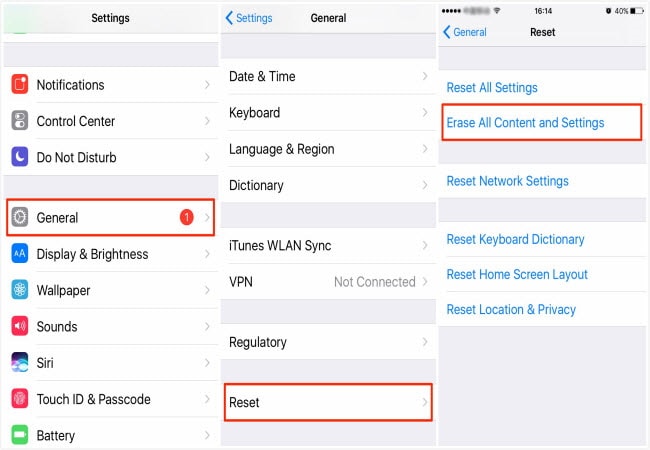
- Step 1. When the activation lock screen appears, enter the Apple ID credentials.
- Step 2. After removing the activation lock, unpair any accessories connected to it.
- Step 3. Sign out of the App Store, iCloud, and iTunes.
- Step 4. At last, erase all content and settings by exploring the General menu from the Settings app. Click the Reset button for the “Erase All Content and Settings” option.
2. Use iCloud DNS Bypass
Bypassing the Activation Lock on Apple iPhone 6 Plus is easy if you know the Apple ID credentials that allow you to turn off the Find My feature. If you don’t know about the Apple qualifications of the past owner, then the best free strategy is to utilize a DNS bypass. Here’s what you need to do:
- Step 1. Turn on your Apple iPhone 6 Plus.
- Step 2. Select your language and area in the next step.
- Step 3. When asked to join a Wi-Fi network, tap on the “I” icon close to your Wi-Fi name.
- Step 4. Click the “Configure DNS” option.
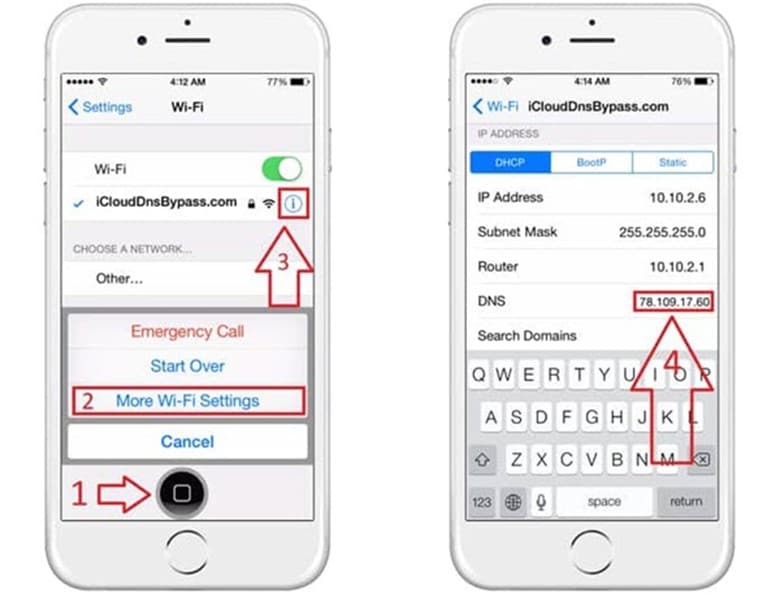
Step 5. Tap “Manual” and enter the DNS IP address closest to your area:
USA: 104.154.51.7
Europe: 104.155.28.90
Asia: 104.155.220.58
South America: 35.199.88.219
Australia and Oceania: 35.189.47.23
Step 6. Get back to the Wi-Fi screen and tap your Wi-Fi name.
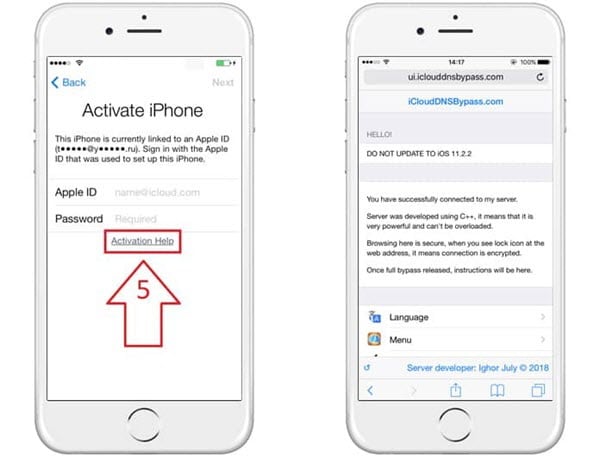
- Step 7. Tap “Back” on the Apple iPhone 6 Plus iCloud bypass screen.
- Step 8. Your iOS device will divert you to the iCloud bypass site.
Pros of Using iCloud DNS Bypass:
- You can physically change the DNS address in Wi-Fi settings.
- You can use various elements and applications on your iOS device if it works.
Limitations of Using iCloud DNS Bypass:
- There is no guarantee that this way will unlock your gadget.
- You will be unable to get to every one of the features of your Apple iPhone 6 Plus after unlocking your iOS device.
- It isn’t compatible with all versions of iOS, particularly the new ones.
3. Apple iPhone Unlock
You can go for a web-based unlocking tool if no other technique works. We recommend you utilize the Apple iPhone Unlock site for Apple iPhone 6 Plus iCloud bypass. Apple iPhone Unlock is one of the most incredible Apple iPhone 6 Plus iCloud bypass websites. It allows you to unlock your iOS device without the need for jailbreaking.
Key Features:
- Remove your iOS device from the past owner’s account.
- Works with all iOS device up to iOS 14.
- You can unlock iPhone 4 to iPhone 14 with this tool.
Verdict:
Apple iPhone unlocks an incredible site that permits you to initiate practically all Apple cell phones. It functions admirably in bypassing iCloud activation if you have lost your credentials. So, how about we see the way to perform the Apple iPhone 6 Plus iCloud bypass through AppleiPhoneUnlock.uk:
- Step 1. Visit the AppleiPhoneUnlock.uk site and pick the model of the Apple iPhone 6 Plus beginning from the drop menu and type your IMEI number.
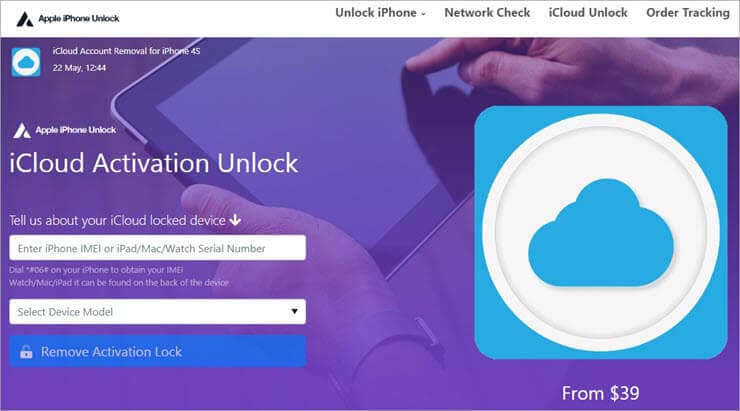
You can find your IMEI code in one of these ways:
For most iOS device, the IMEI is put on the SIM plate. So, pop it out and note down the number.
If your Apple iPhone 6 Plus isn’t activated, your screen will have an “I” symbol. Click it, and you’ll see the IMEI.
On specific models, IMEI is set apart on the back of the phone, so flip it over, and you’ll see it.
Step 2. Tap the “Unlock Now/Remove Activation Lock” button.
Step 3. In this step, enter your email account to get completely educated about the process.
Step 4. Press “Continue” and enter your account credentials, and it’s just as simple as that.
If they can unlock the activation lock, you’ll get a notification regarding your request and payment verification. In this manner, kindly wait for a moment and let the website take care of the issue. Once complete, you can set up your Apple iPhone 6 Plus with your new iCloud account and use it.
4. Dr.Fone - Screen Unlock (iOS) (iOS/iPadOS 12.0~16.6)
It’s not always necessary that the previous user will help. What if the owner doesn’t recollect the account details? In addition, a few sellers leave the activation lock on intentionally to charge you extra cash. Luckily, you can free unlock your Apple iPhone 6 Plus through third-party software. It is the most straightforward method to perform the Apple iPhone 6 Plus iCloud bypass and the number one choice of users.
Wondershare Dr.Fone - Screen Unlock (iOS) is one of the most remarkable iCloud activation lock bypass programs. It is strongly suggested because of its adaptability with various iPhone versions. You needn’t bother with any technical abilities to use it. Moreover, this amazing software functions best on iOS/iPadOS 12.0-16.6.
Dr.Fone - Screen Unlock (iOS)
Remove iPhone iCloud Activation Lock without Password in Minutes
- Remove Apple ID/iCloud Account efficiently.
- Save your Apple iPhone 6 Plus quickly from the disabled state.
- Free your sim out of any carrier worldwide.
- Bypass iCloud activation lock and enjoy all iCloud services
- Works for iPhone, iPad, and iPod touch.
4,008,670 people have downloaded it
Step-by-Step Guide:
- Step 1. Get into the Dr.Fone software and go for the Screen Unlock option. Then select iCloud Activation Lock Removal.

- Step 2. Now start your process to bypass iCloud activation lock on Apple iPhone 6 Plus/5s/5c.

- Step 3. Then there are GSM and CDMA device you should distinguish clearly, or this problem will change a lot of your device features.

- Step 4. Follow the Jailbreak Guide to make sure Dr.Fone can bypass Apple iPhone 6 Plus/5s/5c successfully.
- Step 5. This image indicates the activation lock will be removed from your device immediately.

4. Seek help from Apple support
Your iPhone will begin with practically no activation lock. You can access and utilize the phone now. But remember that you can’t utilize your new Apple ID’s phone call, data, and iCloud after that.
Part 2: FAQs about iCloud activation lock
1. Why should I bypass the iCloud activation lock?
The iCloud activation lock has a couple of issues. For example, if your Apple iPhone 6 Plus is locked and you forgot your Apple ID details. You won’t be able to reactivate your device after resetting it. Another issue you could confront is buying an iPhone connected to the past owner’s iCloud account. It makes the smartphone a costly paperweight.
Trying Apple iPhone 6 Plus iCloud bypass permits you to remove the Apple activation lock if a phone is lost or stolen or the old iCloud account is connected.
2. How to set up and turn off the activation lock in Apple iPhone 6 Plus?
You can toggle on/off the iCloud activation lock by turning the Find My feature on/off. Once you turn the Find My feature on, the activation lock will enable it by itself. Here’s how to turn on/off the Find My iPhone feature on your Apple iPhone 6 Plus:
- Step 1. Open the Settings app on your Apple iPhone 6 Plus.
- Step 2. Tap your name; then, at that point, tap the Find My option.
- Step 3. If you want your loved ones to know where you are at a certain time, turn on Find My location.
- Step 4. Tap Find My [device], then, at that point, toggle it on/off.
- Step 5. To see your Apple iPhone 6 Plus, turn on Find My network even when it’s not connected.
Conclusion
Bypassing the iCloud Activation Lock can be chaotic. We have proposed ways to unlock it rapidly. To spend minimal time, go for the Dr.Fone - Screen Unlock (iOS) .
If you need a solid and open tool, download Wondershare Dr.Fone on your PC and allow it to take care of its business. It’s quicker than the above techniques and gives you a simple solution.
How to Unlock iCloud lock on your Apple iPhone 6 Plus and iPad?
Part 1: Is it possible to unlock the iCloud lock on iPhone
At the start of 2014, apple introduced what they call “iCloud Activation Lock”. This means that your iPad, iPhone, or Apple Watch is now locked to your iCloud account unless you decide to share your login details with someone. Therefore, the only way you can access your device is by entering the iCloud user ID and password. Essentially what this means is that your Apple device is useless unless you find a way to unlock it. The good news is that it is possible to unlock the iCloud lock on iPhone or iPad even if you don’t have the credentials using third-party software.

Part 2: One-click to unlock iCloud ID with a convenient tool
Sometimes, getting some penny spent is a great idea. And in case you want to unlock the iCloud locked device, spending is indeed a perfect idea. We would here like to suggest to you Dr.Fone - Screen Unlock (iOS) – a tool that assures unlocking iCloud ID in a few clicks and gives satisfying results.
Dr.Fone - Screen Unlock
Remove iCloud Lock from Any iPhone and iPad without Hassle.
- Unlock iCloud activation lock on iPhones and iPads without an iCloud account.
- Save your Apple iPhone 6 Plus quickly from the disabled state.
- Free your sim out of any carrier worldwide.
- Completely unlinked from the previous iCloud account, it won’t be traced or blocked by it anymore.
- Fully compatible with the latest iOS.

4,008,669 people have downloaded it
Pros
- User friendly; anyone can handle it.
- No need for an IMEI number or email ID/security answers.
- Can easily unlock iCloud without a password.
- Support for a wide range of iOS devices and works fast.
- Can bypass activation lock in a trouble-free way.
Cons
- No free version
Step 1: Download Dr.Fone and open the Screen Unlock (iOS)
To begin with, get the tool downloaded and installed on your PC. Launch it and click on the “Screen Unlock” option from the main screen. Connect your device to the computer now.
Step 2: Choose the option “Unlock Apple ID”
From the following screen, press the “Unlock Apple ID” button.

Step 3: Select “Remove Active Lock”
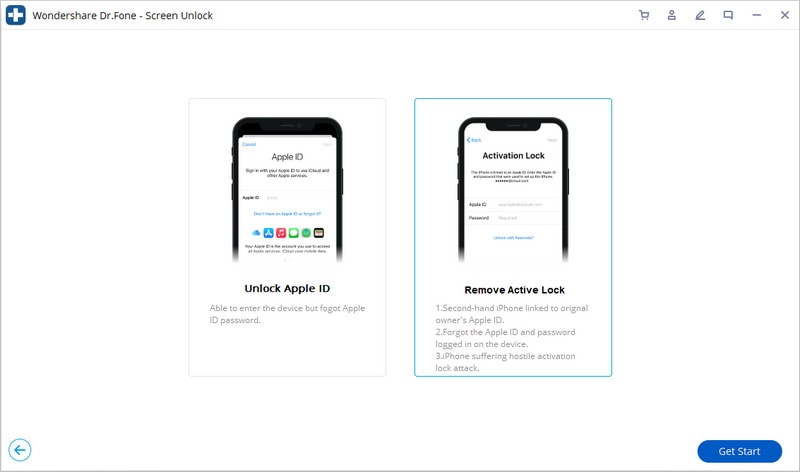
Step 4: Start to unlock
If your Apple iPhone 6 Plus has been jailbroken, click the button “Finished Jailbreak”. For those who haven’t done it, you can follow the jailbreak guide to go on.
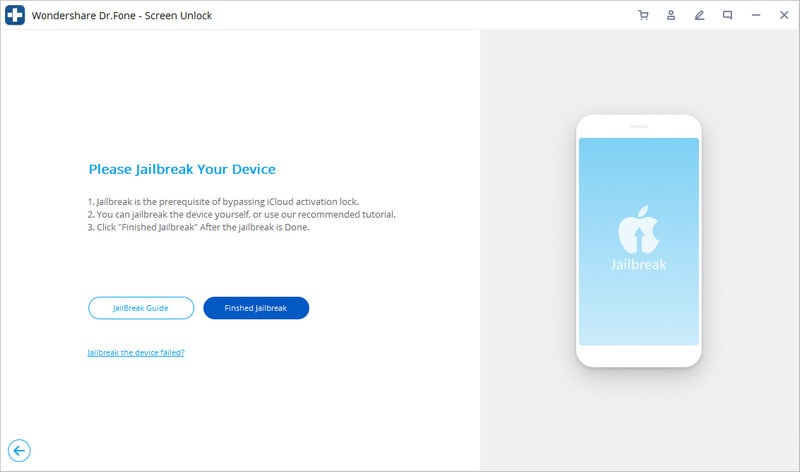
Confirm the Apple iPhone 6 Plus device model and start to unlock safely.

Step 5: Unlock completed.
Lastly, all you need is to check if you succeeded in unlocking the iCloud lock. This can be done on the new window that appears.

Part 3: How to Free Unlock the iCloud Lock on iPhone
Since your Apple iPhone 6 Plus is locked, you will not be able to access files until you unlock iCloud on your Apple device. One way to unlock iCloud locked phone is to bypass the iCloud activation lock by following the steps below
Step 1. Take your Apple iPhone 6 Plus and while on the “Activate iPhone” screen, press the home button and then press the “Wi-Fi” settings. Next to the “Wi-Fi” symbol, tap on “i”. Now you need to change the existing DNS settings. The DNS settings you need to type are as follows:
- If you are in the USA type in 104.154.51.7
- In Europe, type 104.155.28.90
- In Asia, type 104.155.220.58
- The rest of the world, please type in 78.109.17.60
Step 2. Tap on the “Back” button then click “Done”. Next, click “Activation help”. Once you have done that, you will see a message that says: You have successfully connected to my server.” If you tap on the menu, you will be able to access different iCloud services such as iCloud Locked User Chat, Mail, Social, Maps, Video, YouTube, Audia, and games, among others.
Part 4: How to unlock iCloud lock by Apple iPhone Unlock
Sometimes it may not be possible to completely unlock your iCloud Lock. For instance, the free method of unlocking your iCloud Lock only works on iOS 9 and iOS 8 for iPhones. Anything else will not work properly. Moreover, you may not be able to know how to unlock iCloud lock-free if you are in certain countries. That is when you can think of using the Official iPhone Unlock service which will completely unlock your Apple iPhone 6 Plus without any hassle. The iCloud Activation Lock Removal tool will quickly remove the iCloud activation lock from the previous owner’s account. In short, this is an easy and seamless tool for removing the iCloud lock to set your own.
Step 1 - Visit the Apple iPhone unlock by clicking on this link.
Step 2 - Enter the IMEI/Serial number of your device and send it.

Step 3 - Just wait for a confirmation message telling you that the iCloud Lock has been removed.
Step 4 - Now create a new iCloud account and start using your device
This tool works on all iPhone 6, 6+, 5S, 5C, 5, 4S, 4, and iPad 4, 3, 2 Air 2 and also works on iOS, and it doesn’t matter why you are unlocking it from.
Wrap it up
Unlike the free iCloud Lock unlock solution, Dr.Fone - Screen Unlock (iCloud Activation Lock Removal) tool provides a permanent solution to the problem of how to unlock iCloud locked irrespective of your country. It will only cost you a couple of dollars pounds to unlock your Phone. This is a small price to pay because you might have spent hundreds of dollars to purchase a new iPhone or iPad.
The 10 Best Tools to Bypass iCloud Activation Lock On Apple iPhone 6 Plus You Should Try Out
iCloud is an online cloud storage service built across every Apple device. Using iCloud requires entering your user ID as well as your password to use it. If you forget your iCloud credentials, you only have a number of tries before your phone is locked.
Fortunately for you, we’ve curated 10 of the best iCloud Activation Lock removal tools available today for you to have access to your phone. We’ll review each tool and compare them based on their price, pros and cons, user reviews, and more. So stick around to learn more.

Part 1: What Is iCloud Activation Lock? And How Does It Work?
Apple’s iCloud Activation Lock feature is designed to prevent anyone from using your iOS device if your Apple iPhone 6 Plus, iPad, or iPod Touch gets lost or stolen. This feature automatically turns on when you activate Find My on your device.
Even as you erase your information remotely, iCloud Activation Lock improves your chances of recovering your lost iOS device by keeping your Find My turned on. This feature deters anyone from reactivating your device without your permission.
Part 2: The Best iCloud Activation Lock Bypass Tools You Can Use
If you forget your iCloud password for some reason, you will need to use a special program to bypass your iOS device. While using an activation app is not illegal, it’s only recommended for people who need to get access to their iOS device when they’ve forgotten their iCloud ID and password.
Here is a list of iCloud activation lock tools and services that are highly talked about today, and we will help you make a better choice through the next analysis.
| Product Name | Rating | Supported Devices | Supported OS | Platform |
|---|---|---|---|---|
| 1. Dr.Fone - Screen Unlock (iOS) | 4.8 out of 5 | iPhone 5s to iPhone X | iOS 12 to 16.6 | Windows and Mac |
| 2. XgRiNdA Activation Bypass Software | 3.9 out of 5 | iPhone 6 to iPhone 11 Pro Max | iOS 12 to 14.8.1 | Windows Vista, 7 to 10 |
| 3. UltFone Activation Unlock | 4.3 out of 5 | iPhone 5s to iPhone X | iOS12 to iOS 14.8 | Windows |
| 4. UkeySoft iOS Unlocker | 4.8 out of 5 | iPhone 5s to iPhone 11 | iOS 13 or earlier | Windows |
| 5. PassFab Activation Unlock | 4.6 out of 5 | iPhone 5s to iPhone X | iOS 12 to 14.8 | Windows and Mac |
| 6. iRemove iCloud Unlock Toolkit | 4.9 out of 5 | iPhone 5s to iPhone X | iOS 12.3 to iOS 16.2 | Windows and Mac |
| 7. iMyFone iBypasser | 4.8 out of 5 | iPhone 5s to iPhone SE 1 | iOS 12 to iOS 14.8 | Windows |
| 8. Tenorshare 4MeKey | 4.6 out of 5 | iPhone 5s to iPhone SE 1 | iOS 12 to 14.8 | Windows 7 - 11 / macOS 10, 11-13 |
| 9. CheckM8 Software | 4.8 out of 5 | iPhone 5s to iPhone X | iOS 12 to iOS 16.1.1 | Windows 7 - 11 / macOS 10.11 or later |
| 10. iMobie AnyUnlock | 4.4 out of 5 | iPhone 3G to iPhone 14 Pro Max | iOS 5 to iOS 16 | Windows 7 - 11 / macOS Ventura and up |
If you’re undecided on the best tool for your needs, here’s a quick breakdown of each product with pros and cons, as well as some user reviews.
1. Dr.Fone - Screen Unlock (iOS)
Special programs like Dr.Fone can help you recover your iOS device if you forget your iCloud password.
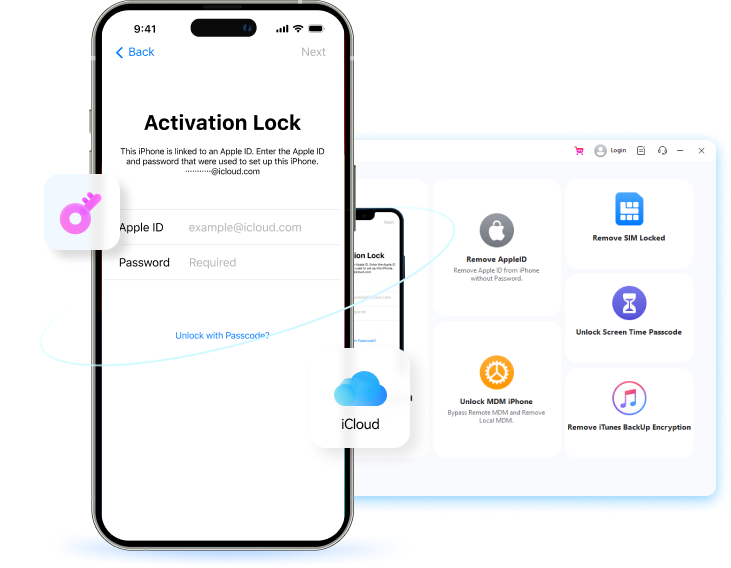
Dr.Fone - Screen Unlock (iOS)
Effortlessly remove iCloud activation lock
- Unlock Face ID, Touch ID, Apple ID without password.
- Bypass the iCloud activation lock without hassle.

- Remove iPhone carrier restrictions for unlimited usage.
- No tech knowledge required, Simple, click-through, process.
3,981,454 people have downloaded it
Here’s a quick guide to removing iCloud Activation Lock using Dr.Fone.
Step 1: Download Dr.Fone and install it on your computer. Connect your iOS device and launch the app.
Step 2: Click Screen Unlockon the main program window. On the next screen, click iOS > iCloud Activation Lock Removal, then click Get Start. This will initiate the process of jailbreaking your iOS device.

Follow this guide to learn how to jailbreak your Apple iPhone 6 Plus on a Windows computer.
Step 3: Click Start to start the iCloud Activation Lock removal. Simply wait for the process to finish and safely remove your phone after getting the success prompt.

Note
A warning message will display on Dr.Fone’s interface before you finish the jailbreaking process, as it may brick your phone. You should read the following agreement carefully before proceeding.
After step 3, there are two possible outcomes for GSM and CDMA iPhone devices.
- If you own a GSM device, the unlocking will do no harm to your iOS device, and you can enjoy your Apple iPhone 6 Plus as usual.
- If the Apple iPhone 6 Plus is CDMA, you won’t be able to use the Apple iPhone 6 Plus device for phone calls, cellular data, and iCloud of your new Apple ID.
User Review
Here’s a positive and a negative user review of someone who recently used Dr.Fone.


2. XgRiNdA Activation Bypass Software
XgRiNdA is another tool whose purpose is to break through an iCloud Activation Lock from an iOS device. It’s especially useful for iPhone and iPad owners who forgot their Apple ID credentials.

Here are the pros and cons of XgRiNdA Activation Bypass Software.
Pros
- It has a good rate of success when bypassing iCloud Activation Locks.
- The program is easy-to-use as you can process the bypass with just one click.
Cons
- The iCloud Activation Lock bypass doesn’t work for iOS 15 or higher versions.
- Your phone will lock again after a reboot, reset, or iOS update.
User Review
Here’s a positive and negative review of XgRiNdA from Trustpilot.


3. UltFone Activation Unlock
UltFone Activation Unlocker allows you to bypass iCloud Activation Lock even without the iOS device’s previous owner.

Here are UltFone Activation Unlock’s pros and cons.
Pros
- The platform is very intuitive and user-friendly.
- Has active customer support if you encounter any issues.
Cons
- The monthly subscription is quite expensive.
- There are no refunds if the unlocking doesn’t work as intended.
User Review
Here’s a positive and negative user review of UltFone Activation Unlock from Trustpilot.


4. UkeySoft iOS Unlocker
UkeySoft Unlocker enables you to remove iCloud Activation Lock, screen passcode, or other lock situations so that you can enjoy all the features on your iOS device.

Here are the pros and cons of UltFone Activation Unlock
Pros
- iOS 10.2 to iOS 11.4 are supported to unlock without data loss if Find My is enabled.
- Really active customer support, where you’ll get a reply within 24 hours.
Cons
- You can’t unlock devices with Find My enabled running on iOS 12 and later versions.
- The tool crashes on occasion and takes a while to unlock an iOS device.
User Review
Here’s one positive and one negative user review of UkeySoft iOS Unlocker.


5. PassFab Activation Unlock
PassFab Activation Unlock can help you bypass an iCloud Activation Lock prompt if needed in a quick and easy manner. Here are the pros and cons of using PassFab to unlock your Apple iPhone 6 Plus today.

Pros
- PassFab iPhone unlocker seldom fails and is almost guaranteed to bypass an iCloud Activation Lock.
- Offers a 30-day money-back guarantee if the tool doesn’t work.
Cons
- PassFab Activation Unlocker Doesn’t offer any free trial, so you have to pay upfront.
User Review
Here’s a user review of PassFab Activation Unlock.


6. iRemove Tools
iRemove Tools provides a pretty straightforward solution to solve iCloud Activation Lock issues on your iOS device in a few clicks.

Pros
- Can bypass iCloud Activation Lock as well as carrier-locked and passcode-disabled iOS devices.
- Offers an affiliate program so you can earn passive income if you run a tech blog or a YouTube channel.
Cons
- Each bypass tool is sold separately.
- You’ll have to perform the bypass again after each reboot, reset, or iOS update.
User Review
Here’s a positive and a negative user review of iRemove Tools.


7. iMyFone iBypasser
iMyFone iBypasser is designed for you to bypass iCloud Activation Lock specifically. Using the software is easy, as even without technical skills, you’ll be able to get full access to your device in minutes.

Here are the pros and cons of using iMyFone iBypasser today.
Pros
- You can use the software unlimited times before the license expires.
- It’s 100% safe and shouldn’t harm your iOS device even after multiple bypasses.
Cons
- There’s no iMyFone iBypasser cracked version, so you’ll have to pay to use the service.
- Your Apple iPhone 6 Plus will be jailbroken to fully utilize the service.
Here’s the software’s user review.


8. Tenorshare 4MeKey
Tenorshare 4MeKey iCloud unlocker is one of the best tools available today to bypass iCloud Activation Locks. 4MeKey essentially jailbreaks your iOS device in minutes if you’re forgotten your Apple ID or password.

Here are the pros and cons.
Pros
- You can freely log in with an Apple ID through the App Store to download apps after the bypass.
- Tenorshare 4MeKey download offers a free trial to try out the service before paying.
Cons
- You’ll have to repeat the bypass process if you restart, factory reset, or update your iOS version.
User Review
Here’s a screenshot of a user review on Tenorshare 4MeKey.


9. CheckM8 Software
CheckM8 Software is another reliable tool if you’re looking for the best app to bypass iCloud Activation Lock on your iOS device.

Here are the pros and cons of CheckM8 Software.
Pros
- The price of the service depends on the iOS device model you’re trying to bypass.
- The process to bypass your iOS device is fast, painless, and easy.
Cons
- The price to bypass is quite high compared to others on the list.
User Review
Here’s a user review of someone who used CheckM8 Software.


10. AnyUnlock - iPhone Password Unlocker
iMobie AnyUnlock completely bypasses various iOS locks with ease. If you encounter iCloud’s Activation Lock, AnyUnlock’s iCloud Activation unlocker is fast and should bypass your problem in minutes.

Here are iMobie AnyUnlock’s pros and cons.
Pros
- iPhone 5s to iPhone X models running under iOS 12 to 15 are guaranteed to unlock.
- Buying the subscription comes with a 60-day money-back guarantee.
Cons
- Requesting a refund if you’re not satisfied with the service will take a while. You also have to prove that the tool did not solve your issue.
User Review
Here’s a positive and negative user review of a customer who recently used iMobie AnyUnlock.


Conclusion
There will be times when you need an iCloud Activation Lock bypass tool to unlock your iOS device. While it’s important never to forget your iCloud credentials, this issue arises when you buy a second-hand Apple device, and the previous owner did not remove their Apple ID. Or, you forgot your password.
Whatever your reason, trying out specialized tools such as Dr.Fone should help you remove iCloud activation lock without password in minutes. Feel free to try out other tools and services based on our handy guide above.
Also read:
- Bypass Activation Lock From Apple iPhone 14 Plus - 4 Easy Ways
- In 2024, Top 7 iCloud Activation Bypass Tools For your Apple iPhone 14 Pro Max
- How to Remove the Activation Lock On your iPad and iPhone 12 mini without Apple Account
- Easy Tutorial for Activating iCloud from iPhone 11 Safe and Legal
- In 2024, Unlock Your Device iCloud DNS Bypass Explained and Tested, Plus Easy Alternatives On Apple iPhone 15 Pro
- In 2024, How to Remove Activation Lock On the iPhone 7 Plus Without Previous Owner?
- iCloud Unlocker Download Unlock iCloud Lock for your iPhone 15 Pro Max
- How To Bypass iCloud By Checkra1n Even On Apple iPhone 13 If Youve Tried Everything
- In 2024, 3 Effective Ways to Bypass Activation Lock from iPhone 14 Plus
- What You Want To Know About Two-Factor Authentication for iCloud From your iPhone 14 Pro
- How To Bypass iCloud By Checkra1n Even From Apple iPhone SE (2022) If Youve Tried Everything
- How to Unlock iCloud lock from your iPhone 15 Pro Max and iPad?
- In 2024, How to Successfully Bypass iCloud Activation Lock from Apple iPhone 8
- Effective Ways To Fix Checkra1n Error 31 From iPhone 14 Pro
- How to Unlock iCloud lock from your iPhone 14 Pro Max and iPad?
- In 2024, How to Bypass Activation Lock on iPhone 7 or iPad?
- How to Factory Reset iPad or iPhone 12 mini without iCloud Password or Apple ID?
- Easy Fixes How To Recover Forgotten iCloud Password On your Apple iPhone 15 Pro
- In 2024, Effective Ways To Fix Checkra1n Error 31 From iPhone 6s Plus
- In 2024, How to Remove Activation Lock On the Apple iPhone 13 Pro Max Without Previous Owner?
- Unlock Your Device iCloud DNS Bypass Explained and Tested, Plus Easy Alternatives On iPhone 6s
- Full guide to Apple iPhone XS iCloud Bypass
- How to Bypass Activation Lock on Apple iPhone SE (2020) or iPad?
- Bypass iCloud Activation Lock with IMEI Code From Apple iPhone 6
- How to Successfully Bypass iCloud Activation Lock from Apple iPhone 6s
- In 2024, How To Bypass Activation Lock On Apple Watch Or iPhone 11 Pro?
- In 2024, How To Bypass iCloud Activation Lock on Mac For iPhone 13 mini?
- How to Delete iCloud Account with or without Password from your iPhone 6s/Windows/Mac
- In 2024, How to Remove Find My iPhone without Apple ID On your Apple iPhone SE?
- 3 Effective Ways to Unlock iCloud Account Without Password From iPhone 14
- In 2024, What You Want To Know About Two-Factor Authentication for iCloud On your iPhone SE
- How To Bypass Activation Lock On Apple Watch Or iPhone 6?
- In 2024, How to Bypass Activation Lock on iPhone 11 or iPad?
- Best Ways to Bypass iCloud Activation Lock from iPhone 12/iPad/iPod
- A Comprehensive Guide to iCloud Unlock From iPhone 6 Online
- In 2024, How to Unlock iCloud Activation Lock and iCloud Account From iPhone 7 Plus?
- How to Successfully Bypass iCloud Activation Lock from iPhone SE
- How to Unlock iCloud Activation Lock and iCloud Account From iPhone 15 Pro Max?
- In 2024, What You Want To Know About Two-Factor Authentication for iCloud From your iPhone 11
- What You Need To Know To Improve Your Realme Narzo N55 Hard Reset | Dr.fone
- Why Stellar Data Recovery for iPhone takes time in scanning my iPhone? | Stellar
- 6 Methods to Protect Yourself from Location Tracking on Apple iPhone 12 | Dr.fone
- How to Unlock Verizon iPhone 11 Pro
- In 2024, How to Track Nokia C22 Location by Number | Dr.fone
- How to Mirror Apple iPhone 13 Pro Max to Roku? | Dr.fone
- In 2024, Is Fake GPS Location Spoofer a Good Choice On Samsung Galaxy F15 5G? | Dr.fone
- How To Fix iPhone 14 Pro Max Unavailable Issue With Ease | Dr.fone
- In 2024, The Top 5 Android Apps That Use Fingerprint Sensor to Lock Your Apps On Xiaomi Redmi Note 13 Pro 5G
- In 2024, Top 10 Password Cracking Tools For Poco X6 Pro
- The Top 5 Android Apps That Use Fingerprint Sensor to Lock Your Apps On Vivo S18e
- Strategies for Apps That Wont Download From Play Store On Realme GT 5 Pro | Dr.fone
- Find My App Troubleshooting No Location Found vs. Location Not Available & How to Fix Them On Apple iPhone SE | Dr.fone
- In 2024, How to Cast Samsung Galaxy A54 5G Screen to PC Using WiFi | Dr.fone
- How to Mirror PC Screen to Infinix Smart 7 HD Phones? | Dr.fone
- 11 Best Pokemon Go Spoofers for GPS Spoofing on Apple iPhone 12 Pro Max | Dr.fone
- Top 5 Tracking Apps to Track Realme Narzo 60 5G without Them Knowing | Dr.fone
- In 2024, Is pgsharp legal when you are playing pokemon On Lava Blaze 2? | Dr.fone
- In 2024, Apple ID is Greyed Out From iPhone 8 How to Bypass?
- In 2024, 3 Things You Must Know about Fake Snapchat Location On Poco C51 | Dr.fone
- Proven Ways to Fix There Was A Problem Parsing the Package on Nokia C110 | Dr.fone
- In 2024, Complete Review & Guide to Techeligible FRP Bypass and More For Xiaomi 13 Ultra
- 6 Methods to Protect Yourself from Location Tracking on Apple iPhone 12 mini | Dr.fone
- In 2024, How To Erase an Apple iPhone 15 Pro Max Without Apple ID Password?
- Hacks to do pokemon go trainer battles For OnePlus Nord N30 5G | Dr.fone
- How to Change Location on TikTok to See More Content On your Huawei Nova Y71 | Dr.fone
- Preparation to Beat Giovani in Pokemon Go For Vivo Y78t | Dr.fone
- Can’t view MKV movies content on U23 Pro
- How to Fix Android App Not Installed Error on Vivo Y02T Quickly? | Dr.fone
- In 2024, How I Transferred Messages from Samsung Galaxy S23+ to iPhone 12/XS (Max) in Seconds | Dr.fone
- Complete Tutorial to Use GPS Joystick to Fake GPS Location On Oppo A58 4G | Dr.fone
- In 2024, Here are Some Pro Tips for Pokemon Go PvP Battles On Tecno Spark 20 Pro+ | Dr.fone
- What is Fake GPS Location Pro and Is It Good On Samsung Galaxy S23? | Dr.fone
- Title: How to Successfully Bypass iCloud Activation Lock on iPhone 6 Plus
- Author: Lydia
- Created at : 2024-05-19 06:51:41
- Updated at : 2024-05-20 06:51:41
- Link: https://activate-lock.techidaily.com/how-to-successfully-bypass-icloud-activation-lock-on-iphone-6-plus-by-drfone-ios/
- License: This work is licensed under CC BY-NC-SA 4.0.


