
In 2024, How To Bypass iCloud By Checkra1n Even On iPhone 15 Plus If Youve Tried Everything

How To Bypass iCloud By Checkra1n Even On Apple iPhone 15 Plus If You’ve Tried Everything
Since iOS 12.3, Apple has been using its new Activation Lock feature to deter theft. This security measure requires users to enter their iCloud login information to use an iPhone or iPad previously locked by someone else.
While this is a welcomed addition for those looking to protect their device, it can also be a major inconvenience for those who have lost or forgotten their iCloud password. Checkra1n is a new tool that allows users to bypass iCloud activation without entering any login information. You will learn in this post how to use Checkra1n iCloud bypass to unlock your Apple iPhone 15 Plus or iPad.
Let’s get started!
Part 1: What is Checkra1n?
Checkra1n is a jailbreak tool that allows you to jailbreak your Apple iPhone 15 Plus or iPad running iOS 12.3 and up. As part of the jailbreak tool team, it is one of the most popular jailbreak tools. Checkra1n is a semi-tethered jailbreak tool, meaning you will need to re-jailbreak your device each time you reboot it. It is, however, a very reliable jailbreak tool that is easy to use.
Checkra1n is the only jailbreak that allows for the BFU (Before First Unlock) acquisition of locked devices with an unknown passcode. It means that if you have a locked iPhone that you don’t know the passcode for, you can still use checkra1n to jailbreak it and access the data.
Additionally, checkra1n does not require you to sign the jailbreak IPA file (using AltStore or the Developer Account at Apple), which makes it much easier to use. Overall, checkra1n is a powerful tool that you can use to access data on locked iPhones, even if you don’t know the passcode.
Pros
- The tool doesn’t require tech skills
- It supports iPhones, iPads, and many other devices
- Supports a wide range of hardware platforms
- It is not possible to exploit remotely
Cons
- Jailbreaking older devices is limited
- A reboot won’t save them
Part 2: How to Bypass iCloud Activation Lock with Checkra1n?
You may consider using Checkra1n if you are looking for a method to bypass the iCloud activation lock. You can remove the iCloud activation lock from your Apple iPhone 15 Plus or iPad using this method.
1. How to Jailbreak an iOS Device with Checkra1n?
Step 1: Enter the BIOS settings after the computer has rebooted.
Step 2: Go to Boot Menu and select the jailbreak USB drive you just created.
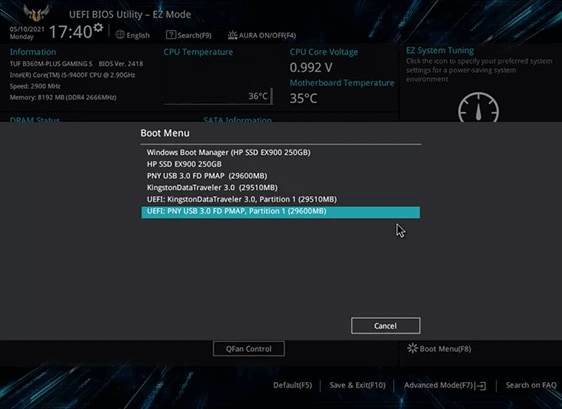
Step 3: Plug your iOS device into the PC and click [Start].
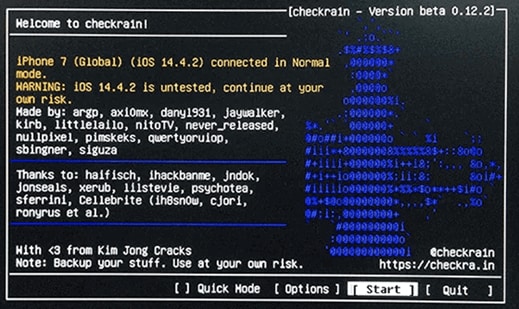
Step 4: The software may inform you that your iOS version is not tested. Follow the steps below to enable the Start key on the iOS device at risk if you are ready to jailbreak.
Follow these steps to enable the [Start] key:
- Select [Options].
- Ensure that Untested iOS, iPadOS, and TVOS versions are checked.
- To return to the homepage, click [Back].
- To begin the jailbreaking process, click [Start].
Step 5: You will be shown how to enter DFU mode on the Apple iPhone 15 Plus device. Follow the instructions step by step.

Step 6: You have successfully jailbroken your device.
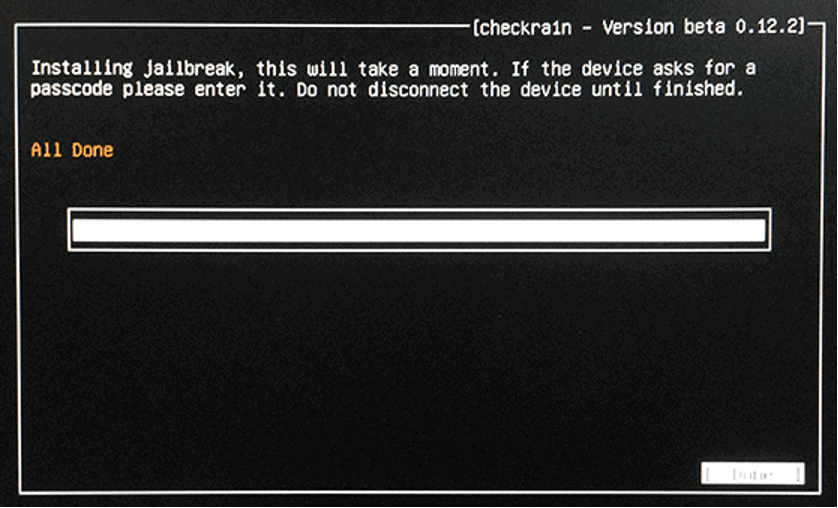
Since Cocosenor bypass Tuner now uses checkra1n 0.12.2 to help jailbreak, it won’t be able to jailbreak iOS 14.5.
2. How to Bypass iCloud Activation Lock with Checkra1n?
The next step is to figure out how to bypass iCloud with Checkra1n iCloud Bypass. We will show you how to use the method on a Mac. The Checkra1n installation process has a few technical aspects, but if you follow the steps, you shouldn’t have any problem.
Step 1. Download Checkra1n from the official website.
Step 2. Using the Terminal app, install brew and usbmuxd by entering the following commands:
- /usr/bin/ruby -e “$(curl -fsSL https://raw.githubusercontent.com/Homebrew/install… )”
- brew install usbmuxd
Step 3. Launch Checkra1n once those have been installed.
Step 4. Follow the instructions to jailbreak your Apple iPhone 15 Plus by connecting it to your computer.
Step 5. The following command will create a tunnel from Port 2222 to Port 44 (or 22 if this fails) using USBmuxd’s built-in iProxy tool:
- iproxy 2222 44
Step 6. Enter the following command in a new Terminal window by pressing Command + T:
- ssh root@localhost -p 2222
Step 7. To move the setup file and patch the system, enter the following commands:
- mount -o rw,union,update /
- mv /Applications/Setup.app /Applications/Setup.bak
- rm -rf /Applications/Setup.app
Step 8. Lastly, enter these two commands to clear any springboard processes and clear the setup file’s cache:
- uicache -all
- Killall backboardd
Checkra1n will bypass the iCloud Activation Lock after you enter the last command.
Using the Terminal app and entering many unfamiliar commands may be intimidating for some people, but if you copy exactly what we’ve shown you, you’ll be fine.
Part 3: Easy Tool for iCloud Activation Lock
Dr.Fone - Screen Unlock
It is possible to bypass the iCloud activation lock with a tool called Dr.Fone - Screen Unlock. This powerful tool can bypass the iCloud activation lock on any iOS device, regardless of the version of iOS.
Here’s how to use Dr.Fone - Screen Unlock to bypass the iCloud activation lock:
Step 1. Choose Screen Unlock from Dr.Fone after installing the program.

Step 2. Click on “Bypass Activate Lock.”

Step 3. Please select the “Start” button for the next steps.

Step 4. Please confirm which device you have.

(For GSM devices, you can enjoy all functions)
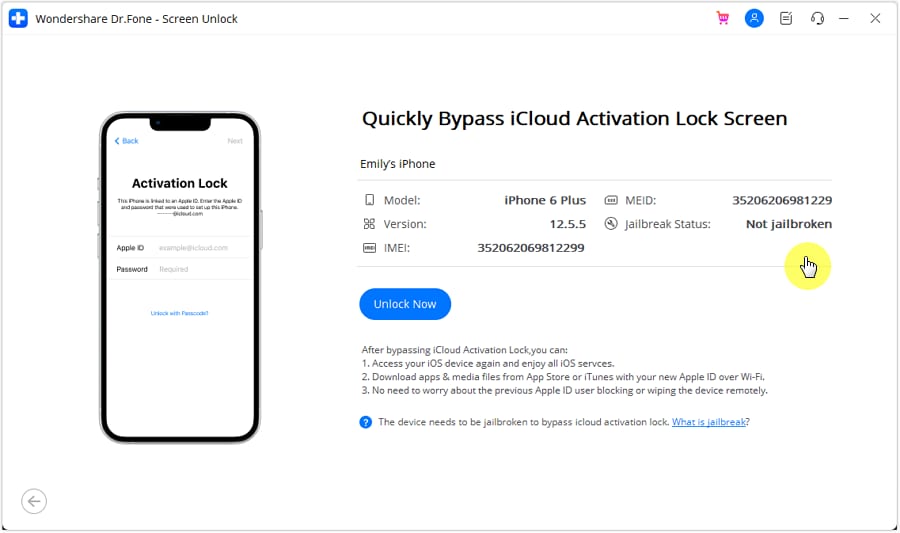

(For CDMA devices, some functions will be limited, so you cannot use them anymore.)
Step 5. Do you jailbreak your device? If not, you can do our jailbreak guide for this step.

Step 6. Please wait for a minute, and the process will be over.

Step 7. Congrats, the iCloud activation lock is bypassed completely.

You can now access and use your Mac without any activation lock. In addition to bypassing the iCloud lock, your new Apple ID is compatible with your cellular network or iCloud.
Conclusion
Many requirements exist to remove the iCloud Activation Lock without a password. With WonderShare-Screen Unlock, you can remove your Apple ID and password associated with the iCloud Activation Lock. With this easy-to-use tool, you can remove the lock screen from your phone without losing any data. Any other suggestions you have to fix this issue would be greatly appreciated!
How to Bypass iCloud Lock on Apple iPhone 15 Plus
The iCloud Activation Lock works by automatically locking out anyone with the Apple iPhone 15 Plus in question. This is usually possible the moment the user activates the “Find My iPhone” security feature. Both the iCloud Activation Lock and the “Find My iPhone” features work hand in hand to ensure that whoever has the phone cannot access anything from the phone. The moment the Find My iPhone feature is activated; the iCloud Activation Lock is automatically activated.
Part 1: How To Bypass iCloud Activation Lock on Apple iPhone 15 Plus (Fast Solution)
Though Apple maintains that the iCloud activation lock is one of their most robust security features, it is a fact that this security feature can be unlocked and bypassed as easily as it was activated. One of the main methods on how to bypass iCloud lock on Apple iPhone 15 Plus with the latest iOS version is by using the Dr.Fone - Screen Unlock (iOS) method. It also works for the latest iPhone.
Dr.Fone - Screen Unlock (iOS)
Delete iCloud Account and activation lock
- Remove the 4-digit/6-digit passcode, Touch ID, and Face ID.
- Bypass iCloud activation lock.
- Remove mobile device management (MDM).
- A few clicks and the iOS lock screen are gone.
- Fully compatible with all iDevice models and iOS versions.
4,395,219 people have downloaded it
The following is a detailed step-by-step guide on how to bypass iCloud lock using Dr.Fone.
1: Download Dr.Fone and click on the “Screen Unlock” option.

2: Select Unlock Apple ID.

3: Click on the “Remove Active Lock” option.
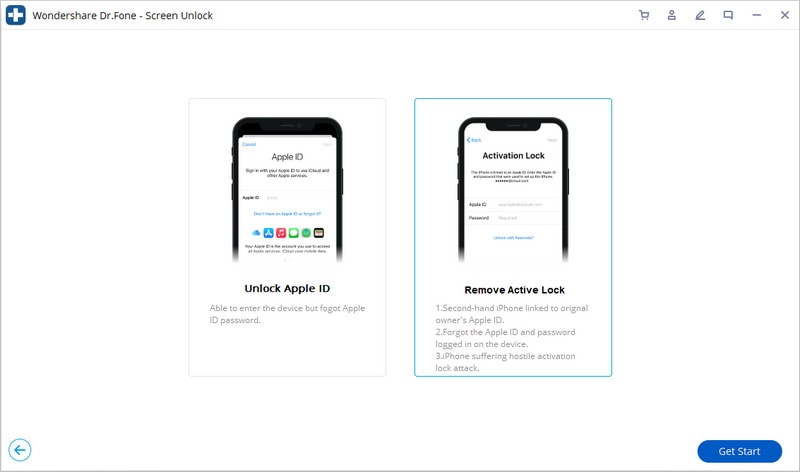
4: Jailbreak your Apple iPhone 15 Plus.
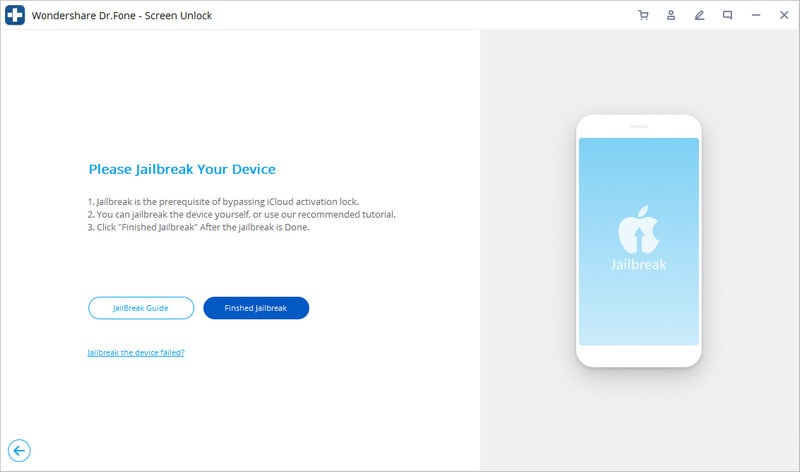
5: Start to unlock.

6: The unlocking process takes about 2-3 days. Once the iCloud lock has been bypassed, you will get an email informing you of the bypass.

Part 2: Bypass iCloud Lock on Apple iPhone 15 Plus via iPhoneIMEI.net
You can also employ the services of iPhoneIMEI.net to bypass the iCloud activation lock.
This is how to bypass iCloud lock on Apple iPhone 15 Plus using the iPhoneIMEI.net method.
1: Visit the iPhoneIMEI website and enter your Apple iPhone 15 Plus model as well as your IMEI in the spaces provided and click “Unlock Now”.

2: On your next step, you will be required to enter your payment and contact details.
3: With the payments done, you will receive a confirmation email informing you that the payment has been accepted.
Tip: The email will also contain the expected waiting period until the lock has been bypassed. In normal circumstances, expect to get an email confirming the lock bypass in a week’s time.
Part 3: How To Bypass iCloud Lock on Apple iPhone 15 Plus via the DNS Change Method
Apart from using a paid service to bypass iCloud lock on Apple iPhone 15 Plus, you can employ a simple free-to-use unlocking method. One such method is the DNS change process. With this approach, you don’t need to use any paid service, and neither do you have to wait for days for the lock to be bypassed.
Here’s how you can unlock and bypass the iCloud Activation Lock by using the DNS change method.
1: On your iCloud Activation interface, press the “Home” button and select the “WiFi” settings option.
2: On your WiFi settings, tap on the circled “I” icon. This action will open the DNS settings.

3: Enter the following DNS details depending on your location.

To those located in the USA/North America, enter 104.154.51.7. To those located in Europe, enter 104.155.28.90. To those in Asia and the rest of the world, enter 104.155.220.58 and 78.109.17.60 respectively.
4: Once you have entered the DNS digits, tap “Back” and finally tap on the “Done” option.
5: To temporarily bypass iCloud lock on Apple iPhone 15 Plus, tap on the “Activation Help” option. You will get a display message that reads “You have successfully connected to my server”.

6: Now tap on the “Menu” option. You will now be in a position to access features such as videos, games, iCloud Locked User Chats, and the internet.
The iCloud Activation Lock is no doubt a makeshift game-changer in the iOS platform. However, as robust and secure as it remains to be, it is no secret that this security feature can be bypassed if the right methods on how to bypass iCloud lock are employed. As seen in this article, regardless of whether you want to bypass iCloud lock on Apple iPhone 15 Plus by using the DNS change option, the Official iPhoneUnlock, or the iPhoneIMEI.net method, the fact remains that it is up to you to choose the preferred method to bypass iCloud lock when the need arises.
How to jailbreak iCloud locked Apple iPhone 15 Plus
Jailbreaking is an act of removing different software restrictions imposed on your Apple iPhone 15 Plus by your operating system, in this case, iOS. Once such restrictions have been removed, you can download applications that were previously restricted by the Apple operating system. If you want to jailbreak iCloud locked iPhone, I have some methods which you can use to bypass these restrictions. What you should keep in mind is the fact that you first have to remove the iCloud lock and then jailbreak your Apple iPhone 15 Plus.
In this article, I’m going to painstakingly elaborate two (2) unique methods that you can use to jailbreak iCloud locked iPhone. The jailbreaking method you chose will depend on your preferences.
Part 1: Will Jailbreaking Remove iCloud lock?
Many people have always asked me if it’s possible to remove the iCloud lock with a jailbreak method. Well, the answer to this simple technological question is a definite NO, as we have seen in the introduction section, jailbreaking functions by removing any form of software (s) that may be restricting you from fully accessing your iDevice, but not removing the iCloud lock. In simple terms, jailbreaking will unlock your phone only after the lock has been removed by another method.
Part 2: Contact the Previous iPhone Owner
This method is only applicable to those people who bought the Apple iPhone 15 Plus from a second-hand shop or from a friend. If you bought an iCloud locked iPhone from a friend, the first thing you have to do is to contact them. In most cases, the seller is usually available to help you jailbreak the locked iPhone. Once you get in touch with the previous owner, ask them to follow the following steps to unlock the iCloud locked iPhone.
Sign in to the iCloud account> Go to “Find My Apple iPhone 15 Plus”> Select each and every device under this tab> click “Erase iPhone.” Up to this point, any information present in the phone will be deleted. Since we want to remove the previous account completely, we’ll proceed to the next step, which is to click the “Next” tab. Once we’ve done this, a new tab with “Remove Account” will emerge. Click on it to completely remove the previous iCloud account details.
Visit an Authorised Apple Store
You can jailbreak your locked iPhone by getting help from an authorized Apple specialist. The catch of using this method is the fact that you should be the original owner of the iPhone. What you need is your ID and the warranty if it’s still valid. As long as you have the required documents, these specialists will jailbreak your locked iPhone in a matter of minutes.
Part 3: How to Jailbreak iPhone
You can jailbreak your Apple iPhone 15 Plus device with the help of a jailbreaking software such as Pangu. Pangu gives you the opportunity to jailbreak your Apple iPhone 15 Plus and render it free for use. The following is a detailed step by step guide on how you can jailbreak your Apple iPhone 15 Plus.
Step 1: Download the Software
Visit the following website http://en.pangu.io/ and click on the “Download and Help” tab. A new page with the download option will open up. The entire download is about 21MB in size. With the file downloaded, install the program on your Mac and launch it. Its interface looks like the screenshot below.

Step 2: Connect iDevice
Switch OFF the “Find My Apple iPhone 15 Plus” feature and switch ON the “Aeroplane Mode.” Connect your Apple iPhone 15 Plus to your Mac using its USB cable and click on the “Start Jailbreak” tab to initiate the jailbreaking process.
Step 3: Confirmation
A new interface with a screen notification will open up. Carefully read the three steps before proceeding. If you are okay with the information, click on the “Already did” icon. The jailbreaking process will begin from this point.

Step 4: Jailbreak Complete
Your iPhone will reboot a number of times, which is normal. Once the process is done, you will get a “Jailbreak Succeeded” message and the Cydia icon display on your iDevice. Unplug your Apple iPhone 15 Plus and turn ON the “Find My Apple iPhone 15 Plus” feature. Set up your Apple iPhone 15 Plus using your new preferred details.
Part 4: Bypass iCloud Activation Lock offline with few clicks
To bypass jailbreak locked iPhone offline, you can rely on Dr.Fone - Screen Unlock (iOS). This tool comes with the power of unlocking the iPhone/iPad lock screen in minutes. Being compatible with all the iPhones, including the latest ones, the tool never disappoints users in removing iCloud lock with jailbreak devices. Let us know how to do this.
How to remove iCloud lock with Dr.Fone - Screen Unlock (iOS)
Step 1: Let the Program Downloaded
Begin to download the software and install it. Launch the program and click on the “Unlock” option on the main interface. Don’t forget to connect your Apple iPhone 15 Plus to the computer via the original lightning cord.
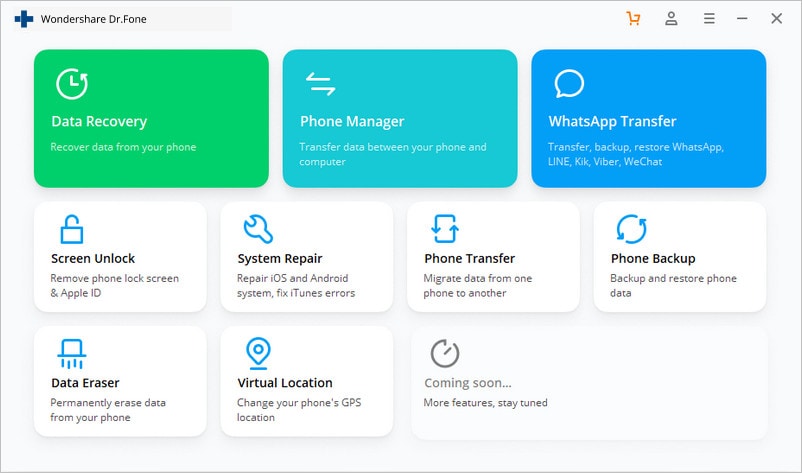
Step 2: Choose the Option
On the next screen, you need to press the “Unlock Apple ID” option.

Step 3: Just Key in Password
Now, you have to type in the screen password so that the scanning process becomes easier. Simply trust this computer to move further.

Step 4: Reset All Settings
You will now see the instructions on the screen. Follow those on your device to reset all settings. Reboot the Apple iPhone 15 Plus device right after this.
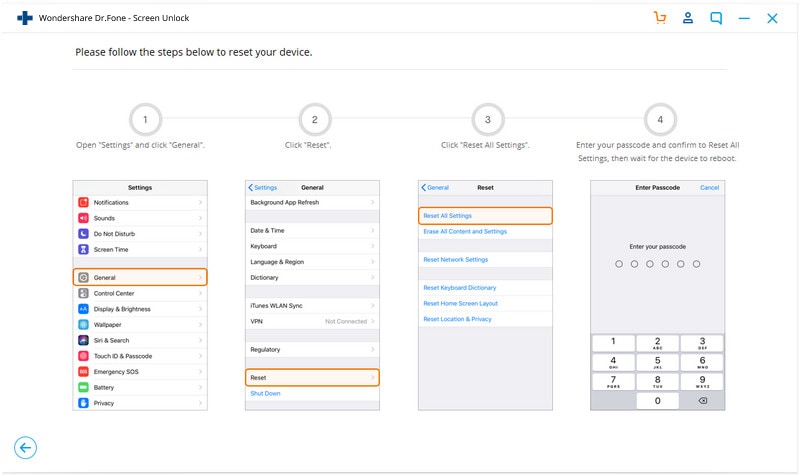
Step 5: Remove iCloud Lock
Upon the restarting of the Apple iPhone 15 Plus device, Dr.Fone will start to remove the iCloud lock, and you just need to wait till the process gets completed.
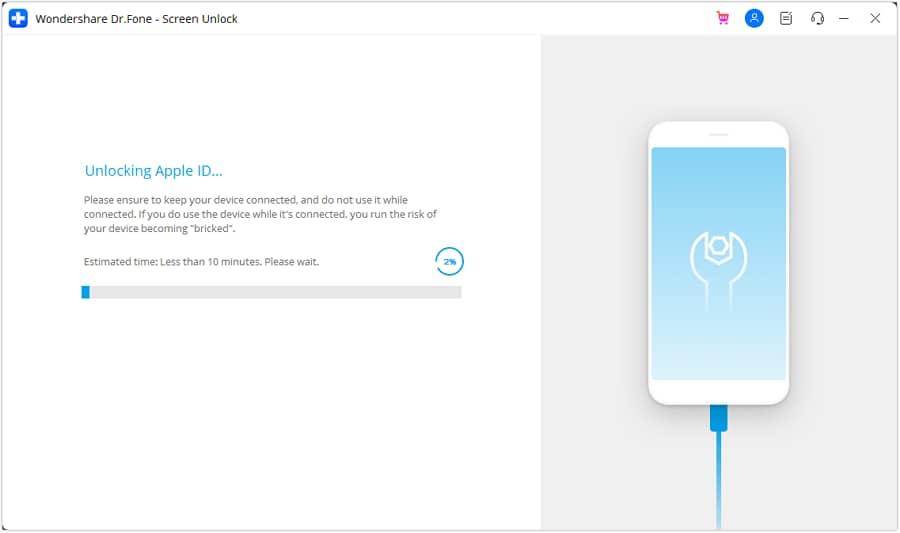
Step 6: Check the iCloud ID
Finally, you will get a new window. You are allowed to check if you have unlocked the iCloud ID successfully.

From the methods mentioned above, we can comfortably conclude that it’s easy to jailbreak iCloud locked iPhone. Regardless of the method you choose, jailbreaking a locked phone is as easy as formatting one, as long as the restrictive iCloud lock has been removed by a previous method, such as the one mentioned in part 3
Also read:
- [New] 2024 Approved Top 10 Most Watched YouTube Video in 24 Hours
- [New] Comparative Study Alert InShot vs Standard Editors
- [Updated] 2024 Approved Foundations of Frame and Frequency in Visual Media
- [Updated] Animated Text Tips Free Inclusion Techniques
- 2024 Approved Pro's Tips Capturing Slow Motion on GoPro Hero 10
- Effective Ways To Fix Checkra1n Error 31 On Apple iPhone 12
- Experience Elegance and Mobility: An Expert Review of the Lenovo Ideapad 320 with Its Iconic Keyboard Layout
- In 2024, The 10 Best Tools to Bypass iCloud Activation Lock From iPhone SE (2020) You Should Try Out
- In 2024, The 10 Best Tools to Bypass iCloud Activation Lock On iPhone XS Max You Should Try Out
- New Guide How To Check iCloud Activation Lock Status On Your iPhone 12 Pro Max
- Top 10 Sony Xperia 5 V Android SIM Unlock APK
- Troubleshooting Windows Permissions Violation During Setup
- Understanding the Impact and Functionality of GPT-4's Widespread Availability
- Unlocking an iCloud Locked iPad and Apple iPhone SE
- Title: In 2024, How To Bypass iCloud By Checkra1n Even On iPhone 15 Plus If Youve Tried Everything
- Author: Lydia
- Created at : 2024-10-06 23:01:55
- Updated at : 2024-10-08 16:51:44
- Link: https://activate-lock.techidaily.com/in-2024-how-to-bypass-icloud-by-checkra1n-even-on-iphone-15-plus-if-youve-tried-everything-by-drfone-ios/
- License: This work is licensed under CC BY-NC-SA 4.0.