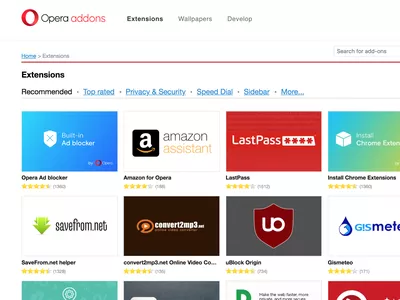
In 2024, How to Remove the Activation Lock On your iPad and Apple iPhone 8 Plus without Apple Account

How to Remove the Activation Lock On your iPad and Apple iPhone 8 Plus without Apple Account
Regarding buying an iPhone, not every person gets it from an Apple store. Numerous purchasers have decided to get used iPhones instead of new ones because of their expense budget. However, these phones accompany an iCloud activation lock as often as possible.
Without the Apple ID login and details, an iPhone can’t be reset or utilized by others. Accordingly, it helps the phone’s security and safeguards it from theft. You will require the earlier user’s ID and data, or Apple will do it for you. It can turn out to be a headache for many users.
This article will talk about the solutions for the issues that these activation locks cause. There are several ways of getting around the iPhone’s activation lock. In this article, they will be recorded from top to bottom for the clients. So keep following us to get your Apple iPhone 8 Plus or iPad activation lock bypass code without Apple ID.
Part 1: 4 Methods to Remove Activation Lock without Apple ID
Dr.Fone - Screen Unlock
You can bypass the iCloud Activation Lock with Wondershare Dr.Fone - Screen Unlock if you fail to remember your Apple ID. It also works if you have bought an iCloud-locked gadget. Each of the different methods requires you to give some data. However, Dr.Fone unlocks the gadget and tackles the issue all alone. It is an easy and proficient method for unlocking your iOS. Here’s how:
Step 1. Introduce Dr.Fone to the program and choose Screen Unlock.

Step 2. Pick “Bypass Activate Lock.”

Step 3. Click “Start” option to begin the whole process.

Step 4. In this part, unlocking the activation lock will go with 2 consequences because of GSM and CDMA devices.
When you bypass successfully activation lock on GSM devices, you can still use your phone as usual.

But for CDMA devices, when you bypass the activation lock, there will be no chance for phone calls and cellular data use. And other functions are still OK.
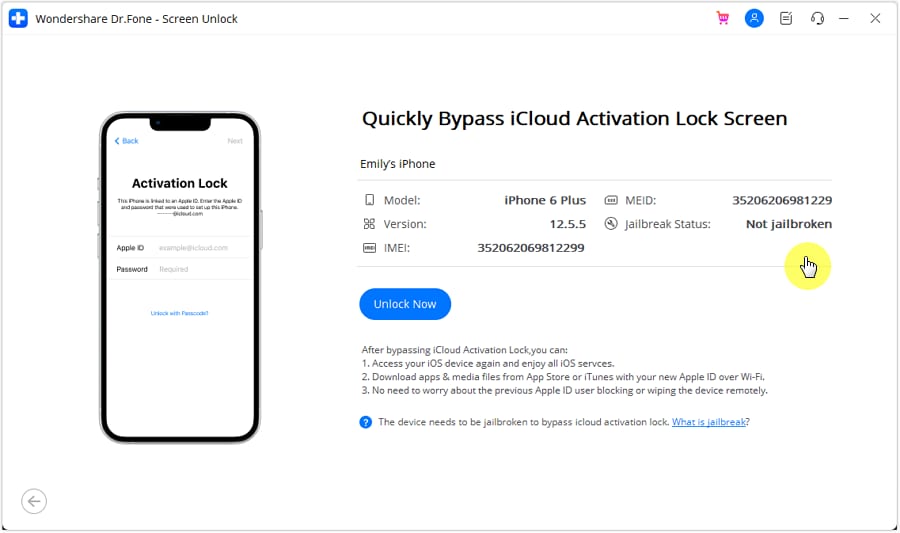

Step 5. Don’t forget to jailbreak your Apple iPhone 8 Plus. Without it, you cannot bypass the activation lock.

Step 6. Begin to eliminate and sit tight. The phone will become a normal phone with next to no lock after it eliminates the activation lock.

Step 7. The program will remove the activation lock in a moment or two. Presently your Apple iPhone 8 Plus has no activation lock.

Ask the previous owner to remove it remotely
This approach requires the old user’s Apple account credentials. You should initially sign in to iCloud before utilizing this strategy to unlock the iPhone. You can also ask the old user to carry out this method. Ask the user to follow the steps below, and that’s how to remove activation lock without Apple ID:
- Go to the iCloud site from any gadget or PC. Sign in to iCloud your iCloud account.
- Pick the Find iPhone choice. Note: This is the Find My service; the name of this assistant on iCloud.com has not yet been changed, yet it is accessible on all Apple gadgets.
- To start, open the guide. Find and select the blue dot related to the Apple iPhone 8 Plus you want to sign in to in this guide.
- Select Erase iPhone from the menu.
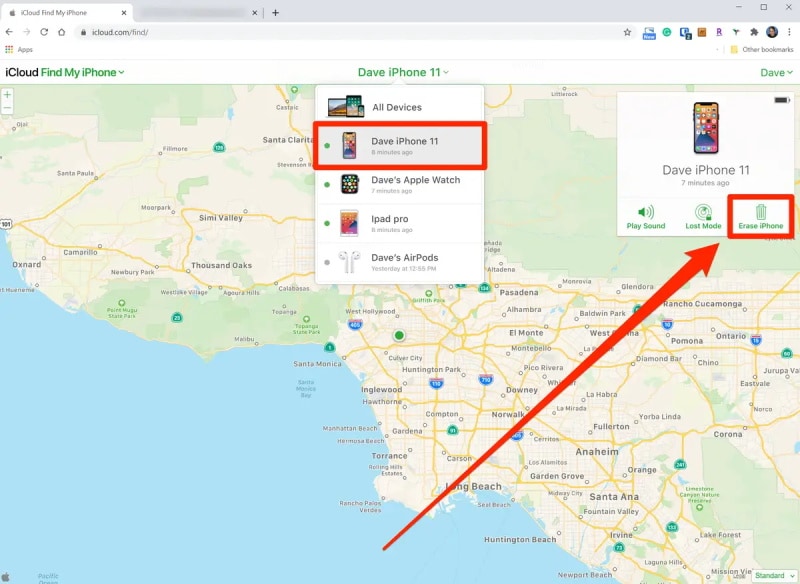
- At long last, pick “Erase from Account” from the dropdown menu.
Use DNS Bypass
You can likewise utilize DNS services to get around the activation lock. It is a, to some degree, interesting method. This approach is powerful, even though it isn’t dependable. Follow these steps to apply this fix:
- Select your country/district first while setting up your gadget.
- Select “More Wi-Fi settings” from the menu.
- Select the “I” choice on the following screen once more
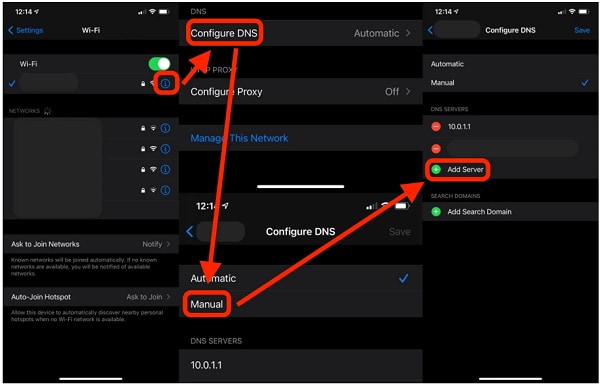
- Type one of the accompanying IP addresses in the “DNS” field.
North America: 104.154.51.7
Asia: 104.155.220.58
Europe: 104.155.28.90
South America: 35.199.88.219
Other Regions: 78.100.17.60
- To get back to the settings after that, select the “Back” choice in the upper left corner of the screen.
- Select your Wi-Fi network and enter your Wi-Fi code to connect.
- At long last, on the accompanying screen, tap “Back.”
Seek help from Apple support
If none of the mentioned strategies have worked for you, you can attempt to look for proficient help to resolve your concern. The Apple store authorities can settle every one of the issues and their solutions regarding iPhone lock.
However, before heading out to the Apple shop, ensure you have these data:
- You should bring your authentic verification of purchase with you.
- Make a meeting with the Apple shop staff before going. Make sure you have your copy of the confirmation files with you.
Part 2: FAQs
1. What is an activation lock?
Activation Lock assists you with keeping your phone secure, regardless of whether it’s in some wrong hands, and you can still recover it. Even if you erase your data from somewhere else, Activation Lock can keep on preventing anybody from reactivating your phone without your consent.
2. Is it legal to bypass the activation lock?
There are no unlawful ways of bypassing the Activation lock by the same token. Reset your Apple iPhone 8 Plus, drain the battery, switch on the iPhone, and press the Power button until the Apple symbol appears. Configure your location and install iTunes.
3. How do I remove the activation lock with Apple ID and password?
- On your Apple gadget, explore “Settings.”
- At the highest point of Settings, tap the Apple ID.
- Go to iCloud in the settings menu.
- Select the “Find my iPhone” choice from the menu.
- By tapping the button once, you can switch it off.
- Your Apple iPhone 8 Plus will incite you for your password. You should enter your iCloud credentials to continue.
- In the textbox, type the password, and you are ready.
Conclusion
Activation locks can help users secure their phones from unwanted people. However, it can be frustrating if you don’t have the password to your phone’s Apple ID. Therefore, the methods in this article will help you with iPad activation lock bypass code without Apple ID. On top of that, Wondershare Dr.Fone can remove the lock for you in just a few minutes.
The Most Effective Ways to Bypass Apple iPhone 8 Plus Activation Lock
Activation lock enables when you enable the Find My feature on your iDevices. This feature securely stores your connected device to Apple’s activation servers. You will see an activation window on your Apple iPhone 8 Plus when you reset your device. However, to remove the iPad activation lock, you first need to enter the connected account.
Still, there are times you might need to know how to bypass Apple iPhone 8 Plus Activation Lock. Perhaps you may fail to remember your iCloud credentials, or the screen isn’t responsive. Most frequently, a phone is second-hand or gifted, and the first user forgets to remove it from their iCloud account.
Whatever your reason, we’ll walk you through Apple iPhone 8 Plus iCloud bypass. Also, we will give you the best tools available in the market for your case.
Part 1: 5 Best Ways to Bypass Apple iPhone 8 Plus Activation Lock
1. Ask the previous device owner for Apple ID and passcode
For an iPhone activation lock bypass, you’ll require a couple of data:
The owner’s Apple ID email and secret word. If you want to know how to bypass Activation Lock on iPhone or iPad, it’s frequently just about as straightforward as signing into the Apple iPhone 8 Plus device. It would help if you had the Apple ID credentials of the past owner.
The owner’s four or six-digit passcodes. You might see the passcode screen instead of the activation lock if a device isn’t deleted.

The following steps show the way to bypass Apple iPhone 8 Plus activation lock:
- Turn on your phone and follow the on-screen prompts to set up the Apple iPhone 8 Plus device (language, WiFi, and so forth.)
- When you see the “Sign In with Apple ID” screen, enter the Appl ID credentials of the previous owner.
- With the correct credentials given, the process can proceed.
- On the other hand, if you see the passcode screen, you can type it and set up the Apple iPhone 8 Plus device without Apple ID.
With the Apple iPhone 8 Plus device fully set up, access your device’s Settings and sign out of the iCloud account. You can now make one more ID and sign into it.
2. Remotely bypass activation lock by the previous owner
The Apple iPhone 8 Plus iCloud bypass is likewise possible through iCloud. This method is helpful when the phone owner isn’t with you and can’t sign into their Apple ID. You’ll require their Apple ID details, and they might have to verify the login activity through a different device.
Yet iCloud is a great choice for remotely bypassing a device from a client’s Apple ID. The steps below will guide the owner on how they can remotely bypass Apple iPhone 8 Plus through iCloud:
- Visit the official iCloud website, i.e., iCloud.com, through a web browser.
- Sign in with the Mac ID details (Note: If you are performing these steps, the owner might have to verify your login is real through an iPhone or iPad related to their ID).
- Select the “Find iPhone” symbol (Note: This is the “Find My” feature; Apple hasn’t changed the name on iCloud.com. However, it works for all Apple devices).
- On the guide, select the blue spot related to the Apple iPhone 8 Plus you want to sign into.
- Select the “Erase iPhone” option.
- Pick the “Remove from Account” option.

3. iForgot website to reset Apple ID and passcode
- Go to Apple’s iForgot site, enter your Apple ID credentials, and tap Continue.
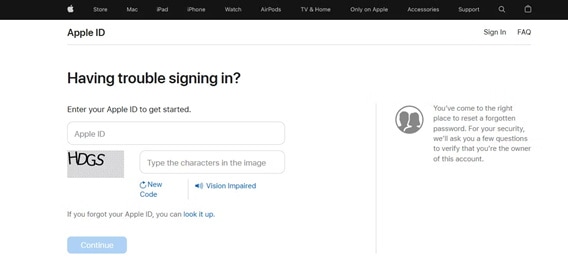
- Apple shows phone numbers related to the Apple ID (the numbers are covered up, and just the last two digits can be seen). Enter the mobile number associated with your Apple ID and snap the Continue button.
- Likewise, with a two-factor authentication login, a popup window appears on your devices. A list of all your connected Apple devices shows on the site. Click “Allow” in the Reset Password section to bypass the lock.
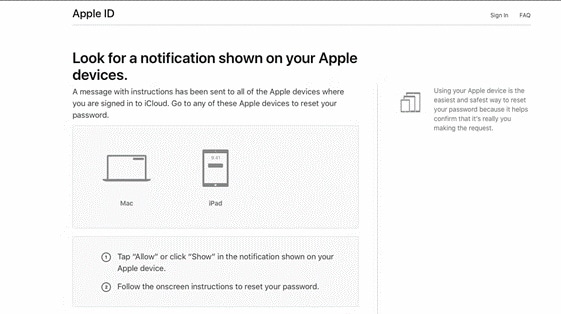
- Enter your device password or macOS passcode and snap Continue.
- Please create a new password, retype it in the Verify field, and click Next or Change. Your password will now be different. You might have to retype it on various devices.
4. Use iCloud DNS Bypass
This technique requires a SIM card and requests that you change your DNS settings. But this strategy takes care of Apple iPhone 8 Plus bypass for many users. However, it tends to be complicated for non-technical users. Also, it requests that you change the DNS settings, which can cause issues for your different settings. This technique is very tricky, yet all at once, not hard. Let’s check it out:
- On the Apple iPhone 8 Plus device’s setup, pick the country you’re currently in.
- On the Wi-Fi network screen, tap the “I” icon.
- Select “More Wi-Fi Settings” (Note: You can’t be associated with the web while playing out these steps, and the Apple iPhone 8 Plus device must have the SIM card installed.)
- Select the “I” icon once more.
- Enter one of the below IP addresses in the “DNS” section (according to your region):
North America: 104.154.51.7
Asia: 104.155.220.58
Europe: 104.155.28.90
South America: 35.199.88.219
Other regions: 78.100.17.60
- Select the “back” button on the upper left of the screen.
- Pick your Wi-Fi network from the different networks available on your screen. Then enter your Wi-Fi code to connect.
- On the following screen, select the “Back” option. The next screen that shows is the Apple iPhone 8 Plus iCloud bypass screen.
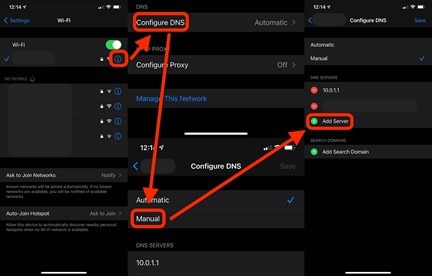
5. Use Dr.Fone - Screen Unlock (iOS)
You can’t remove the Apple iPhone 8 Plus activation lock without Mac ID credentials. If you use an activation bypass program to bypass the lock, you will effectively unlock it. Therefore, if your device is in any circumstances above, you want an expert tool.
Wondershare Dr.Fone - Screen Unlock (iOS) is one such hassle-free and proficient program to bypass the activation lock on Apple iPhone 8 Pluss.
As one of the most well-known tools, Dr.Fone would be the best answer for Apple iPhone 8 Plus iCloud bypass. This software is not difficult to work with. You can easily bypass the iCloud iPhone and utilize your device in a matter of moments. It is viable with all the most recent iPhone devices. Likewise, it additionally helps you with removing the Find My iPhone option.
Step 1: Download Wondershare Dr.Fone and launch it. Go to Toolbox > Screen Unlock > IOS and then connect your Apple iPhone 8 Plus to the computer and select “iCloud Activation Lock Removal”.

Step 2: In the next window, click Unlock Now button.

Step 3: You will see a prompt appear, and please read the details, and checkmark “I have read and agree the agreement”. Tapping the “Got it!” button.

Step 4: Put iDevice in DFU Mode for the first time and the program will send a command to the Apple iPhone 8 Plus device and it will restart.
Step 5: Then you need to put the Apple iPhone 8 Plus device in DFU mode for the second time. When it’s done, the program will activate the Apple iPhone 8 Plus device.

Step 6: Once the Apple iPhone 8 Plus device has been processed under the DFU Mode, the computer’s screen will start displaying the removal of the iCloud Activation Lock. When it’s done, click Done in the next window.

Part 2: FAQs
1. What can iCloud activation lock do for us?
Activation Lock assists you with keeping your device secure, regardless of whether it’s in the wrong hands. Moreover, it can increase your possibility of recovering the Apple iPhone 8 Plus device. Regardless of whether you delete your device remotely, the activation lock can keep on stopping anybody from reactivating your device without your consent.
However, you should keep the Find My feature enabled. Also, it would help if you remember your Apple ID credentials.
With WatchOS 2, the activation lock can safeguard your Apple Watch. What’s more, macOS Catalina or later and Mac PCs with the Apple T2 or Apple Silicon chip can utilize the activation lock to keep your computer safe.
2. Can all iPad/iPod/Apple Watch/Mac activation locks be bypassed?
As mentioned above, one can remove the activation lock with a few simple steps. Moreover, if none of these methods work, Dr.Fone is still there for the rescue. You can use their advanced tools to unlock all locks on your Apple iPhone 8 Plus, iPad, iPod, or Apple watches.
3. How to turn off Find My?
- Open the Apple iPhone 8 Plus Settings and tap your name.
- Explore “Find My” and go to “Find My iPhone”.
- If Find My iPhone is enabled, the toggle button on top of the page should be green. Switch the button to turn it off.
- Enter your Mac ID password to confirm, and you’re ready.
Conclusion
That is all on the best methods for Apple iPhone 8 Plus iCloud bypass. Even though it’s very baffling to run over such issues on your Apple iPhone 8 Plus, multiple routes are available to assist you in bypassing the activation lock. Here we discussed all reliable and easy ways, and our best suggestion for you is to attempt Dr.Fone - Screen Unlock (iOS) .
How to Bypass Activation Lock on Apple iPhone 8 Plus or iPad?
Apple has long been famous for providing sound devices, with nifty safety and user-friendly features. With that said, if you just purchased a used iOS device, you may be required to bypass the activation lock on your device using iCloud, or the previous user’s account. Before we take a look at how to bypass an activation lock on an Apple iPhone 8 Plus or iPad, let’s examine what an activation lock on an Apple iPhone 8 Plus or iPad entails.
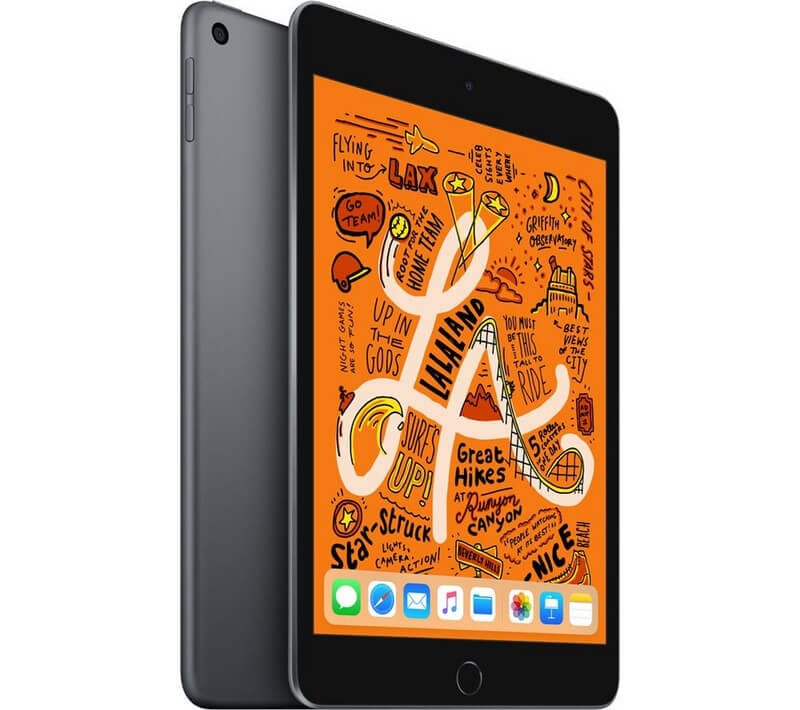
Part 1. What is Activation Lock on Apple iPhone 8 Plus or iPad?
This theft deterrent feature is cool for the sole reason that it helps keep your data safe, in case of misplacement or thievery. Without access to the owner’s Apple ID and/or password, accessing the Apple iPhone 8 Plus device becomes impossible. Unfortunately for used purchases, you may have procured a used item legitimately, but have no access to said device.
This feature is enabled by default when the Find My Apple iPhone 8 Plus option is selected on an iOS device. It is necessary when a user needs to erase data on an iOS device, set it up using a new Apple ID, or turn off Find My Apple iPhone 8 Plus. Knowing the activation lock is enabled on an Apple iPhone 8 Plus or iPad is easy, as the screen prompts you to input a user ID and password.
Part 2. How to Bypass Activation Lock on Apple iPhone 8 Plus or iPad with Previous Owner’s Account?
Using a valid Apple ID and password is the easiest way to bypass the activation lock on Apple iPhone 8 Plus or iPad Mini. In any case, if you legitimately purchased the Apple iPhone 8 Plus device from the previous owner, they should have no qualms giving you these details. If it’s a new device, and you are the original owner, you will have this information ready to use for activation. Whatever the case, follow the steps below to remove the activation lock to Apple iPhone 8 Plus or iPad Mini.
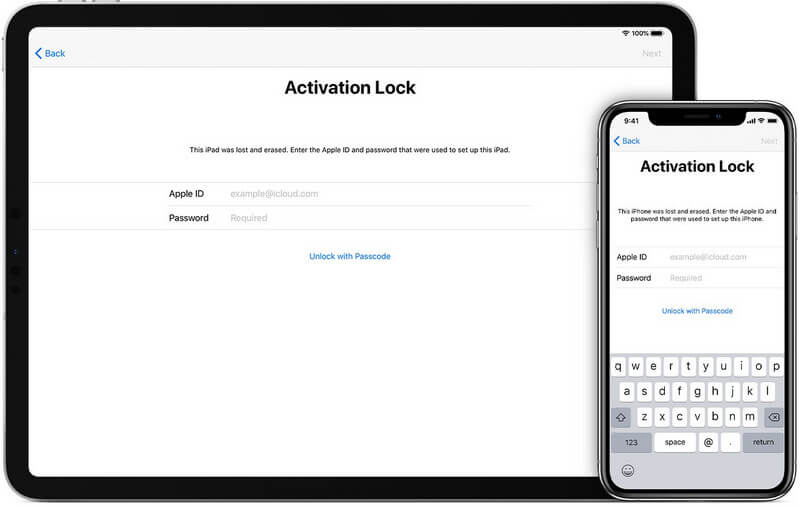
- Step 1. Have the previous owner enter their details on the Apple iPhone 8 Plus or iPad Mini, or request them to send the same to you.
- Step 2. Fire up the Apple iPhone 8 Plus device and when prompted on the Activation Lock Screen, enter the Apple ID and password.
- Step 3. Within a few minutes, the home screen should appear on the Apple iPhone 8 Plus or iPad.
- Step 4. Upon reaching this page, navigate to the settings tab to sign out of iCloud.
A note for users before we proceed with the bypass steps:
Users on iOS 12 or earlier can locate this option on settings, navigating to iCloud, then signing out. For iOS 13 or later, click on settings, then your name, and sign out.
- Step 5. Chances are, the Apple iPhone 8 Plus or iPad will prompt you to enter the original user’s ID and Password. Simply enter the details available to you.
- Step 6. Finally, the best part of the unlocking process; navigate to the settings tab to erase all data. Open up settings, click reset and proceed to erase all content, including settings.
- Step 7. At this point, your Apple iPhone 8 Plus or iPad will restart/reboot, allowing you to set up the Apple iPhone 8 Plus device anew.
There are a few web-based resources and tricks that facilitate this procedure. Suffice to say, these methods, known as Jailbreaking, do not work when activation lock is enabled. Stick to using credible methods like the one listed above. Alternatively, you can use iCloud to bypass the Apple iPhone 8 Plus or iPad Mini activation lock. It does, however, require the original owner’s iCloud information. Assuming they are in contact with you, have them use the following steps to bypass the activation lock.
Part 3. How to Remove iCloud Activation Lock on Apple iPhone 8 Plus or iPad Without Password Using Dr.Fone?
This cool software program is available for use with every iOS device out there. It offers utility for all matters security, revamping or repairing as well as unlocking of iOS devices. On removing Apple ID and activation lock without a password, Dr.Fone - Screen Unlock (iOS) is one of the few recommended programs.
Dr.Fone - Screen Unlock (iOS)
Remove Activation Lock from iPhone/Apple iPhone 8 Plus or iPad without Password
- Remove the 4-digit/6-digit passcode, Touch ID, and Face ID.
- Bypass iCloud activation lock and Apple ID without password.
- Remove mobile device management (MDM) iPhone.
- A few clicks and the iOS lock screen is gone.
- Fully compatible with all iOS device models and iOS versions.
4,395,216 people have downloaded it
Follow the guide to remove activation lock on Apple iPhone 8 Plus or iPad without a password:
- Step 1. Click the “Start Download” button above to Download Dr.Fone onto your computer. Once the interface pops up, select the Screen Unlock option.
- Step 2. Then select iCloud Activation Lock Removal.

- Step 3. Start the Remove process, and connect your Apple iPhone 8 Plus or iPad to your computer.

- Step 6. Wait a moment for the removal process.

Part 4. How to Bypass Apple iPhone 8 Plus or iPad Mini Activation Lock Using iCloud.com?
- Step 1. The original user (or yourself) should proceed to iCloud and sign in using a valid Apple ID and password. Goes without saying that they have to be valid details.
- Step 2. Click on the option to Find iPhone.
- Step 3. Select All Devices, and a screen should appear similar to the one below.
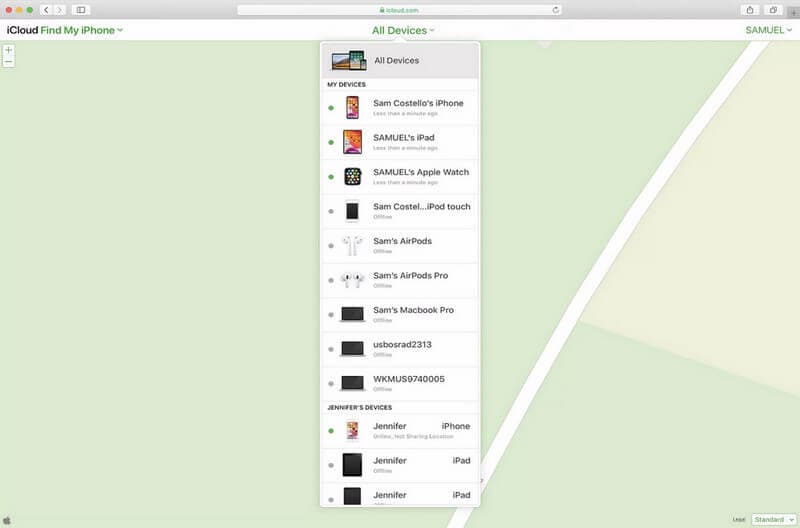
- Step 4. Select the Apple iPhone 8 Plus or iPad Mini that you need to unlock.
- Step 5. Click on the option to erase the Apple iPhone 8 Plus or iPad, then proceed to remove the Apple iPhone 8 Plus device from the account.
- Step 6. Completing this process will remove the Apple iPhone 8 Plus device from the previous user’s account, subsequently removing the activation lock from your Apple iPhone 8 Plus or iPad. Restart the Apple iPhone 8 Plus device and a different interface should appear, without the activation lock screen.
A popular query regarding the activation lock on an Apple iPhone 8 Plus or iPad Mini is why access is denied if you are not the original owner? This is explained in detail below.
Conclusion
Having an iOS device is a unique and satisfying experience, one that many smart device users wish they could have. On that note, activation locks on Apple iPhone 8 Plus or iPads and other iOS devices are meant to protect user information and ensure privacy. Furthermore, using shady programs downloaded from the web may lead to the destruction of a device. Use the handy methods suggested above to fully enjoy the features on your iOS device.
Also read:
- [New] Capturing Live Gaming - Decide on OBS/ShadowPlay
- [New] In 2024, Optimal Accessories for Your High-Quality GoPro
- [Updated] Essential Tips for Overwatch Game Sound Logging for 2024
- [Updated] Jovial Jingles A Compilation of Easy Download Links
- [Updated] The Essential Price Matrix Top Cloud Storage Firms for 2024
- 2024 Approved Seamless MP4 Extraction – Your FB Video Fix
- Avoid the Frustration of 'Days Gone' Crashes in 2E4: Expert Fix Solutions Revealed
- Best Android Data Recovery - Retrieve Lost Pictures from Vivo G2.
- Bypass iCloud Activation Lock with IMEI Code From your Apple iPhone SE (2022)
- Download Official iPhones Handbooks - Step-by-Step Instructions for Each Device Model
- How To Bypass iCloud By Checkra1n Even On Apple iPhone 11 If Youve Tried Everything
- How to Unlock Apple ID Activation Lock From Apple iPhone 14 Pro?
- How to Unlock iCloud Activation Lock and iCloud Account On Apple iPhone 15 Pro Max?
- In 2024, Bypass Activation Lock On Apple iPhone 8 - 4 Easy Ways
- In 2024, How to fix iCloud lock from your iPhone 6 Plus and iPad
- In 2024, Top 7 iCloud Activation Bypass Tools For your iPhone SE (2022)
- New Guide How To Check iCloud Activation Lock Status From Your iPhone 13 Pro Max
- Secure and Speedy Transfer of Big Video Files Between iOS & OS X
- The 10 Best Tools to Bypass iCloud Activation Lock From iPhone 11 Pro Max You Should Try Out
- Title: In 2024, How to Remove the Activation Lock On your iPad and Apple iPhone 8 Plus without Apple Account
- Author: Lydia
- Created at : 2025-01-28 18:25:22
- Updated at : 2025-02-01 00:27:18
- Link: https://activate-lock.techidaily.com/in-2024-how-to-remove-the-activation-lock-on-your-ipad-and-apple-iphone-8-plus-without-apple-account-by-drfone-ios/
- License: This work is licensed under CC BY-NC-SA 4.0.