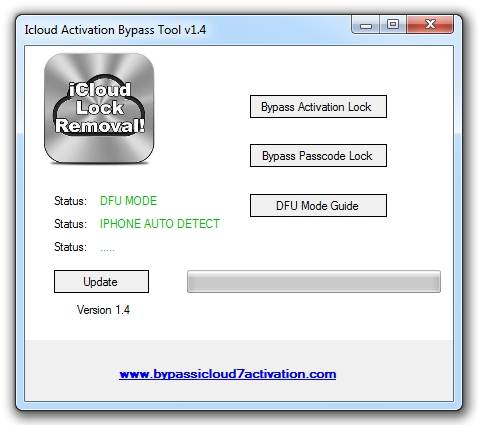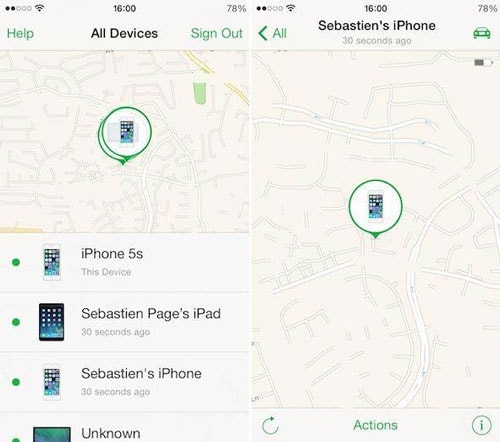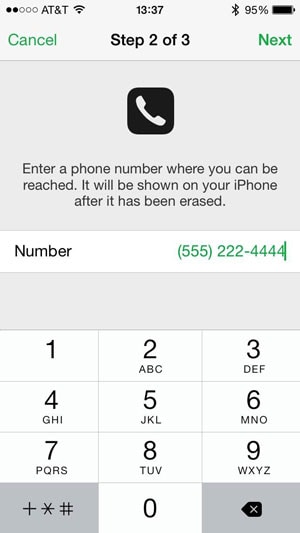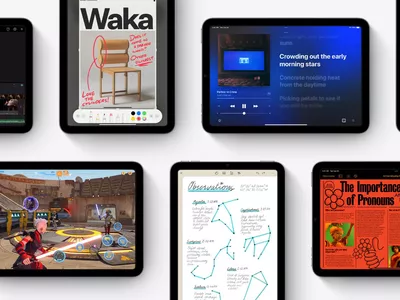
In 2024, How to Successfully Bypass iCloud Activation Lock from Apple iPhone XS

How to Successfully Bypass iCloud Activation Lock on Apple iPhone XS
An activation lock is a necessary feature of modern devices due to security breaches. It prevents your phone from getting used by the wrong hands. Consequently, it secures your data from getting exploited in case of theft.
However, it can be troublesome if you don’t take enough care. Your phone can get stuck on the activation lock screen if you don’t remember the password or have bought a second-hand device.
If your Apple iPhone XS is iCloud locked, there are ways to get it unlocked. We’ll initially suggest reaching the seller. We will clear up the Apple iPhone XS iCloud bypass methods if you can’t. So sit back and relax. This detailed guide explains how to perform Apple iPhone XS iCloud bypass.
Part 1: How to Bypass Apple iPhone XS iCloud Activation Lock?
1. Get Apple ID and password from the previous owner
Asking the owner about their Apple ID credentials is the first approach in this guide. You can disable the activation lock on your Apple iPhone XS when you get those. However, this technique isn’t ensured to help you, as all of you realize that iCloud has individual data about the client.
Subsequently, no owner will want to give them to another person. In this way, you will be left without a response. It is a bad situation, so we could never propose you focus on this method for Apple iPhone XS iCloud bypass.
This method is best if the owner lives nearby, and you can meet face to face. In particular, they must know their Apple ID password. When you get together, request them to enter their Apple ID credentials, since they might be reluctant to share them via a call. It is very straightforward to remove their Apple ID and the activation lock.
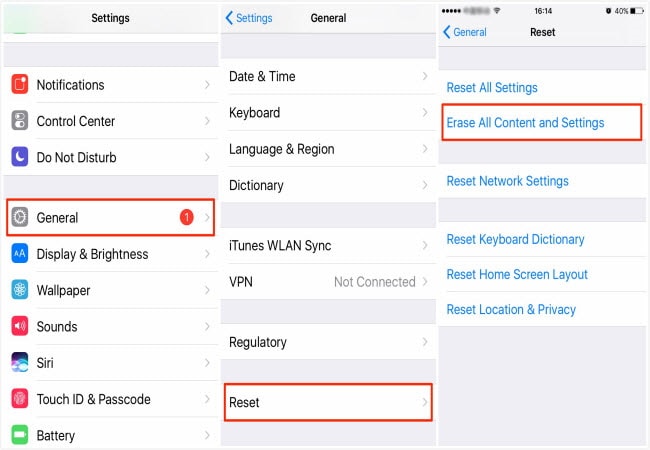
- Step 1. When the activation lock screen appears, enter the Apple ID credentials.
- Step 2. After removing the activation lock, unpair any accessories connected to it.
- Step 3. Sign out of the App Store, iCloud, and iTunes.
- Step 4. At last, erase all content and settings by exploring the General menu from the Settings app. Click the Reset button for the “Erase All Content and Settings” option.
2. Use iCloud DNS Bypass
Bypassing the Activation Lock on Apple iPhone XS is easy if you know the Apple ID credentials that allow you to turn off the Find My feature. If you don’t know about the Apple qualifications of the past owner, then the best free strategy is to utilize a DNS bypass. Here’s what you need to do:
- Step 1. Turn on your Apple iPhone XS.
- Step 2. Select your language and area in the next step.
- Step 3. When asked to join a Wi-Fi network, tap on the “I” icon close to your Wi-Fi name.
- Step 4. Click the “Configure DNS” option.
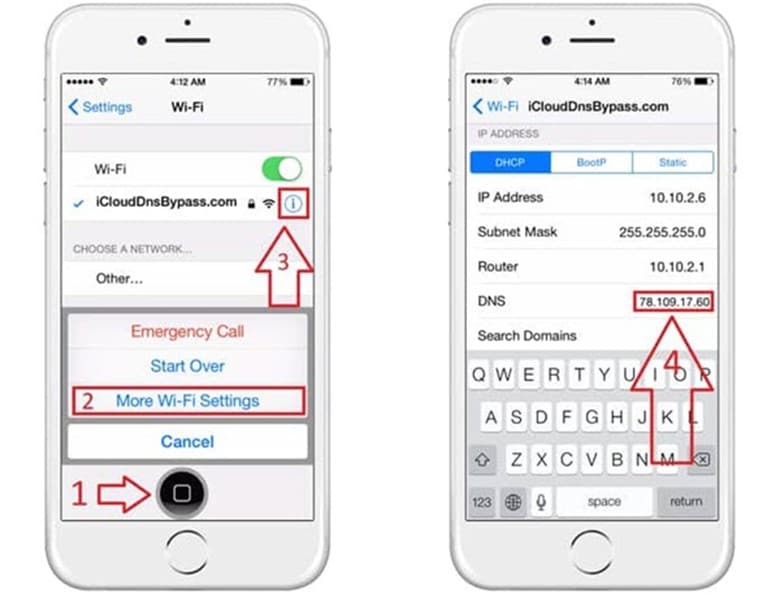
Step 5. Tap “Manual” and enter the DNS IP address closest to your area:
USA: 104.154.51.7
Europe: 104.155.28.90
Asia: 104.155.220.58
South America: 35.199.88.219
Australia and Oceania: 35.189.47.23
Step 6. Get back to the Wi-Fi screen and tap your Wi-Fi name.
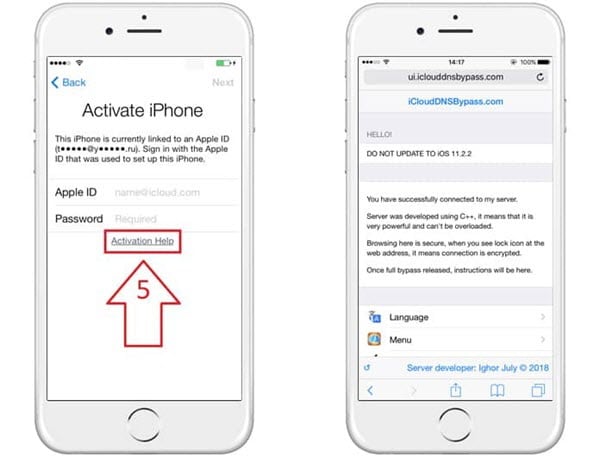
- Step 7. Tap “Back” on the Apple iPhone XS iCloud bypass screen.
- Step 8. Your iOS device will divert you to the iCloud bypass site.
Pros of Using iCloud DNS Bypass:
- You can physically change the DNS address in Wi-Fi settings.
- You can use various elements and applications on your iOS device if it works.
Limitations of Using iCloud DNS Bypass:
- There is no guarantee that this way will unlock your gadget.
- You will be unable to get to every one of the features of your Apple iPhone XS after unlocking your iOS device.
- It isn’t compatible with all versions of iOS, particularly the new ones.
3. Apple iPhone Unlock
You can go for a web-based unlocking tool if no other technique works. We recommend you utilize the Apple iPhone Unlock site for Apple iPhone XS iCloud bypass. Apple iPhone Unlock is one of the most incredible Apple iPhone XS iCloud bypass websites. It allows you to unlock your iOS device without the need for jailbreaking.
Key Features:
- Remove your iOS device from the past owner’s account.
- Works with all iOS device up to iOS 14.
- You can unlock iPhone 4 to iPhone 14 with this tool.
Verdict:
Apple iPhone unlocks an incredible site that permits you to initiate practically all Apple cell phones. It functions admirably in bypassing iCloud activation if you have lost your credentials. So, how about we see the way to perform the Apple iPhone XS iCloud bypass through AppleiPhoneUnlock.uk:
- Step 1. Visit the AppleiPhoneUnlock.uk site and pick the model of the Apple iPhone XS beginning from the drop menu and type your IMEI number.
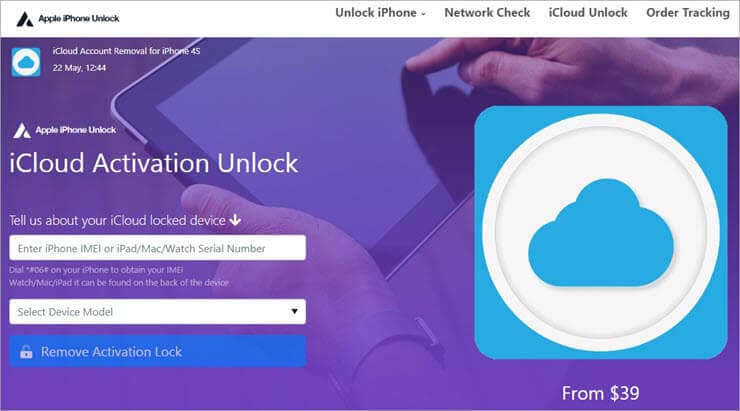
You can find your IMEI code in one of these ways:
For most iOS device, the IMEI is put on the SIM plate. So, pop it out and note down the number.
If your Apple iPhone XS isn’t activated, your screen will have an “I” symbol. Click it, and you’ll see the IMEI.
On specific models, IMEI is set apart on the back of the phone, so flip it over, and you’ll see it.
Step 2. Tap the “Unlock Now/Remove Activation Lock” button.
Step 3. In this step, enter your email account to get completely educated about the process.
Step 4. Press “Continue” and enter your account credentials, and it’s just as simple as that.
If they can unlock the activation lock, you’ll get a notification regarding your request and payment verification. In this manner, kindly wait for a moment and let the website take care of the issue. Once complete, you can set up your Apple iPhone XS with your new iCloud account and use it.
4. Dr.Fone - Screen Unlock (iOS) (iOS/iPadOS 12.0~16.6)
It’s not always necessary that the previous user will help. What if the owner doesn’t recollect the account details? In addition, a few sellers leave the activation lock on intentionally to charge you extra cash. Luckily, you can free unlock your Apple iPhone XS through third-party software. It is the most straightforward method to perform the Apple iPhone XS iCloud bypass and the number one choice of users.
Wondershare Dr.Fone - Screen Unlock (iOS) is one of the most remarkable iCloud activation lock bypass programs. It is strongly suggested because of its adaptability with various iPhone versions. You needn’t bother with any technical abilities to use it. Moreover, this amazing software functions best on iOS/iPadOS 12.0-16.6.
Dr.Fone - Screen Unlock (iOS)
Remove iPhone iCloud Activation Lock without Password in Minutes
- Remove Apple ID/iCloud Account efficiently.
- Save your Apple iPhone XS quickly from the disabled state.
- Free your sim out of any carrier worldwide.
- Bypass iCloud activation lock and enjoy all iCloud services
- Works for iPhone, iPad, and iPod touch.
4,008,670 people have downloaded it
Step-by-Step Guide:
- Step 1. Get into the Dr.Fone software and go for the Screen Unlock option. Then select iCloud Activation Lock Removal.

- Step 2. Now start your process to bypass iCloud activation lock on Apple iPhone XS/5s/5c.

- Step 3. Then there are GSM and CDMA device you should distinguish clearly, or this problem will change a lot of your device features.

- Step 4. Follow the Jailbreak Guide to make sure Dr.Fone can bypass Apple iPhone XS/5s/5c successfully.
- Step 5. This image indicates the activation lock will be removed from your device immediately.

4. Seek help from Apple support
Your iPhone will begin with practically no activation lock. You can access and utilize the phone now. But remember that you can’t utilize your new Apple ID’s phone call, data, and iCloud after that.
Part 2: FAQs about iCloud activation lock
1. Why should I bypass the iCloud activation lock?
The iCloud activation lock has a couple of issues. For example, if your Apple iPhone XS is locked and you forgot your Apple ID details. You won’t be able to reactivate your device after resetting it. Another issue you could confront is buying an iPhone connected to the past owner’s iCloud account. It makes the smartphone a costly paperweight.
Trying Apple iPhone XS iCloud bypass permits you to remove the Apple activation lock if a phone is lost or stolen or the old iCloud account is connected.
2. How to set up and turn off the activation lock in Apple iPhone XS?
You can toggle on/off the iCloud activation lock by turning the Find My feature on/off. Once you turn the Find My feature on, the activation lock will enable it by itself. Here’s how to turn on/off the Find My iPhone feature on your Apple iPhone XS:
- Step 1. Open the Settings app on your Apple iPhone XS.
- Step 2. Tap your name; then, at that point, tap the Find My option.
- Step 3. If you want your loved ones to know where you are at a certain time, turn on Find My location.
- Step 4. Tap Find My [device], then, at that point, toggle it on/off.
- Step 5. To see your Apple iPhone XS, turn on Find My network even when it’s not connected.
Conclusion
Bypassing the iCloud Activation Lock can be chaotic. We have proposed ways to unlock it rapidly. To spend minimal time, go for the Dr.Fone - Screen Unlock (iOS) .
If you need a solid and open tool, download Wondershare Dr.Fone on your PC and allow it to take care of its business. It’s quicker than the above techniques and gives you a simple solution.
Ultimate Guide on Apple iPhone XS iCloud Activation Lock Bypass
The Apple iPhone XS’s iCloud unlock is an absolute need for each client of a locked smartphone who needs to give a second life to their iDevice. You could have bought a pre-owned iPhone from another person or failed to remember your Apple ID credentials. Circumstances can be unique, yet the process is something very similar.
You want to bypass Apple iPhone XS Activation Lock as quickly as possible. Furthermore, there are numerous ways for Apple iPhone XS iCloud bypass! Typically, a user enters the credentials of the iCloud account to which the Apple iPhone XS is connected and becomes unlocked immediately.
However, this fast strategy is good just for the first owner. If you don’t know about the iCloud account connected to your account, keep following this guide to bypass Apple iPhone XS.
Part 1:3 Useful Ways to bypass Apple iPhone XS iCloud activation lock
1. Remove activation lock with the previous device owner
The first thing you can attempt to bypass Apple iPhone XS is to contact the person you bought this device from. Ask the seller about other Apple ID details so you can enter them on the activation lock screen.
Likewise, you can ask the seller (the previous owner) to enter the details all by himself. This way, you won’t get embarrassed by asking them about such crucial details regarding their account.
This method applies if the owner lives nearby and you can meet face to face. In particular, they must still remember their Apple account password. It is a very straightforward approach to bypassing Apple iPhone XS since it doesn’t require any technical knowledge. Moreover, you don’t need to run the extra mile by paying for unlocking service since you can attempt this method for free.
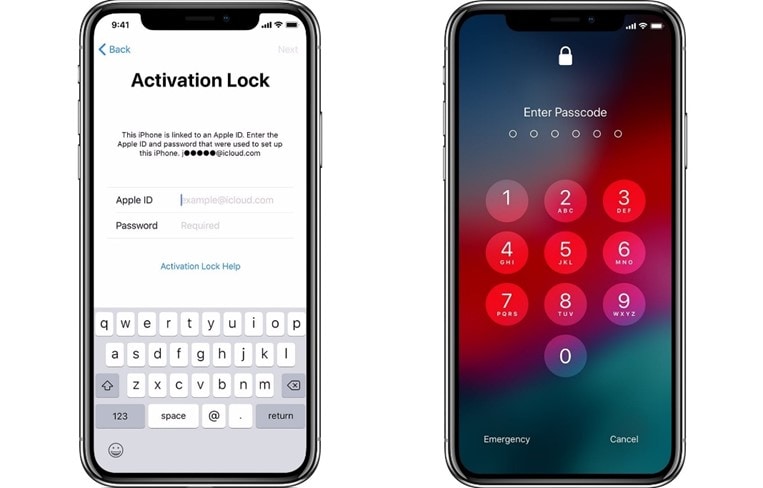
So, if you are into this method, follow the given steps:
Step 1. Enter the Apple ID details on the activation lock screen when it shows up.
Step 2. After removing the activation lock, unpair any Apple accessory connected to your Apple iPhone XS.
Step 3. Log out of iTunes, App Store, and iCloud.
Step 4. At last, erase all content and settings of your device from the Settings application. Explore the General tab and click Reset > Erase All Content and Settings.
2. Use iCloud DNS Bypass
iCloud DNS Bypass is to bypass an iCloud activation lock by manipulating the DNS server. In particular, it means redirecting the activation process of your Apple iPhone XS from Apple servers to some other servers for confirmation.
Why Use iCloud DNS Bypass?
When you purchase a second-hand Apple iPhone XS, you might find that the phone has an activated lock. Before you can set up your Apple iPhone XS, the phone will request the Apple server to activate it. The method for getting around this lock is entering the correct Apple ID.
iCloud DNS bypass proves beneficial when you want to bypass Apple iPhone XS but know nothing about the past owner. It’s likewise effective if you can’t recall your iCloud credentials.
Pros of iCloud DNS Bypass:
- You can physically change the DNS address in WIFI settings.
- If it works, you can use various features and applications on your Apple iPhone XS/7.
Steps to Bypass Activation Lock via DNS:
The steps in DNS Bypass iCloud Activation are basic; here is how to bypass Apple iPhone XS:
Step 1. When you switch on your Apple iPhone XS, pick your preferred language and region from the menu.
Step 2. Click “Continue” to enter the WiFi settings page. Whenever requested to connect, search for the “I” symbol near the WiFi tab.
Step 3. Presently, disconnect the WiFi, go to “Connection Settings,” and snap “Forget this Network.”
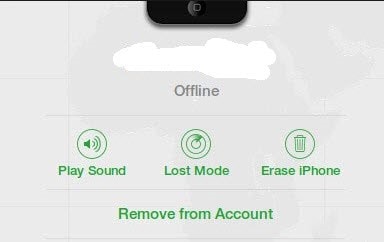
Step 4. Click the “I” and enter a DNS server IP address to bypass the iCloud activation lock. You can browse yours according to your area:
USA: 104.154.51.7
- South America: 35.199.88.219
- Europe: 104.155.28.90
- Asia: 104.155.220.58
- Australia and Oceania: 35.189.47.23
- Different Regions: 78.100.17.60
Step 5. Presently, click the “Back” choice on the left half of your screen. Turn on WiFi, select your WiFi from the rundown, and enter your password.
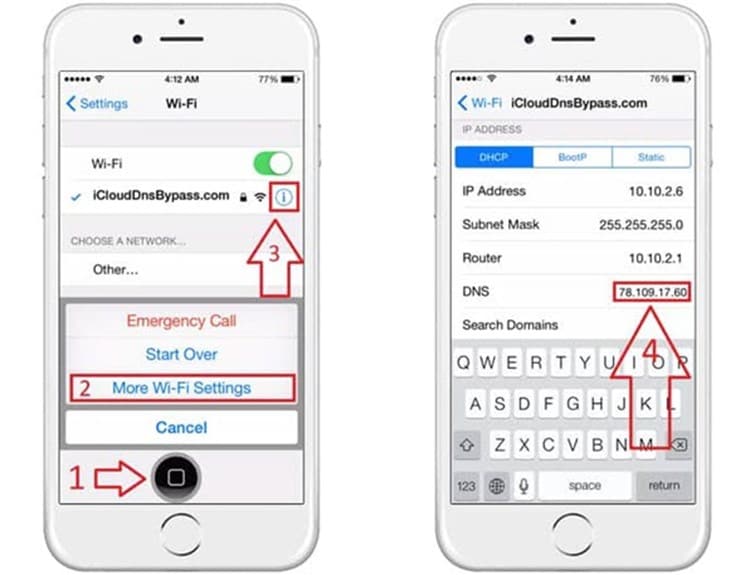
Step 6. Click “Next Page” and snap “Back” to enter the iCloud bypass screen.
Step 7. Set up your apps and use your Apple iPhone XS/7 as you like.
3. Dr.Fone - Screen Unlock (iOS)
The easiest way is to use an expert activation lock bypass tool to stop the issue. This method doesn’t require you to be technical or learn new concepts. You only need to search for the best available tool in the market and download it. You can do the rest of the job by just following the guidelines given by the software company.
Therefore, we recommend you use Dr.Fone Scree Unlock to bypass Apple iPhone XS. Dr.Fone is a professional tool with multiple iOS options. It can unlock the screen lock, Google FRP lock, and activation lock in a matter of minutes.
Dr.Fone - Screen Unlock (iOS)
Bypass Apple iPhone XS iCloud Activation Lock Without Hassle!
- Simple, click-through, process.
- Unlock screen passwords from all iPhones and iPads or bypass the activation lock.
- No tech knowledge is required, everybody can handle it.
- Support most iPhone/iPad/iPod Touch and most iOS versions fully!

4,395,217 people have downloaded it
Many software require jailbreak before bypassing the IOS activation lock, but Wondershare Dr.Fone Screen Unlock (IOS) stands out for the solution without jailbreak. If your device is between iOS 12.0 to 16.3, follow the steps provided below. To bypass the activation lock, follow a few easy steps and adhere to the guidelines. Moreover, you don’t need to worry about device security while using this program. It is the best tool available for all Apple iPhone XS/7 users who wish to remove the iCloud lock without delay. The steps below will guide you on how you can use this tool for Apple iPhone XS iCloud bypass:
Step 1: Launch Wondershare Dr.Fone and go to Toolbox>Screen Unlock>IOS.

Step 2: Connect your device to the computer and select “iCloud Activation Lock Removal”.

Step 3: Click Unlock Now button on the pop-up window.

Step 4: You will see a prompt show up. Read the details carefully and checkmark “I have read and agree the agreement”. Tapping “Got it!” button.

Step 5: Put iDevice in DFU Mode for the first time: the program will send a command to the Apple iPhone XS device and it will restart.

Step 6: Then you need to put the Apple iPhone XS device in DFU mode for the second time. When it’s done, the program will activate the Apple iPhone XS device.

Step 7: If your device is not detected by the platform, follow the on-screen instructions to put their iOS device in DFU Mode.
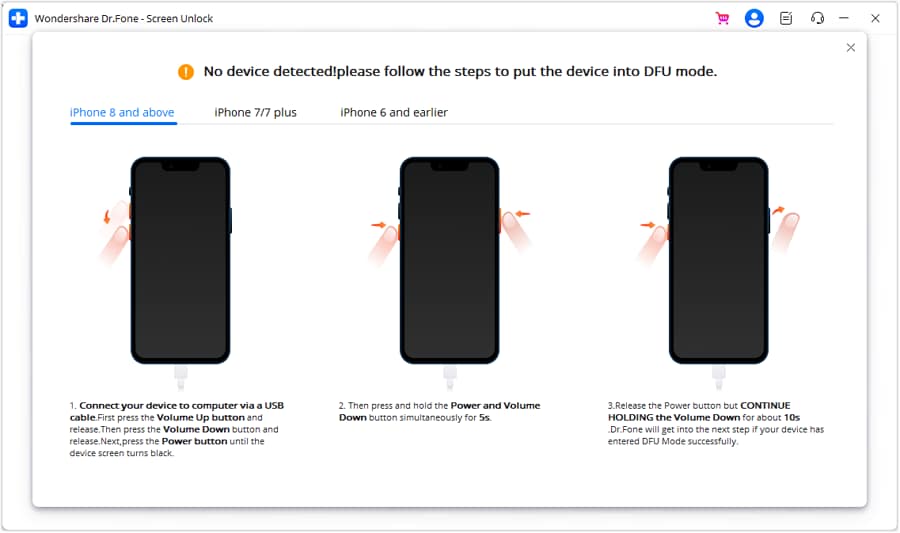
Step 8: Once the Apple iPhone XS device has been processed under the DFU Mode, the computer’s screen will start displaying the removal of the iCloud Activation Lock. When it’s done, click Done in the next window.

Your iPhone will start like a default phone without any activation lock. You can access and utilize the Apple iPhone XS now. Possibly, remember that you can’t utilize your new Apple ID’s phone call, cellular, and iCloud feature after that process.
Part 2: FAQs
1. What is Find My?
The Find My feature is an incredible method for keeping your Apple iPhone XS from getting lost, as it permits you to find and lock it, regardless of whether you have it. For instance, when Find My iPhone is initiated, you can see where your Apple iPhone XS is. You might use it to show your location to others or play a sound on your lost device, making it easier to find.
To utilize this feature, you need to initiate this feature on your device and utilize a PC or another phone to find, reset or lock your lost iPhone. If you’re selling your Apple iPhone XS or gifting it to someone else, you should first switch off the Find My feature. It becomes very awkward for the next user if the past owner’s Find My iPhone feature is still activated.
2. How to turn off Find My?
If you want to reset your Apple iPhone XS to erase every one of the data and return it to its default condition, Apple expects you to switch off Find My in advance. Also, experts at the Apple store frequently expect you to switch it off before they can repair it.
Switching it off will not erase any of your data, so you don’t have to stress over that. It’ll simply make it difficult to track down your Apple iPhone XS on a map when lost.
The best way to switch off the Find My feature is very direct. The following steps will tell you how to make it happen:
- Open the Settings of your Apple iPhone XS and tap your name or profile.
- Explore the “Find My” option and go for “Find My iPhone.”
- If the Find My iPhone feature is initiated, the toggle button on top of the page should be green. Switch the “Find My iPhone” toggle key to turn it off.
- Enter your Apple ID details.
- Affirm your activity, and that’s all you need to turn this feature off.
3. Can I bypass iOS Devices like iPad or iPods?
Yes, you can bypass the activation lock on iPhones like iPad and iPods. However, the method is a bit different regarding Apple Watches.
The Bottom Line
We hope you are now in a position to bypass Apple iPhone XS activation lock. This guide mentions the best methods you can employ to bypass this issue, but we all know each method has its pros and cons. Even if no other method works in your case, Dr.Fone - Screen Unlock (iOS) will still help you. This tool is built to provide safe iOS unlocking solutions for our readers.
The Ultimate Guide to Bypassing iCloud Activation Lock on Apple iPhone XS
For many iPhone users, the dreaded iCloud activation lock can be an unnerving barrier to getting the most out of their devices. Whether you’ve encountered it after purchasing a second-hand iPhone, or you’ve simply forgotten your login credentials, this lock demands attention and often a bit of digital gymnastics to unlock. This comprehensive guide is for you, equipped with detailed instructions on various methods to bypass the iCloud activation lock on your Apple iPhone XS.
If you’re ready to take back control of your device, read on. We’ll walk you through the process step by step and arm you with the knowledge to access your smartphone’s full potential.
Part 1: How to bypass iCloud activation on iPhone through the DNS method?
This method is one of the oldest tricks in the guide, and while it still works for some users with specific models and iOS versions, it doesn’t guarantee universal success. Here’s a brief overview of how to proceed:

In the activation window, press the home button and then select Wi-Fi settings and then tap on the ‘I’ bonded by a circle. Now it’s time to remove the existing DNS server and put a custom one in motion. Now, let’s follow the steps below to bypass iCloud activation on iPhone.
How to bypass iCloud activation lock?
Step 1: Start the Setup Process
Turn on your Apple iPhone XS and start the setup process until you reach the page where you’re asked to connect to a Wi-Fi network.
Step 2: Select a Custom DNS Server
When prompted to connect to a Wi-Fi network and input a password, select “i” on your Apple iPhone XS screen, which will take you to a menu with network details. Tap “Configure DNS” and choose “Manual”.
Enter a DNS server address based on your geographic location:
- For USA/North America, enter 104.154.51.7
- For Europe, enter 104.155.28.90
- For Asia, enter 104.155.220.58
- For any other area, enter 78.109.17.60
Step 3: Proceed with iCloud Bypass
Return to Wi-Fi settings and select your desired network. You might need to enter a password, but instead, you can skip this step and continue. Your Apple iPhone XS will try to activate with these new settings and may allow you to bypass the activation lock.
Video Guide: How to bypass iCloud activation through DNS?
Note: The DNS method is an experimental and non-guaranteed way to bypass the iCloud activation lock. It is worth trying if you prefer not to use third-party tools, but be prepared for the possibility that it may not work for your specific device or iOS version.
Tips: During iCloud, we use it most for data backup to avoid data loss. But if you can’t access your iCloud, maybe you are supposed to back up your iPhone data to the computer .
Part 2: How to bypass iCloud activation on iPhone with a smart tool? [iOS 12.0~16.6]
A fast and safe tool to unlock locked iCloud
While talking about a suitable tool to bypass iCloud activation, missing out on Dr.Fone - Screen Unlock (iOS) doesn’t make any sense as it is the most trusted and loved tool by millions of users. Available for Windows and Mac operating systems, it offers an extremely easy process to make the work of bypassing iCloud done. Many other tools don’t hesitate to make false promises, but Wondershare has always managed to upkeep the security and trust of the users and does what it says. Let us bring you closer to this iCloud bypass tool.
Dr.Fone - Screen Unlock
Unlock iPhone, iPad, and iPod touch screen and Activation lock within minutes
- Easy for the users to unlock locked iCloud by providing a really easy interface.
- Exceptional speed for unlocking i.e., works in less than a minute.
- Compatible with iPhone 5S to iPhone X, iPad 4 to iPad 7, and iPod touch 7 to iPod touch 9 running iOS 12.0 to iOS 16.6.
- Effectively remove the Apple iPhone XS lock screen without the passcode.
3981454 people have downloaded it
Check out the following guide to know how to use this tool to bypass iCloud activation in detail.
Bypass iCloud activation on iPhone with Dr.Fone
Step 1: Click the “Download Now” button above to download Dr.Fone on your computer
Connect your Apple iPhone XS to the system and launch the Dr.Fone. From its home, select the ‘Screen Unlock’ section.
Just choose the feature ‘iCloud Activation Lock Removal’ to unlock the Activation lock of an iOS device to continue.

Step 2: Confirm device information
You will see your device information. Click ‘Unlock Now’ after confirming all device details are correct.

Step 3: Put your Apple iPhone XS into DFU mode or jailbreak your Apple iPhone XS properly
For iPhone users running iOS 15.316.3, to bypass the iCloud activation lock, you need to follow the instruction you will see to put your device into DFU mode. For iPhone users running iOS 12.014.8.1 or iOS 16.4~16.6, you should follow textual guidelines for jailbreaking your Apple iPhone XS .

Step 4: Remove iCloud activation lock successfully
Dr.Fone will bypass activation lock automatically after your device is in DFU mode. Wait patiently to complete the bypass process.

Dr.Fone - Screen Unlock (iOS) provides a hassle-free experience, consistently working across multiple iPhone models and iOS versions. It ensures that you can bypass the activation lock without password .
An optional tool to bypass iCloud activation lock
There are a limited number of functional tools available that can come in handy in bypassing the iCloud activation for your Apple iPhone XS or iPad. One of the names is ‘iCloud activation bypass tool version 1.4’. The tool’s name abides by what it says and is a really easy tool to use.
Below are the steps to bypass iCloud activation by using this tool.
Download and install the program on your desktop.
Launch the application and connect your Apple iPhone XS or iPad via the USB cable to your desktop.

The tool will now scan your device and reads its IMEI number.
Click on the ‘Bypass Activation Lock’ button and patiently wait for the procedure to be completed. The tool, with the help of your devices IMEI code will connect to the Apple servers from where it will terminate and delete all linked iCloud accounts of your device.
Once the process is complete, disconnect your phone and reboot it. You will notice that the iCloud lock has been permanently removed and hence no prior activation is required to use the Apple iPhone XS device.
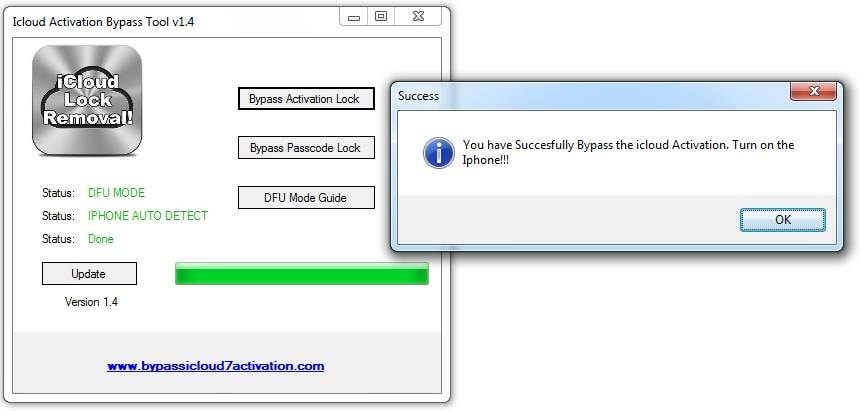
Tips: If you’d like to know more about iCloud bypass tools, you can just read this article: Top 8 iCloud Bypass Tools .
Part 3: How to bypass iCloud activation on iOS 11 devices?
Starting with iOS 11, Apple has introduced a bizarre bug in their Activation mechanism that allows you to bypass iCloud activation completely (with SIM card working) in certain conditions. The bug relies on the passcode activation method and requires Second Factor Authentication (2FA) to be enabled on the account to which the Apple iPhone XS device is locked. As of iOS 11, the passcode activation option appears for the iCloud Locked devices if 2FA is on.
The bug allows a user to input a false passcode “0000” or “0000” if the requirement is for a 6-digit passcode a few times, then leave the Apple iPhone XS device to rest for ~1 hour, so that the session with the Apple Activation Server (albert.apple.com) expires. After that, the user would input the false passcode a few more times and the Apple iPhone XS device will skip the activation part, essentially disabling Find My iPhone server-side.
A video tutorial on how to apply this method can be followed here:
Note: You can only follow this tutorial on iOS 13/.x. iOS 10 and iOS 9 versions do not have the “Activate with passcode” option. Apple has patched this bug on the newer firmware, so it is recommended to try on iOS 11.1.1 and lower.
If 2FA is not enabled in the account, you will not see the “Activate with Passcode” option under the Username and Password fields. Instead, you will see an option called “Activation Help”.
Part 4: How to erase data remotely from your lost iPhone?
If your Apple iPhone XS is lost or stolen, one of the first steps you should take is to erase the data remotely. This not only protects your personal information but also removes the activation lock.
Note: Before proceeding, one should know that once all the data is erased from your Apple iPhone XS, you will no longer be able to use ‘Find my iPhone’ and all your data will be erased.
Steps to erase data remotely from your lost iPhone
Launch Find My iPhone on any iOS device and enter your account credentials. You can use any iOS device for this procedure.

Once you log in, you’ll be able to view all the Apple iPhone XS devices linked to your account. Select the Apple iPhone XS device you wish to erase.
Please note that your device will be viewable only if the Find my iPhone feature is on your lost device and is active.

Tap on the actions button on the bottom and tap on erasing.

You will be asked for confirmation to erase your lost iPhone and will then require you to fill in your account credentials for one last time.


Now you will require to fill in a contact number that would appear on your lost iPhone along with a suitable message. This way, a generous person could get in contact with you to help you retrieve your Apple iPhone XS.

Once the required information is obtained, the erasing of data will start and you’ll be notified when it completes.
Video Guide
It’s pretty easy to keep your iCloud account safe if you know the simple tricks. Whether you are using iCloud on your Apple iPhone XS or any other Apple device, following these steps will ensure that your information is kept secure. And it’s really easy to bypass iCloud activation!
Part 5: How to unlock iCloud on activated iPhone / iPad / iPod?
How to remove iCloud activation lock for all iOS 13/12/11/x, iPhones 100%, and lower-version devices?
Here is how:
1. Download first the customized iTunes backup without iCloud (“Find my iPhone” should be turned OFF).
2. Connect your locked device to iTunes. Then follow the instructions in the video below, and you can add a new iCloud ID account and use the Apple iPhone XS or iPad as normal.
Note: This method will not remove iCloud from the Apple server. If you check your IMEI, you still have iCloud ON. This method, however, will remove iCloud from the local device iPhone / iPad / iPod.
Besides, Apple only offers 5GB of free storage for each iCloud account. If your iCloud storage is full or getting close, you will get annoying popups every day. You can follow these 14 simple hacks to fix iCloud storage full on your Apple iPhone XS/iPad.
Conclusion
Unlocking your Apple iPhone XS from the iCloud activation lock requires patience, precision, and tech-savviness. Choose a method that suits your comfort and device specifics: DNS servers, tools like Dr.Fone - Screen Unlock (iOS) , or Apple’s support. Evaluate methods, watch out for scams, and trust reliable solutions. The journey to an iCloud-free iPhone may have twists, but many have succeeded—so can you. This guide aims to help you reclaim your Apple iPhone XS’s functionality and demystify iCloud locks. Remember, patience, research, and the right approach are key.
Also read:
- [New] 2024 Approved Best Jest in Layout & Edit Suite
- [New] 2024 Approved Snap and Save Life on Mi 11 with Unmatched Screen Quality
- [New] Intense Evaluation The Detailed Study of Bublcam 360 for 2024
- [Updated] Channel Expansion Techniques for 30+ Online Platforms for 2024
- 2024 Approved Mastering Easy iPad Video Recording Methods
- Best Ways to Bypass iCloud Activation Lock on iPhone XS Max/iPad/iPod
- Futuro Dei Videocodecs: Perché AV1 Supera HEVC Nel Panorama Digitale?
- How To Bypass Activation Lock On Apple Watch Or Apple iPhone 13 mini?
- In 2024, Best Ways to Bypass iCloud Activation Lock from iPhone XS Max/iPad/iPod
- In 2024, Effective Ways To Fix Checkra1n Error 31 From Apple iPhone 12 mini
- In 2024, How to Unlock iCloud lock from your Apple iPhone 14 and iPad?
- In 2024, The Most Effective Ways to Bypass Apple iPhone SE Activation Lock
- Managing iCloud Photo Space: Securely Delete Without Affecting iPhone's Gallery
- Will Pokémon Go Ban the Account if You Use PGSharp On Nokia 130 Music | Dr.fone
- Title: In 2024, How to Successfully Bypass iCloud Activation Lock from Apple iPhone XS
- Author: Lydia
- Created at : 2025-01-16 18:21:40
- Updated at : 2025-01-17 23:25:21
- Link: https://activate-lock.techidaily.com/in-2024-how-to-successfully-bypass-icloud-activation-lock-from-apple-iphone-xs-by-drfone-ios/
- License: This work is licensed under CC BY-NC-SA 4.0.